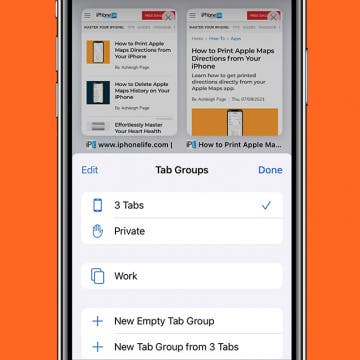Change Apple Maps Voice Volume or Turn It Off
By August Garry
Loud volume in Apple Maps often startles me as I’m driving. However, if you have kids in the car, prefer loud music, or struggle to hear the lower volume, adjusting this setting can be important. Whatever your situation, choosing an appropriate volume setting can help you avoid having to look at your phone screen so you can better focus on the road ahead. Here’s how to change the volume setting for the Apple Maps app.