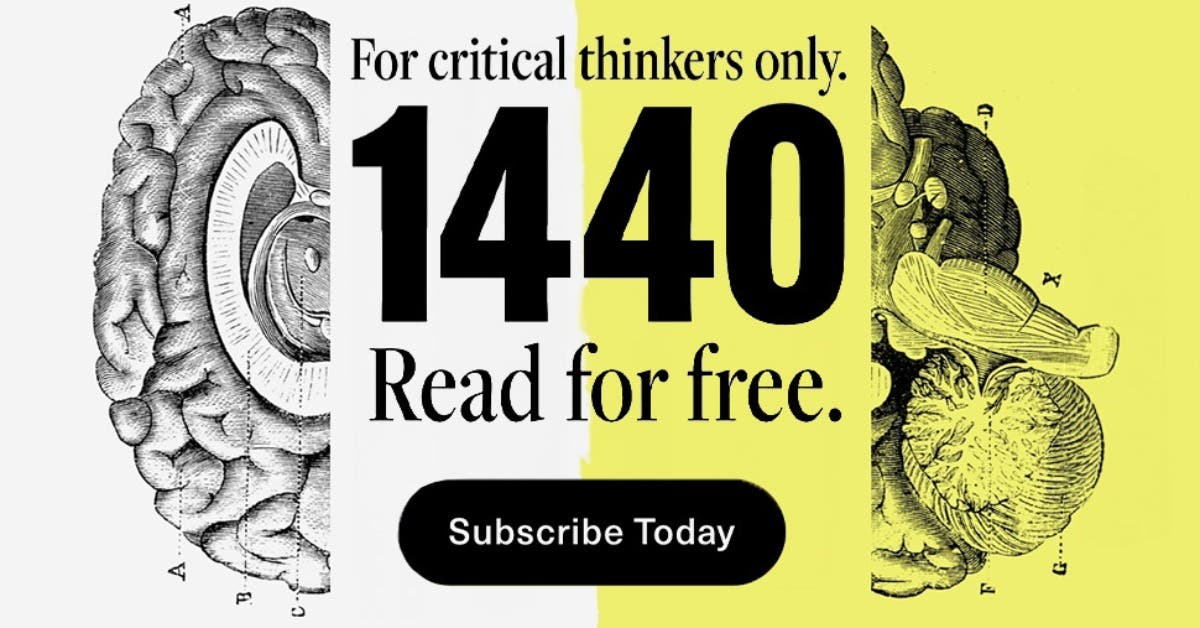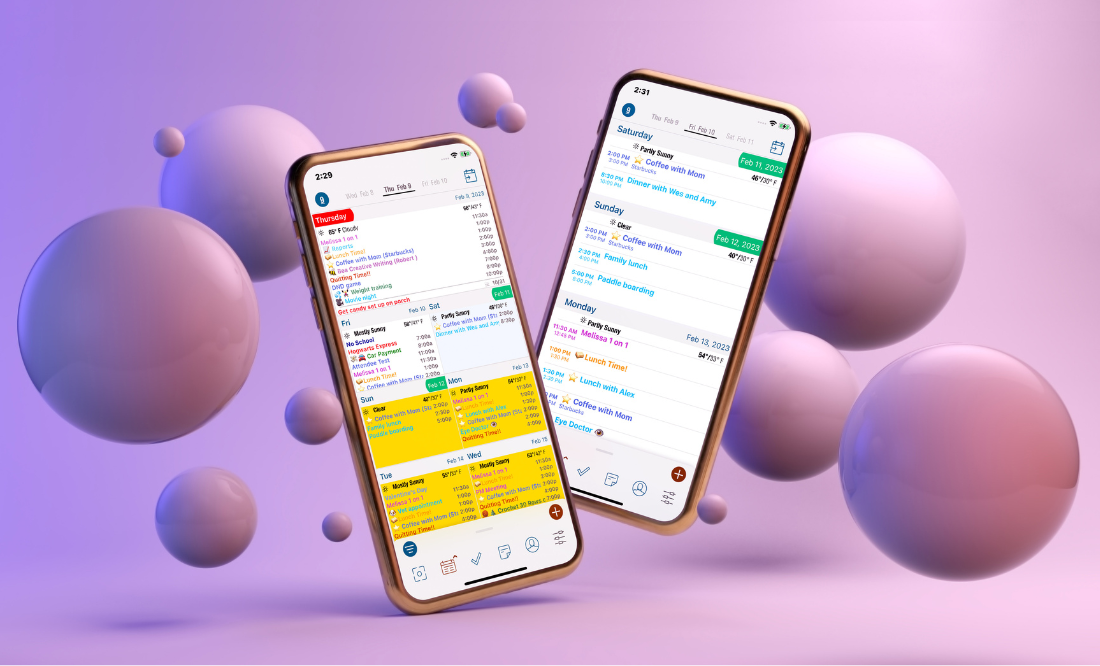Everything to Know About RCS Messages on iPhone
By Rhett Intriago
RCS messaging is a communication standard that is used for sending text messages. Android devices have been using RCS messaging for years, while the iPhone was forced to use SMS messaging. With iOS 18, Apple has brought RCS messaging to the iPhone. Let’s go over what you need to know about RCS messaging!