Experts Urge Americans To Transfer Their Balances Before 2025


By Leanne Hays
Eye Tracking allows iPhone users to control their iPhone with their gaze. Users can also customize Eye Tracking in many helpful ways. Here's how to turn on and use one of Apple's most helpful new iOS 18 features, Eye Tracking.

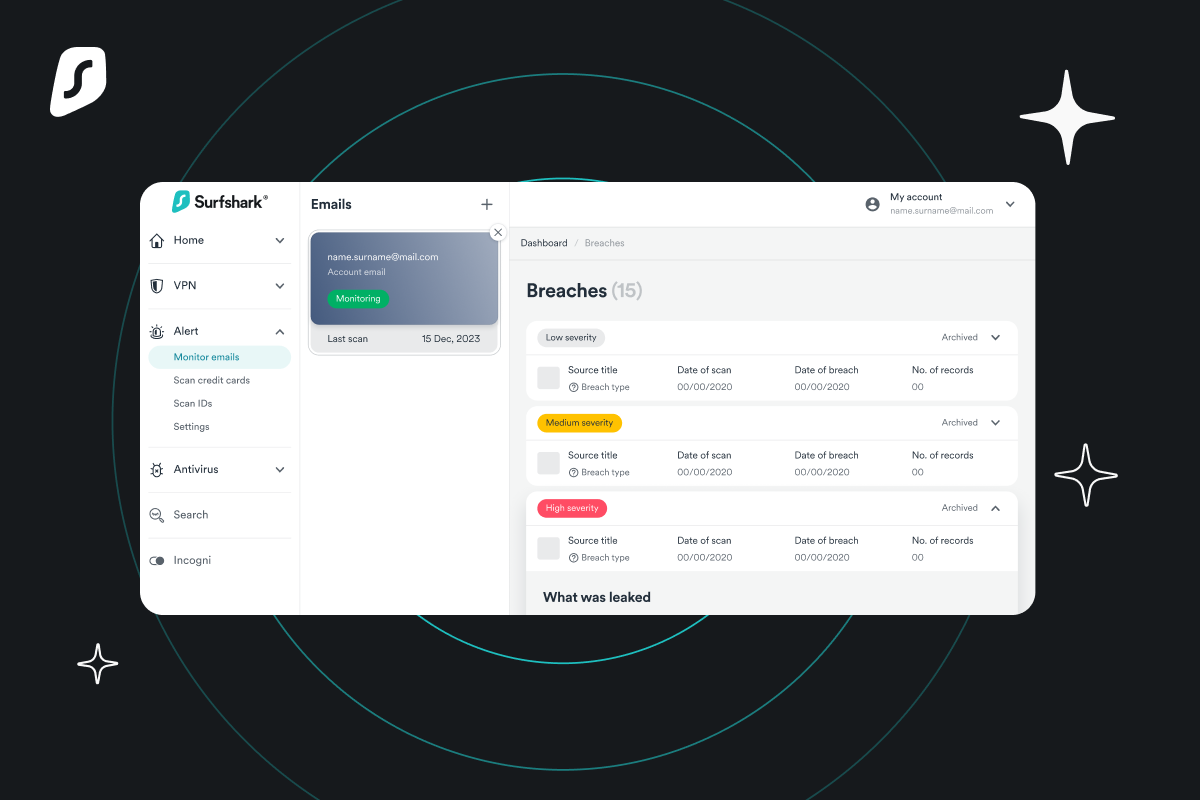
By Olena Kagui
Learn how to Type to Siri in order to navigate your iPhone or get your questions answered without the need to speak out loud. This discreet way of communicating with Siri is perfect for public situations. However, if you keep accidentally activating the Type to Siri feature, we can also teach you how to turn it off.
By Amy Spitzfaden Both
If you have two of the same app icon on your Home Screen, you might be wondering if this means you have the app downloaded twice and how to remove duplicate apps on your iPhone. You'll be pleased to know, you did not actually download this app twice; it's just showing up twice on your Home Screen, and it's very easy to get rid of the duplicate icon. Let's learn how to delete duplicate apps on your iPhone.

By Olena Kagui
The Image Playground feature in the Messages app also has a standalone app called Playground. The Image Playground library, which contains all your saved generated images, can be accessed from the Playground app, but also directly from the Messages app. Learn how to find all the images you’ve created using Image Playground.

NULL