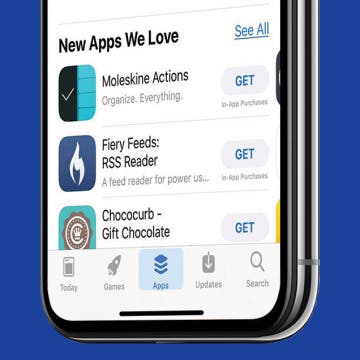Father's Day is just around the corner, and if you are looking for the perfect gifts for that special man in your life, Lander has some great, ruggedly crafted products worthy of your consideration: the Lander Timp backpack (or messenger) and the Cascade powerbanks.
How to View Your Recently Purchased iBooks
By Conner Carey
iBooks allows you to browse, buy, and read books on your Apple devices. You can even download samples of a book to read before you buy it. The Featured section has the latest titles, and you can find just about anything else by searching. It does what Kindle won’t with in-app purchasing that makes the process from buying to reading instantaneous.
How to Browse Using Keyboard Shortcuts on Your iPad
By Conner Carey
If you use a keyboard on your iPad or iPhone, keyboard shortcuts are a fantastic way to easily get around. Instead of constantly touching the screen, you can use keyboard shortcuts to quickly complete actions. This tip focuses on using keyboard shortcuts to browse through the Mail app and Safari. Here’s how to browse using keyboard shortcuts on your iPad.
Your music library holds everything...right? Well it doesn’t have to. You have the option to add a song to a playlist without that song automatically ending up in your Apple Music library too. For example, if you’re creating a Christmas playlist, you probably don’t want to hear those same songs play on shuffle in May. Luckily, it’s easy to change this feature in Settings. Here’s how to add a song to an Apple Music playlist but not your library.
Simply put: sometimes your iPhone doesn’t work the way you expect it, or doesn’t work at all. Often there are simple little fixes you can do. Less often it will be a serious problem that will require professional fixing. If your iPhone isn’t working, here’s a roundup of the most basic steps you can take.
If you ever wanted to hunt dinosaurs in your living room or swim through the ocean in your bathtub, then you might be interested in learning more about virtual reality. While Apple has spent the last few updates pushing augmented reality rather than virtual reality on the iPhone, that doesn't mean we should give up our iPhone VR dreams. So far, the best VR headsets have been for Android phones and PCs, such as Google's DaydreamView VR viewer, and the experience of an Apple virtual reality isn't available to iPhone or Mac users just yet. None of the major players, such as HTC Vive or Oculus Rift, have chosen the Mac as their platform of choice (often citing slow graphics and non-configurable designs). And while Samsung has embraced VR with its Gear VR for its phones, Apple users have had to make do with Google Cardboard and its knockoffs if they wanted to use an iPhone VR headset. If you are interested in iPhone VR headsets, there are six key things you need to know.
How to Open Email Attachments in Another App
By Tommy Ly
Emails were going out of style before iOS brought them back. The Mail app lets you send emails with crisp text and large photos, but sometimes you might need to do more than just look at an attachment. Here’s how to open email attachments in another app.
The Fast Way to Update All Apps on iPhone
By Conner Carey
App developers tend to release updates frequently, whether it be to fix bugs or add new features. Keeping your apps up-to-date ensures you have the latest stable version that is compatible with your version of iOS. If you're wondering how to update apps on iPhone all at once, this article is for you. Continue reading to find out how.
The Best of Siri: 12 Things You Didn’t Know You Could Do
By Rheanne Taylor
Apple’s voice-activated digital assistant has evolved a lot since it debuted with iOS 5 and remains one of the iPhone’s most popular features today. Siri can handle almost anything, from providing quick answers to your most basic questions to helping you simplify your life through integration with your device’s most core functions. Of course, with so many ways to use Siri, knowing where to begin can be somewhat daunting. Here we’ll share with you some of our favorite tips so you can fall in love with Siri too. To activate Siri with any of these tips, simply say, "Hey, Siri," or press the Home button on iPhone 8 and earlier and the Side button on iPhone X
The new Apple TV has a lot of promise, thanks to its ability to run third-party apps. As more developers wrap their heads around how to write (and play)Apple TV gaming apps, it could become a more compelling purchase. One such developer is Happy Labs, which makes a few such Apple TV apps, including Happy Swordplay ($2.99).