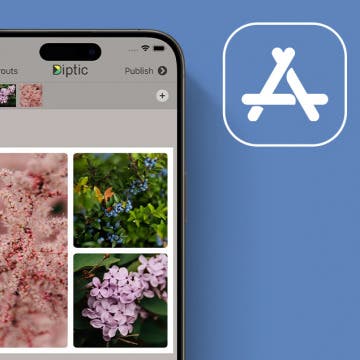iPhone Life's Best Kids & Parenting Apps (2025)
By Olena Kagui
Whether you're excited to develop your child's digital literacy or hesitant to introduce them to screens, finding a healthy balance of tech use is important in today's world. Here are the best apps for children, parents, and caretakers to support your household.