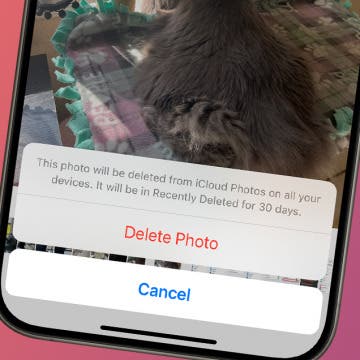iPhone Life - Best Apps, Top Tips, Great Gear
How to Turn Up Your Apple Watch Brightness—Two Easy Ways!
By Leanne Hays
So, why is your Apple Watch face dark? If your Apple Watch display is dim, the screen brightness may be turned down in your Apple Watch settings. There's two ways you can adjust the screen brightness of your Apple Watch: through the Watch app on your paired iPhone, or you can make the change directly in your Apple Watch. Here's how to turn the brightness up on an Apple Watch using both methods.
Fixed: iPhone Won’t Let Me Delete Photos
By Rhett Intriago
Photos tend to take up the most storage on any phone, so when storage is running low, the first thing you will likely want to do is delete photos. However, you might occasionally run into a bug where your iPhone won’t let you delete photos. Let’s find out how you can fix this issue and finally clear up some storage.
- ‹ previous
- 121 of 2414
- next ›
How to Start an Apple Fitness Plus Workout on an iPhone, iPad & Apple TV
By Erin MacPherson
Apple Fitness Plus is an excellent way to stay on top of your fitness from home and to add fresh new workouts to your exercise routine at the gym. We've shown you how to find and sign up for Apple Fitness Plus, and now we'll go over how to start a Fitness Plus workout.
MacBook Air 2021 Rumors: Thinner Than Ever & the Return of MagSafe
By Amy Spitzfaden Both
Rumors about a 2021 MacBook Air are heating up, and there are two big buzzwords we keep hearing: "thinner" and "MagSafe." Yes, the new MacBook Air is rumored to be thinner than ever and to bring back the MagSafe chargers Mac users were so fond of and so sad to see go. There's a lot that seems pretty definite about the new MacBook Air release, and some things seem a bit more murky. So let's jump in and take a look at what we know, what we think, and what we probably won't see.
How to Force Quit a Mac If It’s Frozen
By Leanne Hays
You can force restart your iMac or MacBook if it freezes. Using force quit is the last option you should try if your Mac is frozen, because you may lose work you haven't saved. If possible, shut down your Mac by opening the Apple menu and choosing Shut Down. If your cursor won't move, though, here's how to force quit and restart a Mac.
How to Find Apple Music History on iPhone & Mac
By Amy Spitzfaden Both
If you're listening to a playlist curated by someone else, you might want to go back and see what a previous song was called or who the artist was. Luckily, it's very easy to see your Apple Music history! Here's how to view your Apple Music history on your iPhone and Mac.
According to statistics, more than half of the world's population is bilingual. Whether you are learning a new language or are fluent in several, it's useful to know how to change your keyboard. In addition to switching your keyboard digitally, using physical guides such as keyboard stickers and keyboard covers can help.
How to Use Picture in Picture with the Podcasts App
By August Garry
If you’re anything like me, you’ve often wished you could watch your favorite video podcast on your phone and work in other apps at the same time. Lucky for us, iOS 14 has introduced a cool new feature that will let you watch videos through Apple Podcasts while multitasking on your iPhone. It’s called Picture in Picture, and activating it is quick and easy. Let’s go through how to do it.
How to Take Selfies Using Your Apple Watch
By Olena Kagui
Taking selfies can be challenging because, similarly to the T-Rex, our arms always aren't long enough. The Apple Watch has many valuable features. You can even use it as an iPhone camera remote. Learn how to use your Apple Watch camera app to time and capture the best selfies.
How to Copy & Paste on an iPhone or iPad
By Amy Spitzfaden Both
Being able to copy and paste on your iPhone is a skill that can make your life so much easier, whether you want to move an image or text. You can also learn how to paste on an iPhone from your Mac, but for now let's focus on how to copy and paste on an iPhone or iPad.
Mac Mail App Tips: Send, Reply, Attachments, Search & More
By Erin MacPherson
Mail is a powerful email application that lets you communicate, share attachments, and keep your messages organized. Our guide walks you through basic operations like how to add an email attachment and delete messages to help manage your email documents within the Mac Mail app.
How to Set Up Apple Mail & Add Email Accounts on a Mac
By Erin MacPherson
If you’re ready to stop jumping from one email app to another, it’s time to set up your Apple Mail. Our handy guide walks you through Apple Mail setup and shows you how to add an email account on Mac, adjust Mac Mail settings to your liking, and customize Mac email notifications.
Troubleshooting Zoom Issues: Video & Connection Problems
By Leanne Hays
What can you do when Zoom is crashing or keeps freezing? What if your camera isn't working, or you're having connection issues? Here's a zoom troubleshooting guide for you to work through, so you can get back into your Zoom meeting or call!
Where Is Apple Fitness Plus on My iPhone or iPad?
By Erin MacPherson
The Activity app—the one with the black background and the colorful rings—was renamed with the release of iOS 14 and then subsequently updated to include Apple Fitness+. Here’s how to find Apple Fitness+, and what to do if you can’t find your Fitness app.
Listening to music can make you happier, healthier, and even smarter. However, you don't necessarily need Apple's Music app to open automatically every time you turn on your Mac. In fact, it can be downright annoying. Learn how to stop Apple Music from launching automatically on your Mac at login.
What to Expect from Apple's April 20 Spring Event
By Amy Spitzfaden Both
When is the next Apple keynote? Apple has officially announced an April 20 event, and it looks like we could be seeing AirTags, AirPods 3, a new iPad Pro, the iPad mini 6, Apple TV 6, a new iMac design, and AirPods Pro. So let's dive into these possibilities of what we could be seeing on Tuesday.
How to Move Apps In & Out of the Mac Dock
By Olena Kagui
The Mac Dock is the menu bar usually found at the bottom of your screen containing various apps. Every Mac comes with a pre-set list of Apple's most popular apps. While every app in the Dock has its purpose, each user has unique needs and preferences. Learn how to move apps as needed to have a custom Dock that works for you.
How to Share a Guide from the Apple Maps App on Your iPhone
By Leanne Hays
Apple Maps got a few new features with iOS 14, one of which is Guides. Maps users can create Guides that include favorite destinations on their iPhone or iPad then share them with friends and family via Messages, email, social media, and more.