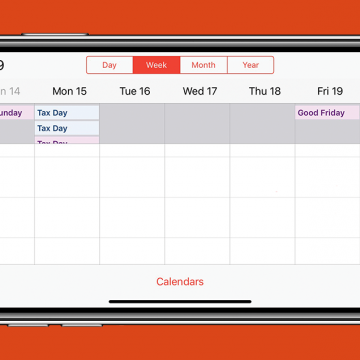iPhone Life - Best Apps, Top Tips, Great Gear
How to Retrieve Deleted Emails
By Rachel Needell
Everyone has deleted an important email they needed to find later. If you need to know how to retrieve deleted emails, whether you're using Gmail or iCloud, there's usually a way to recover them. Most email clients allow you to store deleted emails for up to 30 days. We'll go over everything you need to know to recover deleted emails on your iPhone or your Mac.
Solved: iPhone Keeps Turning Off Live Photos
By Rhett Intriago
Live Photos are a fun way to capture memories by saving both a still image and a short video of the moment. However, it can be annoying to have to constantly turn this feature on and off. Why does your iPhone keep turning off Live Photos? We’ll go over why this happens and how to resolve it so that you can always keep Live Photos on.
- ‹ previous
- 165 of 2414
- next ›
If the Apple Watch is too geeky and a typical fitness tracker doesn't do enough for your overall health and well-being, the GoBe 2 ($169) from Healbe may be of interest. They sent me their "Smart Life Band" which is something inbetween a smartwatch and a fitness tracker. The GoBe 2 measures (or recommends) calorie intake, energy balance, sleep quality, emotional states, water balance, burned calories, heart rate, stress level, steps, and distance. In short, it addresses all or most of the health benefits of a smartwatch, and perhaps more, but without the excess capabilities many fitness users wouldn't bother with.
How to Boost Music Volume on Your iPhone
By Hallei Halter
Are you using your iPhone as a speaker while you listen to music, and wishing there was a little more oomph to the the audio? Here's a quick trick to get an audio boost for your iPhone's music when just turning up the volume isn't cutting it. Essentially, this tip for the Apple Music app works by suppressing the bass tones of the audio, so you'll hear softer sounds more clearly.
A big theme at the 2019 Consumer Electronics Show in Las Vegas was "Retro" and yet the cutest item I saw was both retro and futuristic at once. The folks from Divoom gave me a Tivoo ($59.90) to try and I love it. It looks like a small, old-fashioned CRT television set from the 50s or 60s, without the rabbit ears. It's sold in assorted colors for a reasonable price.
App Saturday: Amazon Music
By Hallei Halter
While you may think of Spotify or Apple Music when it comes to streaming music, if you're wanting to stay up to date with new music or browse your tried and true favorite albums, Amazon Music just about has it all. And you already have access to it if you are an Amazon Prime member. With the ability to find and listen to thousands of hours of music, you won't have to search for long to settle on something you enjoy.
Logitech Z606 Speaker System Review
By Mike Riley
Logitech has been a major player in the PC speaker scene for years, and the company recently has begun to branch out to support other devices besides its core market. One of these major growth opportunities is with iPad customers who are seeking a high quality wireless audio solution included with their usual PC audio needs. Logitech's Z606 5.1 Surround Sound with Bluetooth ($129.99) was created for this customer in mind. Read on to find out how well this flexible PC and mobile device audio solution delivers on its promise.
How to See the Week View in the Calendar App on Your iPhone
By Hallei Halter
Want to see what any given week has in store for you in your iPhone's Calendar app? Just turn your iPhone on its side and you'll see your week in more detail. The Calendar app is one of a handful of iOS apps that shows you a different view if you hold your iPhone horizontally instead of upright. (You can see the Week view in both landscape and portrait oritentation on the iPad.) Looking at events in the week view allows you to see at a glance what you have planned over the next few days and makes it easy to reschedule events by dragging them from one time slot or day to another. Here's how to see the week view in Calendar.
How to Set a Timer on the iPhone (Updated for iOS 14)
By Hallei Halter
Having a timer with you that you can use at a moment's notice is incredibly handy. Setting a timer on your iPhone can prevent a cooking mishap or get you motivated if you're trying a time management style like the Pomodoro Technique. I often use my iPhone Timer when I have about 30 minutes before I need to leave the house, so I can catch up on dishes without being late. Here's how to set a timer on your iPhone.
The Best Apps for Reading, Podcast Listening & Cleaning
By Sarah Kingsbury
In the 108th episode of the iPhone Life Insider Podcast, tune in as the team shares their favorite apps for reading, listening to podcasts, and getting on a good cleaning routine at home. Stick around for an exclusive Insider discussion of how to manage your app subscriptions on the iPhone.
How to Turn On Mono Audio for AirPods
By Hallei Halter
Most people prefer listening to audio on their AirPods in stereo (where sound is fed through at least two channels). This requires listening to both AirPods to get the full dual-channel experience. But what if you only want to use one AirPod? You're going to miss out on the sounds coming through the other AirPod. Mono audio is a feature on iPhones that makes sure you don't miss anything when using one ear instead of two. Whether you have hearing loss in one ear, want to share the other AirPod with someone else, have misplaced one of your AirPods, or just want to keep one ear tuned in to what's going on around you, it's possible to make all the sound come out of one AirPod by enabling Mono Audio in your Accessibility Settings. Switching to this single channel setting means you'll be able to hear all the audio from either AirPod, so you can choose which AirPod to use.
App Saturday: Grubhub
By Hallei Halter
Looking up your choices for "Food delivery near me" and not happy with the results? You can place a takeout order on Grubhub for restaurants (even those that don't offer delivery) and a driver will pick up your order and deliver it to your address. Grubhub orders can also be placed for pickup, but the real advantage of Grubhub is having the menus and pricing of local restaurants all on one app.
How to Set Up Auto-Reply for Texts & Calls with Do Not Disturb
By Hallei Halter
Have you ever wished you could set up an auto-reply text message on your iPhone for times when you can't or don't want respond to text messages? Well, Do Not Disturb While Driving has an auto-reply feature that sends a message to people who text you letting them know you're driving and can't reply. If you want to send auto-replies even when you're not driving, all you have to do is customize the message and then use Do Not Disturb While Driving instead of the regular Do Not Disturb when you are in meetings or are otherwise unable to answer texts. Here's how to set this feature to be used with ease!
One of my favorite uses for my iPhone is taking and sharing pictures, but with so many different methods and platforms, it can get a little tricky. Let's cover everything about saved images and photos, including how to save and share pictures from text and iMessage, from email, with AirDrop and iCloud, from Shared Albums, and even social media platforms like Facebook and Instagram.
Mirror Image Photos? How to Flip a Picture on iPhone
By Leanne Hays
This article will tell you how to flip an image on an iPhone using the Apple Photos app. Before iOS 13, flipping photos required a third-party app. Now the flip tool is included in the Photos app so that you can create a mirror image without all the extra steps.
This article will tell you how to access the keypad on your Apple Watch and switch the audio output. If you use your Apple Watch for phone calls, sometimes you'll need to use a keypad or even switch the audio output to a different device such as a speaker or headset. If you're wondering "Where is the keyboard on my Apple Watch?" read on. Here's how to open the keypad and how to change the audio output during an Apple Watch call.
How to Know If Someone Read Your Message on iPhone
By Hallei Halter
How do you know if someone read your text message? Texting can be a quick way to communicate, as long as the other person reads the message. Here's how to tell if a text has been read, so you can stop worrying your text didn't go through. The people you text will have to be using iMessage and have Read Receipts enabled.
App Saturday: Lyft
By Hallei Halter
On vacation or a business trip and hate trying to maneuver your way around unfamiliar territory? Lyft is a rideshare app that employs local people as an alternative to conventional taxis, and provides discounts for cheap fares. To save time and hassle, Lyft can get you to your destination with just a few taps.