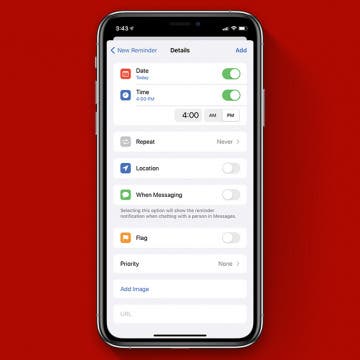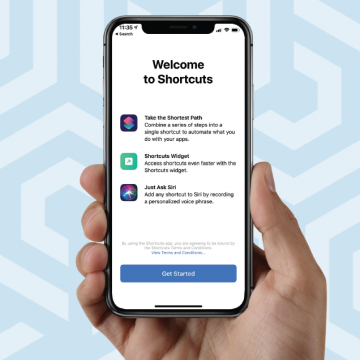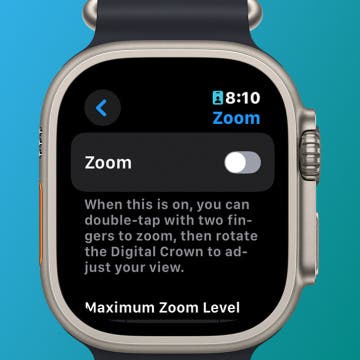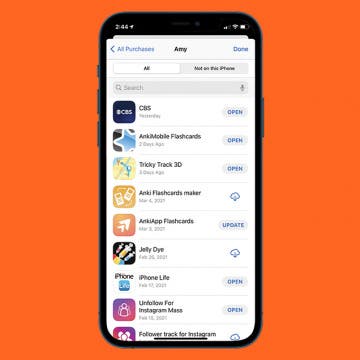iPhone Life - Best Apps, Top Tips, Great Gear
Auto-Sort Your Notes with Smart Folders
By Rhett Intriago
Did you know you can organize your notes into smart folders? But what is a smart folder in Notes? In this tip, I’ll show you how to organize your notes on iPhone using this handy feature that lets you sort notes by categories, tags, and more.
How to Recover Deleted Notes on iPhone in Seconds
By Rhett Intriago
Everyone has accidentally deleted notes from their iPhones at some point. Luckily, there is an easy way to get your missing notes back. Read on to discover how to recover deleted notes on iPhone.
- ‹ previous
- 168 of 2416
- next ›
UAG Plyo Series Review: A Rugged, Stylish Case for the 6th-Gen iPad
By Todd Bernhard
I've used and recommended Urban Armor Gear iPhone cases for years. They are the right mix of rugged protection and cool style. UAG sent me the Plyo Series iPad Case ($69.95) to review and it offers the same rugged protection as the iPhone cases. It protects all around the edges, including the ports, and has a cover lined with microfiber that keeps the screen clean.
How to Set Up Voicemail on an iPhone for the First Time
By Tamlin Day
If you're just getting started with your first iPhone, or have switched cell service providers, you'll need to set up voicemail on your phone. Here's how to set up a first-time voicemail and record a new voicemail message on your iPhone.
App Saturday: Instagram
By Hallei Halter
Instagram may be one of the most well-known social media apps. Also called Insta, and gaining popularity with its Instagram Stories feature, it's one way to get a peek at people, businesses, and events. You can post a photo, add a caption, and throw in some hashtags to participate in the community, or just use it to browse accounts you like. Instagram can be used for as much or as little as you want.
How to Switch the SIM Card on Your iPhone
By Tamlin Day
This guide will show you how to switch out SIM cards for all models of the iPhone. Sometimes, you just need to start over. Whether you are switching out SIM cards because you have a new carrier, because your old one stopped working, or simply because you want to swap a SIM card from an old iPhone, changing the the SIM card is easy when you know where to look. But each model is different. Fear not! We've got you covered. Read on to learn all about how to switch SIM cards by opening up the SIM tray on your iPhone.
How to Set a Reminder on Your iPhone or iPad
By Hallei Halter
It's not hard to lose track of everything you want to do in a day. You can use your Reminders app to create reminders and get an alert to do things at a certain time. We'll show you how to create a reminder and cover some useful features in the Reminders app on your iPhone or iPad.
If I get a call on my iPhone when I'm busy, I'll tap Decline and immediately forget that someone called me. I was happy to discover that there's a callback feature on my iPhone that will remind me to call back later. Here's how to decline phone calls and get a callback reminder with Remind Me Later, so you won't be playing phone tag for days on end.
5 Customized iOS 12 Shortcuts to Try at Home
By Jim Meeker
The Shortcuts app, a new addition to iOS 12, is designed to help you streamline your productivity on your iOS device. The shortcuts you create can be amazingly simple or incredibly intricate, depending on what you are looking for. Here is a list of my five favorite shortcuts that you can try for yourself.
How to Set an Alarm on Your iPhone or iPad
By Hallei Halter
This article will tell you how to set an alarm on your iPad or iPhone. Setting an alarm can be extremely helpful. Besides helping you wake up at the right time, if you have to pick someone up or run an errand at a certain time, an alarm you can save time or prevent a mistake. Here's how to set an alarm in your iPhone or iPad's Clock app.
How to Find & Use the Emoji Keyboard on an iPhone & iPad
By Leanne Hays
Here's how to find and use your iPad and iPhone emoji keyboard. Apple offers happy, cute, smiley, and holiday emojis, and thousands more free iOS emoji! Let's learn how to find and use the emoji keyboard on your iPhone for text messages, social media posts, and more. This way, you won't have to copy and paste emoji; just click to add them to your text.
App Saturday: Two Dots
By Hallei Halter
Playing Two Dots seems simple enough: connect enough same-colored dots in the allotted turns to advance levels. However, the more you play the more it becomes clear that Two Dots is a thought-provoking strategy game with unrelenting charm. With visuals that strike the balance of cozy and quirky, an amazing soundtrack, and gameplay that keeps players coming back for more, Two Dots is worth checking out.
Apple Watch Zoomed In? How to Zoom Out on Apple Watch
By Leanne Hays
Have you had the issue where your Apple Watch becomes zoomed in and won't zoom out? If your Apple Watch is seemingly zooming in by itself, it's probably because the Zoom accessibility feature became enabled. Thankfully, you can still navigate your Apple Watch while zoomed by using two fingers to scroll instead of one, but this can make it more difficult to use your watch. Here's how to zoom out on Apple Watch.
How to View All the App Store Purchases You've Ever Made
By Hallei Halter
I recently upgraded my iPhone to one with more storage space, so I decided to redownload the apps I'd previously removed when I wanted to save space on my old device. An easy way to do this is to view all your apple purchases and tap to download them again. Here's how to view all App Store previous purchases, including free apps.
Apple Rumored to Launch News & Video Service at March 25 Event
By Sarah Kingsbury
In the 104th episode of the iPhone Life Podcast, Sarah, Donna, and David cover what to expect from the video streaming and news subscription services Apple is expected to launch at an upcoming March 25 event.
How to Redeem Amazon Gift Card or Claim Code on iPhone or iPad
By Hallei Halter
If you've got an Amazon gift card, you need to redeem it for the balance to appear on your account. Once the Amazon claim code is redeemed, the money can be used for purchases. Here's how to add an Amazon gift card to your account using your iPhone, iPad, or computer.
Jamstik 7 Fret Edition Guitar Trainer Review
By Todd Bernhard
Over the years, I've reviewed the different iterations of Jamstik portable guitars from Zivix so I was interested to see the latest model, the Jamstik 7 Fret Edition ($199.99). when Zivix offered to send a review unit. As with previous models, the Jamstik is lightweight, comfortable to hold and use, and battery powered. The Jamstik 7 Fret Edition lasts for 72 hours using four AA batteries, included, which is a nice touch. It's small, at just 18 inches, but you can buy the Add-On Body to make it more like a full-size guitar, if desired. Since the neck is shorter, the touch-sensitive rubberized buttons can be used to move up or down in both Capo and Octave.
How to Add Apps to Apple TV
By Leanne Hays
Did you know that you can add apps to Apple TV just like you do on your iPhone and iPad? I'll help you figure out where to find the Apple TV App Store and how to download apps that disappeared or discover new ones. I'll also explain a simple workaround if you have an older model without an App Store or prefer not to download a new app.