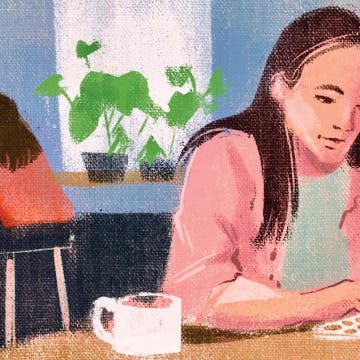iPhone Life - Best Apps, Top Tips, Great Gear
How to Use the Reminders App on Apple Watch
By Olena Kagui
The Apple Watch Reminders app is one of those hidden gems that can give you a much-needed productivity boost. I'll teach you how to set Reminders on Apple Watch 10 (or earlier models) in seconds using Siri and quickly check off finished tasks directly from your wrist. I'll also cover other types of Apple Watch reminders that can help you navigate your daily life and conquer your goals.
How to Let Others Control Your HomePod Audio
By Amy Spitzfaden Both
Have you ever been in a group setting and want to let someone else take the DJ reins? You can easily let other people control your HomePod audio through settings in your Home app. Here's how to choose who can take over the playlist on your HomePod.
- ‹ previous
- 10 of 2412
- next ›
News Roundup: What to Know in Privacy & Security
By Cullen Thomas
Top Security Updates from Apple You Should Know About
By Cullen Thomas
This is an exciting time for Apple Watch enthusiasts. Apple Watch’s 10-year anniversary is coming up and the public watchOS 11 beta software is out and available for testing. The Apple Watch has also made headlines for saving lives, inspiring doctors to recommend them for patients. Plus, Samsung’s newest Watch Ultra looks (and sounds) suspiciously familiar.
Easily Mirror Your Selfies on Your iPhone
By Rhett Intriago
When snapping selfies, your iPhone will automatically flip the shot horizontally after you’ve taken it so that everything is facing the correct way. However, if you want your images to appear mirrored, you can enable an option to prevent your photos from being flipped after you take them.
Top iOS 18 Features Coming to Your iPhone This Fall
By Susan Misuraca
Should you install the iOS 18 public beta? In episode 213 of the iPhone Life Podcast, Donna and Cullen hand test new features, from Apple Intelligence, to an all-new Passwords app, to a revamped Control Center.
Can You Change Font Color in Notes on iPhone?
By Rhett Intriago
Color coding your notes is a good way to keep things organized. However, iOS does not offer an obvious way to change the text color of your notes. So how can you change the font color in Notes? Find out below!
Find the Apple Watch’s Hidden Night Shift Mode
By Rhett Intriago
While the Apple Watch has a useful Sleep Mode that dims the screen, it also has a hidden blue light filter. Find out how to find the hidden Night mode on your Apple Watch below!
Apple Watch 10 Release Date & Rumor Roundup
By Olena Kagui
We know that there will be a new Apple Watch this fall, maybe even three! We also know that Apple Watch's 10-year anniversary is coming up, which is worth celebrating. We can only guess whether the Apple Watch X will come out this year or next. Here's everything we know about the new features that are rumored for the Apple Watch 10 or Apple Watch X.
iPhone 16 Release Date & Rumor Roundup: Everything We Know
By Rhett Intriago
From Zero to Gym Bro: Home Fitness Tech
By Ravi Both
After receiving a pre-diabetes diagnosis at my yearly physical, it was clear I needed to exercise more than just an occasional walk or monthly outdoor activity. I hadn't been to a gym in a very long time and never went with much of a plan, so I had some hurdles to overcome. As a massive techie, I ended up on the track of researching smart gym equipment and decided to go with the Speediance Gym Monster.
iView: Is the iPad Pro the Right Laptop for Retirees?
By Hal Goldstein
I was one of few voices in the 1990s writing columns urging manufacturers to create a super-sized handheld. So, naturally I bought an iPad as soon as Apple introduced it in 2010 and have owned one ever since. Then in fall of 2022, my old laptop died. I wondered, should I stick with Windows, make the switch to a MacBook, or go for a budget-friendly Chromebook?
iPhone Life's Best Health & Fitness Apps (2025)
By Olena Kagui
While many health and fitness programs will tell you their way is the only way to reach your goals, the truth is that incremental changes, especially ones you enjoy, are key when it comes to taking care of your body. Remember, everyone is different, so play around and see what works for you!
iPhone Life's Best Message & Chat Apps (2025)
By Olena Kagui
Who remembers the early days of texting? Whether you had a Blackberry with a built-in keyboard or struggled through repeatedly tapping keys on your flip phone, texting has come a long way. Here's our roundup of the best iPhone messaging apps; check out these fun, easy, and safe ways to communicate today.
iPhone Life's Best Finance Apps (2025)
By Olena Kagui
According to Forbes, 78 percent of Americans prefer banking online or via an app than going to the bank in person. While your phone won't give you a free lollipop with your transaction, these apps will keep your finances sweet.
iPhone Life's Best Entertainment Apps (2025)
By Olena Kagui
Do you enjoy finding new books, movies, and music or do you prefer to revisit old favorites again and again? Whatever your style, you're sure to find some top quality entertainment with these apps.
Fixed: Mac Keyboard Not Working
By Olena Kagui
Is your MacBook’s laptop keyboard not working? We can help! Whether your built-in, wireless, or wired Mac keyboard is acting up, we will help you get it fixed fast. Learn how to fix keyboard keys or your entire Apple keyboard not working.