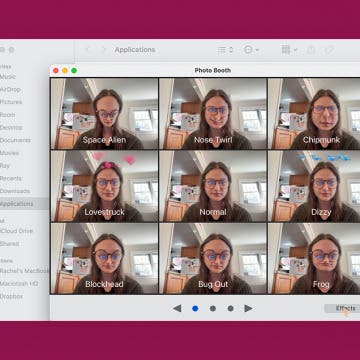iPhone Life - Best Apps, Top Tips, Great Gear
How to Take a Picture on a Mac
By Rachel Needell
While the Mac isn't known for being a photo-taking device, anyone who remembers the early 2000s will know how to take pictures on a Macbook. The Mac's webcam is pretty decent, and while you might want to use your iPhone for more serious photography, taking a picture on a Mac is easy! Here's how to take pictures on a Mac.
How to Add Strikethrough Text in Google Docs
By Olena Kagui
When creating or editing documents, strikethrough text can indicate needed revisions, completed tasks, or emphasize important text. We'll cover how to add strikethrough text in Google Docs through the formatting menu and the quick keyboard shortcut for creating strikethrough text.
- ‹ previous
- 176 of 2416
- next ›
How to Switch to Satellite View in Apple Maps
By Leanne Hays
Did you know you can change Apple Maps to satellite view and see all the real-life details of the area you're viewing? This makes it easier to view local terrain and notable landmarks on the map as they would appear in real life. Here's how to turn on satellite view in Apple Maps.
Screen addiction is a real issue for many smartphone users, and Apple has a solution. There are several Screen Time features that can help iPhone and iPad users become aware of how much time they spend on their devices and cut back if needed. One of these settings is called Downtime, and we'll go over what it is and how to use it.
App Saturday: Pinterest
By Leanne Hays
Name any hobby, sport, interest, or diversion, and you'll find out more about it than you ever dreamed possible on the Pinterest app. Not so very long ago if you wanted to find guidance for your latest woodworking project, some fresh new garden ideas, inspiration for a unique vacation destination, or an exciting new craft idea, you'd have to pore over books and magazine articles or spend tons of time surfing the web to find all the most helpful links. Now, though, your search can be much more quick and rewarding; you can look to Pinterest as a clearinghouse for pictures, videos, and information about over 100 billion different topics ranging from wildly popular to extremely obscure, right on your iPhone or iPad. What's more, you can share your favorite Pinterest categories and findings with friends and family who are also using the site or app, and keep all your best pins (saved posts) for whenever you'd like to go back and refer to them. Let's get started learning about everything Pinterest now, so you can start pinning with the best of them!
Share Photos on iPhone in the Messages App
By Leanne Hays
If you want to send a picture in the Messages app, you'll need to know where to find your photos. This process has changed a bit with recent iOS updates. Let's go over how to share photos on iPhone via text message.
Apple groups app notifications and email and message threads together in the Notification Center to help users see all their updates at a glance rather than sorting through them individually. But what if you don't like how your notifications are sorted and want to ungroup them? If you don't like receiving these notification bundles, it's easy to ungroup some or all of your notifications. Let's get started learning how to ungroup notifications in your iPhone's Notification Center.
iOS 12—What We Love & What We Hate
By Sarah Kingsbury
In the 93rd episode of the iPhone Life podcast, Donna, David, and Sarah share the best and worst features of iOS 12. Listen in to discover which features they love and hate, and why.
If you're wondering, "how can I stop spending so much time on my phone," Screen Time settings can help you combat smartphone addiction. Apple offers Screen Time settings on your iPhone and iPad with a section called App Limits that tracks and limits how much time you spend on particular activities, sites, and apps. Read on to learn how to set restrictions on the iPhone and iPad and limit screen time for specific apps.
How to Get Notified When a New Podcast Episode Comes Out
By Leanne Hays
If you have favorite shows in the Podcasts app, but keep forgetting to check for new episodes, you'll probably benefit from turning on notifications so you can keep up to date. On the other hand; if you're subscribed to lots of podcasts, it's easy to get overwhelmed by all the new episode notifications. Let's learn how to customize your Podcasts notifications, so you're informed about the shows you really want to listen to, while silencing notification about the ones you only occasionally tune into.
App Saturday: Tomorrow App for Writing a Will on iPhone
By Leanne Hays
Every morning, five days a week, we publish iPhone how-tos to help you get the most out of your phone. But just as important as understanding how your Apple devices work is finding the best apps to use with them. That's why every Saturday we share one of the apps the iPhone Life Team has used and loved with our readers.
According to AARP, only four out of ten American adults have created a will. Writing a will is an important step for every adult, particularly for those of us with children, because we don't want those we've left behind unprotected and confused about our final wishes. Since I'm one of the six out of ten who haven't made a will yet and don't want to spend the time and money to visit a lawyer, I've made it my mission to find a way to write a do-it-yourself online will, preferably for free. I've found an iPhone and iPad app called Tomorrow that not only helps users write a will, including designating heirs, executors, and guardians for children and pets, but also walks us through the process of purchasing life insurance and setting up a trust for our beneficiaries. To learn more about how the Tomorrow last will and testament app works, read on.
How to Use Live Camera Effects in Messages on iPhone
By Leanne Hays
iOS 12 has added tons of helpful and fun new features to your iPhone's software, one of my favorite new ones is the ability to add cool effects and Animojis (and Memojis!) while taking a picture or video in the Messages app.
Making Sense of Apple’s New iPhone Lineup: What Do the XR, XS & XS Max Bring to the Table?
By David Averbach
When Apple released the original iPhone back in 2007, you had two models to choose from: 4 GB or 8 GB. Those were simpler times. There was only one color (black), and it was sold on one carrier (AT&T). While there was no App Store, no Siri, and no iCloud, there were also very few decisions you had to navigate. Fast forward to this September when Apple announced its new product lineup at the Steve Jobs theater, and the tech giant announced three new iPhones—the iPhone XS, the iPhone XS Max, and the iPhone XR. Each phone has a unique set of tradeoffs to analyze. Not to mention the fact that Apple still sells the iPhone 8 and the iPhone 7. If you count all the generations, sizes, storage options, and colors, you now have 69 different iPhones to choose from. Thankfully, we’re here to walk you through all the new devices and help you figure out which one is right for you.
Set Focus to Turn Off When Leaving Your Current Location
By Leanne Hays
If you haven't used Focus modes on your iPhone yet, it's a great way to prevent distractions from calls, texts, and apps. It's incredibly versatile and useful with features like location-based activation. Learn how to turn on a Focus for specific locations, so your device doesn't start buzzing and beeping just when you need it to be quiet.
How to Use Zoom on the iPhone 11 Pro & the iPhone 11 Pro Max
By Leanne Hays
If you have an iPhone 11 Pro or an iPhone 11 Pro Max with 2x optical zoom and 10x digital zoom, you can easily select the exact amount of zoom you'd like to use with each shot with the zoom slider. With Ultra-Wide thrown into the mix, your zoom menu has changed to make it easier for you to swap back and forth between your cameras. Learning how to use the zoom on the iPhone gives you more freedom to play with photography, so let's get started learning how to use the zoom slider on your iPhone 11 Pro and 11 Pro Max.
Apple Announcement: Should You Buy a New iPhone & Apple Watch?
By Sarah Kingsbury
In the 92nd episode of the iPhone Life Podcast, Sarah and Donna weigh the strengths and weaknesses of each of Apple's new smartphones: the iPhone XS, iPhone XS Max, and iPhone XR. They'll also discuss how the Series 4 is making the Apple Watch an invaluable medical device.
The wait is finally over. After months of rumors and speculation, Apple has revealed the newest iPhone models shipping later this year; and oh boy, we can't wait to see them in person. Apple confirmed some of our hopes (and fulfilled a few wishes I didn't know I had). Read on to learn the specs, pricing, pre-order and shipping dates, and coolest features of the three newest members of the iPhone family.
How to Get Your iPad Ready to Give Away
By Sarah Kingsbury
Need iPad and iPhone help? Sign up for iPhone Life Insider and Sarah will help you with all your iPhone troubleshooting and iOS-related issues. To learn more go to iPhoneLife.com/Insider. In this Hey Sarah column, one Insider wants to know how to remove everything from their old iPad so they can give it away to a friend while another wants to know if it's possible to delete photos from their iPhone without also deleting them from iCloud.