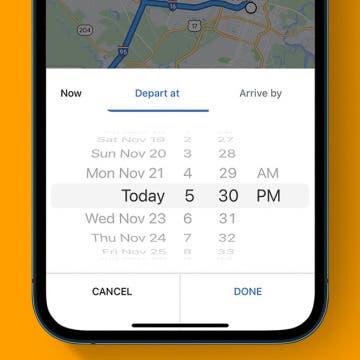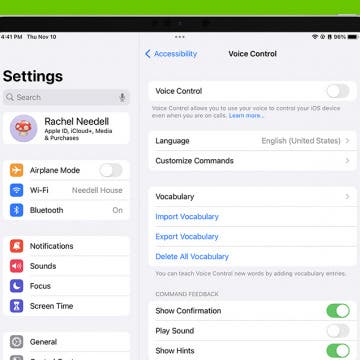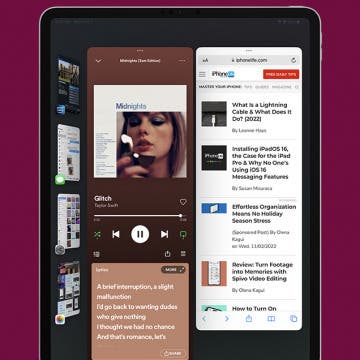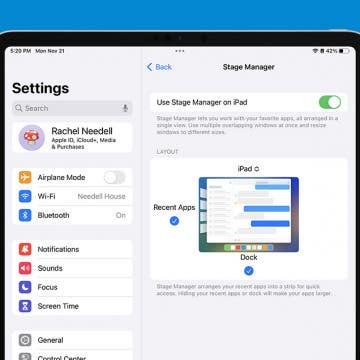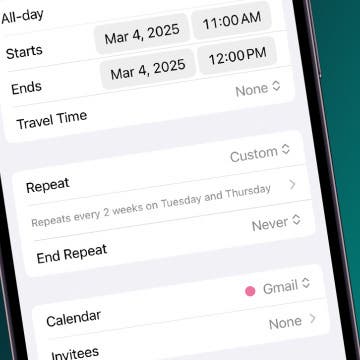iPhone Life - Best Apps, Top Tips, Great Gear
How to Quickly Transfer Cash on Apple Watch
By Olena Kagui
Apple Cash has been an amazing way to exchange money with other iPhone users. But it can be awkward to exchange contact information with strangers just to buy or sell something at a garage sale. Fortunately, iOS 18 Tap to Cash was introduced for completely contactless money transfers.
Hands On with the Apple Watch 10
By Olena Kagui
The newest Apple Watch Series 10 was released on September 20, 2024, and I've had the pleasure of testing all the new and not-so-new features announced during Apple's fall 2024 event, "It's Glowtime." While there is much to love, the watch is by no means perfect. This article will help you figure out if you should upgrade to the Apple Watch 10.
- ‹ previous
- 57 of 2414
- next ›
Can a MacBook Pro Charger Fast Charge an iPhone or iPad?
By Rhett Intriago
Fast charging is a feature that Apple introduced with the iPhone 8. It allows you to recharge your device faster than ever before. Fast charging requires a specific power adapter, but what if you already have a MacBook Pro charger? In this article, we’ll explore which chargers are compatible with your iPhone and iPad and what you can use to fast charge your phone.
Thanksgiving Apps, Tech Gifts & Black Friday Tips
By Susan Misuraca
In this week’s episode, David and Donna share all the apps, gear, and iPhone tips they’re using to plan their Thanksgiving feasts. They’ll also ease you into the weekend with shopping tips and tech gift guides for Black Friday.
How to Share a Board on Freeform on iPad for Collaboration
By Amy Spitzfaden Both
In Freeform, Apple lets you create boards with words, images, scribbles, and more. If you have collaborators using iPadOS 16.2, iOS 16.2, or later, you can share the Freeform board with them and they will be able to contribute. Let's learn how to share a Freeform board on iPad.
Google Maps Trip Planner: Set Departure & Arrival Times
By Rhett Intriago
Google Maps’ trip planner feature allows you to see what traffic will look like on the specific day and time you plan to leave. This means that you can determine the ideal departure or arrival time for your trip. Let's take a look at how to set departure or arrival times with the Google Maps app on your iPhone.
How to Turn Off Voice Control on iPad
By Rachel Needell
Voice Control on iPad is a really interesting and fun feature that allows you to use your tablet completely hands-free. You can tap anywhere on the screen without using your fingers by saying "show grid," and telling the iPad to tap certain quadrants. However, it can become a bit of a nuisance and you may find you need to turn off Voice Control. We'll show you how to enable and disable Voice Control on your iPad.
How to Track a Shipment with Apple Wallet & Have It Actually Work
By Amy Spitzfaden Both
Can Apple track a package for you using the Wallet app? Allegedly, though as of this writing the feature is spotty at best. Apple did add tracking to the Wallet app in iOS 16, but only with partner services. Here's how to track orders in the Wallet app and what to do if it isn't showing up.
How to Restore Missing Calendar Events on iPhone
By Leanne Hays
Here's how to restore calendars and events that have disappeared from your iPhone. Get your Calendar events back quickly!
Best Smart Gear for Surviving This Winter
By Leanne Hays
I spent most of my childhood in California and, despite 14 years of practice, have never quite adapted to the horror that is Midwestern winters. Fall is my very favorite time of year, yet as it progresses, the dread increases... Winter is coming.
How to Add Windows to Stage Manager on iPad
By Rachel Needell
Stage Manager for iPad is Apple’s new multitasking solution for iPadOS 16. It allows you to work in multiple open apps at once, similar to how Split View works, but with Stage Manager, you can see more of your open apps and switch between them easily. In this article, we'll show you how to add windows to Stage Manager, even if you don't see them in your sidebar.
How to Turn On Stage Manager on iPad
By Rachel Needell
Apple's new iPad multitasking tool, Stage Manger, arrived with iPadOS 16, and we're all excited to jump right into it. But before you can use Stage Manager to work in multiple windows at once, you have to learn how to activate the feature. In this article, we'll be showing you how to turn on Stage Manager from Settings or the Control Center on your iPad.
How Low Power Mode Works on Apple Watch (watchOS 9)
By Rhett Intriago
The Apple Watch has had a Power Reserve Mode for a while now, but the latest version of watchOS replaced it with a Low Power Mode that works more effectively. This feature allows you to continue using your watch while turning off nonessential functions to save as much battery as possible. We’ll go over how this mode works, how it differs from Power Reserve, and how to switch it on and off.
Easily Answer Calls on Apple Watch with Double Tap (watchOS 11)
By Rhett Intriago
Apple Watch Double Tap is similar to the AssistiveTouch accessibility feature designed to let you control your watch with just one hand. This nifty setting is an awesome shortcut for anyone, as it allows you to quickly answer and hand up calls on your Apple Watch without having to touch your display. Sound convenient? We'll show you how to enable the Double Tap Gesture and answer calls on your Apple Watch using these simple gestures!
USB-C vs. Lightning Cable: Which Cable Does What?
By Leanne Hays
USB-C cable vs. Lightning cable: both cables charge, transfer data, and connect devices, but how are they different? Which is better, Lightning or USB-C? And which cable is set to become the industry standard? We've got the answers to all your questions.
How to Add Recurring Events to iPhone Calendar
By Rhett Intriago
Setting up iPhone Calendar recurring events in your calendar can be incredibly useful for helping you to keep track of meetings, birthdays, holidays, etc. We’ll show you how to add recurring events to iPhone calendar so that you never miss an important date again.
How to Hide Now Playing in the Dynamic Island iPhone 14 Pros
By Olena Kagui
The new iPhone 14 Pro and Pro Max have a Dynamic Island at the top of their screens instead of the static notch on other iPhone models. It can display a lot of exciting information, including Now Playing. If you find it distracting or want to take a screenshot without the whole world knowing your guilty pleasure song, you can temporarily hide it in one swipe!
How to Change Calendar Color on iPhone
By Rhett Intriago
If you have multiple calendars in your phone, assigning unique colors to each one allows you to easily differentiate between different events. We’ll show you how to change calendar colors on iPhone so that you can keep things organized.