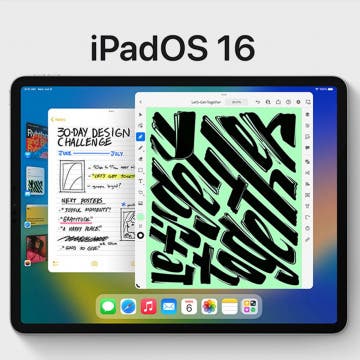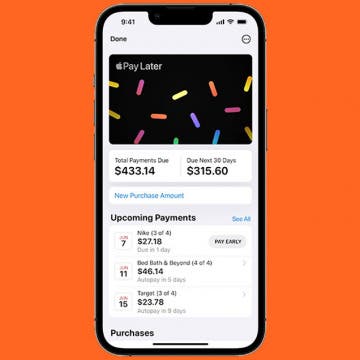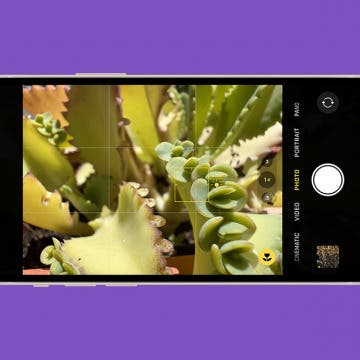iPhone Life - Best Apps, Top Tips, Great Gear
Place iPhone Apps Anywhere on the Home Screen (iOS 18)
By Rhett Intriago
The latest software update for your iPhone brings many new customization options. You can now drag apps anywhere on your Home Screen while still keeping them in a neat grid. Here’s how to move an iPhone app anywhere on your Home Screen.
Sort Your Passwords in the Passwords App (iOS 18)
By Rhett Intriago
In previous versions of iOS, your passwords were stored in iCloud Keychain, which you could access by going into the Settings app. Now, Apple has given us a dedicated Passwords app. Let’s go over how to sort passwords in the Passwords app.
- ‹ previous
- 72 of 2414
- next ›
How to Clean HomePod & HomePod Mini
By Leanne Hays
Is your HomePod or HomePod mini looking dusty and dirty? Here's how to safely clean dust out of HomePod mesh and marks off non-mesh HomePod surfaces.
How to Remove Apple Watch from Account
By Olena Kagui
Do you have several Apple Watches listed in your FindMy or Watch apps and find it hard to figure out which is your new watch and which you no longer use? I’ll teach you how to remove your Apple Watch from your iCloud account. If you haven’t unpaired or removed the activation lock yet, I’ll teach you how to do that too!
How to Change Weight on Apple Watch
By Rhett Intriago
The Apple Watch, being a fitness-focused device, allows you to set your weight and log workouts, which means you can set goals for yourself. As you work out more, your weight might change, so knowing how to change weight on Apple Watch is an excellent skill to have.
How to Delete a Workout on Apple Watch
By Rhett Intriago
One of the Apple Watch’s most useful features is its ability to record your workouts, allowing you to meet your fitness goals. If you ever need to know how to delete a workout on your Apple Watch, you can do so from the Health app or Fitness app on your iPhone.
During its WWDC 2022 Keynote on June 6, Apple announced two MacBooks powered by the new M2 chip: the new 13-inch MacBook Air and the updated 13-inch MacBook Pro. The M2 MacBook Air should be a good option for most people looking to get a new Mac unless they need Pro-level processing power. Here's what the new MacBook Air has to offer and how the 13-inch M2 MacBook Pro compares to the M2 MacBook Air.
Apple announced big iPadOS 16 updates during the live presentation marking the start of WWDC 2022. Many new features coming with iOS 16, like the updates to the Lock Screen, Messages, and Focus will be available on the iPad as well, but we can look forward to some exciting new iPad-specific features, too.
Apple WWDC 2022: The Best Features Coming Your Way
By Susan Misuraca
In episode 185, Donna and David share standout software features from Apple’s annual Worldwide Developers Conference. Learn what iOS 16, iPadOS 16, watchOS 9 & macOS Ventura have in store for you. In the market for a MacBook? Stick around to discover what sets the new M2 MacBook Air and MacBook Pro apart.
New Apple M2 Chips Are Coming to MacBook Air & MacBook Pro
By Olena Kagui
In the past year and a half, Apple has replaced the Intel Core processor in nearly the entire Mac lineup with its own silicon chip. During the WWDC 2022 Keynote, Apple announced a brand new M2 chip that brings improved speed, power, and efficiency to the newest MacBook Air and the upgraded 13-inch MacBook Pro, both of which will be available next month. But before you rush to add an M2 Mac to your shopping cart, make sure to read this article.
Apple previewed iOS 16 at the June 6 WWDC Keynote, and there's a lot to love about the new iPhone software update. iOS 16 offers an impressive Lock Screen makeover, a seamless new way to share photos, exciting Messages and Mail app upgrades, improvements to Focus features, Apple Wallet, Maps, and more. Let's go over everything we have to look forward to in the fall.
Everything Announced at Apple's 2022 WWDC Keynote Event
By Amy Spitzfaden Both
Apple's 2022 WWDC keynote was packed full of features many of us have been requesting for quite some time, from a customizable Lock Screen to multiple stops in Apple Maps. While most of it isn't groundbreaking technology, they're features many users will appreciate. Apple also announced a new MacBook Air, powered by the next generation of Apple's in-house processing chip, called the M2. Let's dive in to all the goodies and upgrades coming our way.
WatchOS 9: Zeroing In on the Apple Watch’s Health & Fitness Capabilities
By Rachel Needell
Apple unveiled its new smartwatch operating system, watchOS 9, during the WWDC 2022 keynote address. These updates focus on perfecting the Apple Watch as a fitness device. While we did get some additional watch faces and updates to banner notifications, Apple’s focus with watchOS 9 is clearly on health tracking and fitness.
New Productivity Features Come to macOS Ventura
By Olena Kagui
Apple’s new macOS Ventura software brings exciting new productivity features and app upgrades to the Mac that will have you working smarter, not harder. Here’s everything you need to know.
Pay Later & Order Tracking Coming to Apple Wallet
By August Garry
Apple announced major upgrades to Apple Wallet at its WWDC keynote address. With iOS 16, Apple is introducing Apple Pay Later and order tracking for purchases made via Apple Pay, along with digital ID support for age-restricted purchases, and 11 more states that are expected to integrate state IDs and driver's licenses with Apple Wallet.
There are hundreds of Mac keyboard shortcuts to help boost your productivity and streamline multitasking. Mac hot corners are nifty shortcuts that are simple to set up and even faster than common keyboard shortcut commands. Below, we'll show you how to set up hot corners on your Mac. Once I started using hot corners I wondered how I ever got along without it.
How to Reopen Closed Tabs in Safari on iPhone
By Kenya Smith
Why do your tabs keep closing on iPhone or iPad? Maybe you wanted to retrieve a few interesting recipes you saw online, but now the tabs for those recipes are nowhere to be seen in Safari. But don't panic! We'll show you how to retrieve those lost tabs on your iPhone or iPad.
iPhone 13 Macro Photography Guide & Macro Settings
By Olena Kagui
The iPhone 13 macro feature opens up a whole new world for photography enthusiasts like you! I’ll teach you everything you need to know about macro mode and settings. Plus, I’ll show you some cool macro photography examples that will inspire you to try it for yourself!