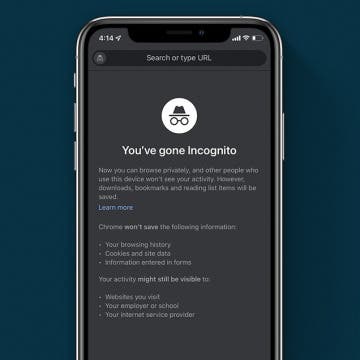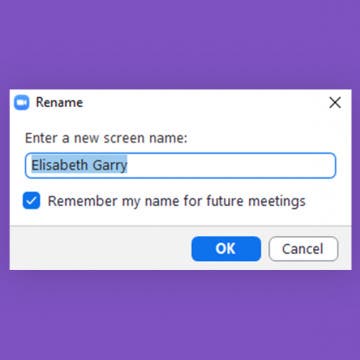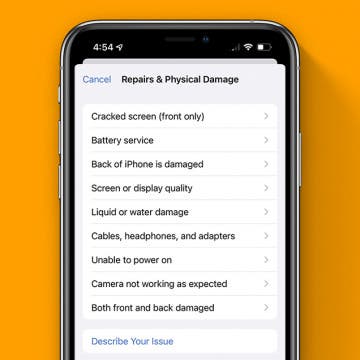iPhone Life - Best Apps, Top Tips, Great Gear
iPhone Life's Best Creativity & Design Apps (2025)
By Olena Kagui
According to a survey by Bankrate, almost 40 percent of Americans have side hustles. While many people take extra work for the added income, others report working toward more personal freedom and being their own boss.
iPhone Life's Best Productivity Apps (2025)
By Olena Kagui
When we think of productivity, most of us think of checking things off our to-do lists and having measurable achievements to show off. But burnout is the enemy of accomplishment, so part of productivity is learning how to rest. Here are the best apps for rest and action to help you find that perfect medium.
- ‹ previous
- 83 of 2408
- next ›
How to Organize Your Calendar in 2025
(Sponsored Post) By Amy Spitzfaden Both on Thu, 02/13/2025
Apple is pretty good about updating its products, but it seems to have forgotten about the Calendar app and its many downsides. The makers of Informant 5, on the other hand, do not forget to regularly improve their app based on user experience. The latest updates to this calendar and task-management app are a productivity game-changer.
Apple Announces the Powerful & Affordable iPhone SE 3
By Leanne Hays
The rumors were true! Apple announced the third-generation iPhone SE at the "Peek Performance" event today, and the new iPhone's features did not disappoint. Though not much has changed on the outside, the SE 3 is jam-packed with high-end improvements. But, is the third-generation iPhone SE the upgrade you've been waiting for, or would it be better to go for the iPhone 13 mini, or even wait for the iPhone 14 mini? Let's find out.
Spring for the iPad Air Now, or Fall for a Pro Later?
By Rachel Needell
Apple’s All-New Studio Display Is Priced Just Right
By Olena Kagui
The all-new Studio Display was announced alongside Mac Studio at Apple's March 8 "Peek Performance" event. Apple's new display features a 27-inch 5K Retina screen, which boasts 600 nits of brightness, and includes a 12-megapixel (MP) Ultra Wide camera with Center Stage and a high-fidelity six-speaker sound system that supports spatial audio. Let's dive into the specs!
How to Change Wallpaper on Mac: 2 Easy Ways!
By Jivan Hall
Your computer comes with some pretty cool Mac backgrounds, but these can get old after a while. If you're ready to switch it up, swapping in a new desktop wallpaper of your family, pet, or beautiful landscape can be just the thing to inspire you. Here's how to change the desktop background on a Mac.
iPad Air: Now the Clear Choice Over iPad Pro?
By Ashleigh Page
In their Spring 2022 event, Apple announced a new generation of iPad Air tablets. With some serious performance upgrades, these handy devices are now faster and more powerful. In fact, the features of the new iPad Air almost exactly mirror the more expensive iPad Pro. With only a few key features to set them apart, is the budget-friendly iPad Air your best option for an Apple tablet? Let's cover the new upgrades, the differences between the Pro and Air, and find out which iPad is right for you.
How to Enable & Disable Grid View on FaceTime
By Kenya Smith
If you have used FaceTime with three people or more, you have come across the scattered layout of floating bubbles, which can appear disorganized. Another issue with FaceTime’s layout is it gives no clear signal of who is talking during conversations. Fortunately, Apple has managed to find a solution to this problem with Grid View. Here’s how to enable and disable Grid View on FaceTime.
Organize Your Desktop with Mission Control & Spaces
By Jivan Hall
What is Mission Control on a Mac? It could be your new best friend if you tend to have a lot of apps and windows open. Using Mission Control, we'll show you how to see all open windows on your Mac from a bird's-eye view. We'll also cover how to use Mission Control's "spaces" feature to switch between desktops on your Mac and reduce clutter.
How to Turn On Incognito Mode on iPhone
By Kenya Smith
Privacy is important when using your iPhone and iPad, and if you’re using Chrome, your browsing activities and search history can be tracked. In addition, loved ones can easily pick up your iPhone and gain access to information that you don’t want them to see. Thankfully, there’s Incognito mode. Here’s how to apply Chrome’s private browsing mode on an iPhone or iPad.
When & How to Watch the Spring 2024 Apple Announcement on March 8
By Amy Spitzfaden Both
Follow Our March 8 Apple Event Coverage & Join the Conversation
By Amy Spitzfaden Both
Apple will hold its first event of the year on March 8, where we will finally find out which of the new devices we've been anticipating are coming our way, including an iPhone SE with 5G, the 5th generation of iPad Air, and several possible new Macs. Our editorial team will be watching the Apple event live stream, and we'll host a conversation in our private Facebook group as the event happens; you're invited to join in, ask questions, and share your opinions. We'll tape a special podcast episode after the announcement, where we’ll discuss everything just announced. Read on to learn more about how to be a part of our event coverage.
If you need to resize a photo to fit a specific frame size or dimension, you can easily do so in your Photos app on your iPhone or iPad. This way, you can avoid manually trimming the edges off of your image. Read on to learn how to change a photo size on your iPhone by cropping to a set ratio.
How to Change Name on Zoom
By August Garry
Do you know how to change your Zoom name? You might want to do this to give yourself a fun nickname in a themed Zoom party or even add your graduation date to a virtual alumni event (that's what I did, recently, anyway). For whatever reason you need to learn how to change your name on Zoom, we've got you covered.
Touch Screen on iPhone Not Working? Here's the Fix!
By Amy Spitzfaden Both
If your iPhone or iPad touch screen is not working, it can present all kind of trouble for you. Luckily there are a few things you can try to get your touch screen working again that are minimally disruptive to your life and device. If none of this works or your device is entirely unresponsive to touch without even sporadic connection, it might be a hardware issue; but before we jump to that option, let's look at everything to try when your iPad or iPhone is not responding to touch.
iPhone Volume Buttons Not Working? 8 Ways to Fix It
By Leanne Hays
If the volume buttons are not working on your iPhone or iPad, there are several ways to troubleshoot and fix this problem. We'll go over eight ways to fix the iPhone volume buttons not working issue.
How to Use Face ID with Mask
By Amy Spitzfaden Both
If you want to use Face ID with a mask, up until now you haven't been able to unless you own an Apple Watch. As of iOS 15.4 Beta, your iPhone allows you to use Face ID with a mask. Those who don't have the iOS Beta, will be able to use this feature once iOS 15.4 is publically available. Here's how to set up Face ID with a mask.
Can you delete pictures off iPhone and keep them on iCloud? Yes, you can! Here's how to delete photos from iPhone but not iCloud. This is a bit tough, because if you sync photos to iCloud from your iPhone, whatever pictures are deleted on your iPhone are also deleted from your iCloud Photo Library. We’ll teach you the four ways to stop iCloud from deleting photos you delete off your iPhone.