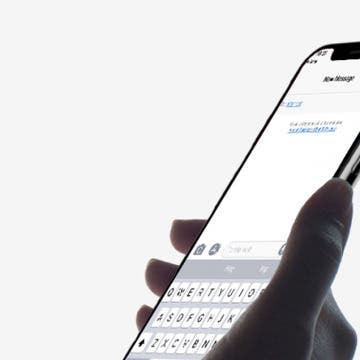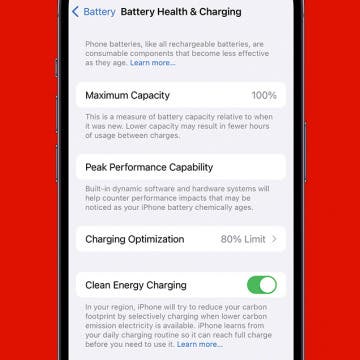iPhone Life - Best Apps, Top Tips, Great Gear
How to Text Yourself on iPhone
By Olena Kagui
You can text yourself using the Messages app or even schedule texts to yourself from the Shortcuts app. Texting yourself is an easy way to keep a digital log, complete with timestamps, or to send yourself reminders. The best part is that it is super easy to do!
Do I Need an iPhone Camera Protector for the 15 Pro?
By Olena Kagui
The newer iPhone models have protruding camera lenses, which is why many users consider purchasing an iPhone camera lens protector. Third-party sellers have a wide selection of iPhone camera covers and cases with built-in camera protectors. However, some lens protectors may interfere with your photos.
- ‹ previous
- 183 of 2408
- next ›
How to Organize Your Calendar in 2025
(Sponsored Post) By Amy Spitzfaden Both on Thu, 02/13/2025
Apple is pretty good about updating its products, but it seems to have forgotten about the Calendar app and its many downsides. The makers of Informant 5, on the other hand, do not forget to regularly improve their app based on user experience. The latest updates to this calendar and task-management app are a productivity game-changer.
How to Use Business Chat on iPhone with iOS 11.3
By Leanne Hays
Apple announced the Apple Business Chat platform at WWDC 2017 and iOS 11.3 has finally introduced us to the program. The Business Chat platform allows iPhone users to connect with companies through iMessages, or from the businesses' app or website, rather than talking on the phone. Apple is rolling out Business Chat slowly; it's only available as a beta version right now, with a limited number of partner companies. Let's stay ahead of the curve and learn how to use Business Chat on our iPhones.
Stop Apple from Throttling Your iPhone’s Battery, Plus Top iOS Thermometers & Fitness Apps
By Sarah Kingsbury
In the 82nd episode of the iPhone Life Podcast, the team teaches you how to take control of your battery health and phone speed with iOS 11.3. Other topics include Sarah's favorite iPhone-connected thermometer and the fitness app everyone at iPhone Life is talking about.
How to Sort App Store Reviews on iPhone with iOS 11.3
By Leanne Hays
I don't know about you, but before I purchase an app in the App Store, I like to read a few reviews to see how other customers have liked (or disliked) their purchase. Now iOS 11.3 makes it easier than ever before to sort app reviews so customers can find the information they want about individual apps. Let's get started learning how to find and sort user-submitted reviews in the App Store on our iPhones, so we have more information before purchasing apps.
We already know the Apple TV offers not only live-streaming but also app-based tv and movie viewing. As well, the Apple TV has a wide range of apps for everything from games, to shopping. Here's our 2018 roundup of the best tv, movie, music, gaming, and shopping apps for your Apple TV.
How to Add Medical Records to Health App on iPhone
By Leanne Hays
The iPhone Health Records feature lets you import your medical records onto your iPhone. Once you've done that, your lab results, immunizations, and more can be viewed and shared with participating providers directly from the iPhone Health app. We'll show you how to import and view all of your medical history in one place, right from your iPhone.
The Apple News app is great for keeping up to date on the day's top developments and stories. The more users interact with the News app, the more customized it becomes, and now, with iOS 11.3, Apple has made the News app even more individualized. The For You section of the News app now allows you to tailor the For You video selection to your preference. Let's get started learning how to personalize the For You section of Apple's News app on your iPhone, so you can get all the content you're really looking for by keeping or eliminating the Today's Videos and Must-See Videos section.
Live Stream the NHL Playoffs 2020 & Stanley Cup Finals on Your Apple Device without Cable
By Leanne Hays
The NHL Playoffs 2020 are coming up, and excitement is building for the Stanley Cup Finals. Questions about the NHL Finals? We'll go over the NHL Playoff schedule, including the Stanley Cup Finals schedule for 2020. You'll also find the playoffs and Stanley Cup channel, and how to live stream all the Stanley Cup Finals to Apple devices including the iPhone, iPad, and Apple TV, without cable.
How to Turn Off Throttling on iPhone with iOS 11.3
By Leanne Hays
When it came to light that Apple was throttling processor speed for older iPhone models, the fallout was ugly. Apple explained that the throttling was meant to prevent iPhone models 6 through 7 Plus from shutting down when their batteries couldn't keep up with the demands of their processors. Apple also lowered replacement battery prices to $29 to assist customers in getting their iPhones back up to speed. Now, with iOS 11.3, Apple is letting go of the automatic throttling plan and allowing iPhone users the ability to decide for themselves whether they'd like to slow processor speeds when their iPhone's batteries aren't able to keep up. Let's learn more about the throttle setting on your iPhone, actually called the applied performance management feature, and where to disable this setting if you choose.
How to Check Your iPhone’s Battery Health
By Leanne Hays
Apple landed in hot water with customers several years ago when a feature designed to slow the processors of older iPhone models to keep them from suddenly shutting down came to light. Critics maintained that Apple was throttling the speed of earlier iPhone models to push customers toward newer devices, while Apple insisted that the feature was necessary to cope with aging batteries. Now, Apple lets users monitor their iPhone battery health.
The Best iOS Racing App without In-App Purchases
By Conner Carey
I love gaming on my iPhone, and I am happy to pay for an app. But too often, I’ll get into a ‘free’ game only to end up spending more on in-app purchases than I ever would have on a single game for any regular gaming console. Which is why Riptide GP: Renegade is such a refreshing surprise. I spent $2.99 for the initial game, which is a great price considering the developers don’t upsell you within the app at all. The graphics are beautiful, the racing controls are the smoothest I’ve ever tried, and it feels like a normal game because once I buy it, it’s fully-featured and ready to play. All of this combined makes Riptide GP: Renegade the best racing game on the iPhone. We’ll cover more on what this game offers and why I love it below.
Fall Asleep to Your Favorite Podcasts
By Leanne Hays
Listening to podcasts can be a relaxing way to fall asleep, and when you use the Sleep Timer, you can drift off without having to worry about sleeping through the best parts of an episode or draining your battery. Here's how to use the Apple Podcasts Sleep Timer to help you fall asleep without missing any content.
The numbers in the Cambridge Analytica Facebook scandal just keep climbing, from an original 55 million to a new estimate of nearly 87 million account holders who have had their data breached. This is because the quiz, "This Is Your Digital Life," collected data not only from Facebook users who completed it, but from all their Facebook friends as well. Facebook has barred the personality quiz from the platform and sent a message to all account holders who took the quiz, but if you'd like to make sure your data wasn't also breached, there's a way to find out. Let's check and see if our Facebook accounts have been compromised by Cambridge Analytica; it's easy to do right from your iPhone.
How Many Apps Have Access to Your Facebook Account?
By Sarah Kingsbury
In light of Facebook's recent data leak that compromised the personal information of up to 85 million users, the iPhone Life team shares advice on how to check on and delete third-party apps you've granted access to your account in order to help you protect your data from getting into the wrong hands. Other topics include iOS 11.3 bugs and Apple's new iPad and red iPhone 8.
New racing enthusiasts may ask, "When is the Kentucky Derby?" Experienced fans will let you know; the Run for the Roses is always the first Saturday in May. The Kentucky Derby is an American tradition that's been going strong since 1875, and in 2020 we have more options than ever before for watching not only the race itself, which is over in less than three minutes, but all the pageantry and tradition surrounding the event. If you own an Apple TV, you can catch the 2020 Kentucky Derby in 4K high-definition resolution; but first, you'll need to find out what channel the Kentucky Derby is on, what time is the Kentucky Derby race time, and, of course, locate a Churchill Downs live stream. Let's learn how to watch the Derby 2020 live on the Apple TV, iPhone, or iPad.
Teach Siri How to Pronounce Names
By Leanne Hays
This might seem small, but for so many people, hearing your name pronounced incorrectly all the time can be a total annoyance. Maybe you’re tired of hearing Siri call you “Kevin” when your name is “Kevan.” Or, maybe you’re like me and you want Siri to call you something crazy but don’t want to change your name on the Contact Card, which is often shared amongst and between devices. Let's take a look at how you can teach Siri how to pronounce names.
How to Make Song Volume Consistent on iPhone
By Leanne Hays
iPhones provide many useful services, not least of which is listening to music in a portable, convenient, and customizable fashion. One thing that can really deter from enjoying music on our iPhones, though, is the way that the volume can shift up and down from song to song. It can be a bit of a Goldilocks experience; first the iPhone volume is too high, then the volume level is too low, and sometimes it's just right. Luckily there's an easy iPhone trick to fix this issue so that you're not constantly having to adjust the volume on your iPhone. Let's get started learning how to enable Sound Check on your iPhone to level out the volume throughout your listening experience.