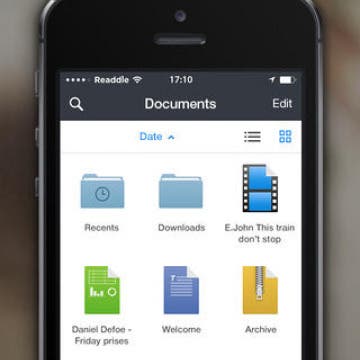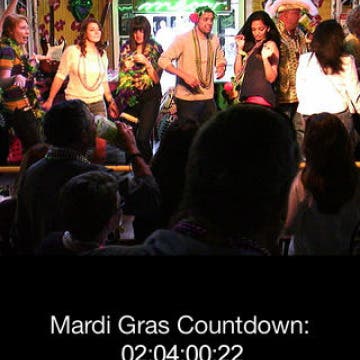iPhone Life - Best Apps, Top Tips, Great Gear
How to Use the Camera Level on iPhone
By Rachel Needell
A cool new feature added to the Camera app in iOS 17 is a level. It appears on the iPhone screen as you are taking your photo. The level will help you ensure that the photos you take are as straight as possible without obstructing too much of the picture while you're taking it. Here's how it works!
Securely Share Passwords with Friends & Family
By Rhett Intriago
If you and your family share certain accounts, like streaming services, sharing passwords is probably commonplace in your household. Thankfully, you now have the option to share passwords on your iPhone with trusted contacts.
- ‹ previous
- 285 of 2413
- next ›
Freemium vs. Premium: Best and Worst Games in the App Store!
By Nate Adcock
We do enjoy the games at iPhone Life. What's not to love about having something like a kabillion titles to choose from?! So, we decided to run a series amongst the gamers here that highlight our favorites over the years (some of us been swiping, tapping, or joysticking since the 1970s), and expound a bit on our opinions about freemium, downloadable content (DLC), and regular old-school purchase models. Siva Om has regularly covered this area (and does a superb job) in his column, but the other iPhone Life gamers thought maybe we would each throw in our two cents as well. Here is mine...
Tip of the Day: Use Siri to Get Directions from Google Maps
By Sarah Kingsbury
This tip was originally published on 03/17/2014. Due to recent updates, this particular tip no longer works for devices running iOS 9 or later.
Apple Maps has improved a lot since its disastrous debut. But many people still prefer to use Google Maps as their go-to navigation app. The problem is, when you ask Siri for directions, it'll automatically use Apple Maps as the default app for turn-by-turn directions. If you want to use Google Maps or some other navigation app with Siri instead, try this handy trick:
How to Keep Your Teenagers Safe on Their iPhone
By Eva Ozawa
Children are getting cell phones at younger and younger ages, and even the cheapest smartphones on the market are capable of browsing the Internet. With the web as vast and accessible as it’s ever been, monitoring teenagers' iPhone use can be as challenging as dealing with their hormone-driven attitudes. This is why it is good to know what easy, go-to options are available to parents to protect those inquisitive eyes from at least some of the Internet’s unsavory side.
Unleash Your Inner App Developer Part 38: Storing iOS Images & Video in the Amazon S3 Cloud
By Kevin McNeish
Do you have an idea for an app but lack the programming knowledge to begin building it? In this weekly blog series, I will take you, the non-programmer, step by step through the process of creating apps for the iPhone, iPod touch, and iPad. Join me each week on this adventure and you will experience how much fun turning your ideas into reality can be! This is part 38 of the series. If you are just getting started, check out the beginning of the series here.
In my previous post, I talked about using Amazon Web Services (AWS) as cloud storage for your iOS app's entities, and demonstrated their Persistence Framework for Core Data.
But what about the storage and retrieval of images and video for your iOS apps? Amazon has a different tool for this job, and it's Amazon Simple Storage Service, or Amazon S3 for short.
How to Change Siri’s Voice in Seconds
By Sarah Kingsbury
Tired of your current Siri voice? Let's learn how to change it. Apple has recorded actors’ voices and run them through its neural text-to-speech engine in an effort to make Siri sound more natural, so you have more options than ever for how Siri's voice should sound. Let's find out how to change Siri's voice.
How to Use the Calendar App for iPhone & iPad
By Paula Bostrom
The Calendar app for iPhone and iPad is one I use multiple times throughout the day; it's so useful! You can create an event or appointment, and your Calendar can be synced between all your Apple devices using iCloud. You can even use multiple calendars: one for work, one for home, and more! Let's get started learning how to create Calendar events on your iPhone and iPad.
Tip of the Day: Let Siri Help You Decide Where to Eat
By Sarah Kingsbury
You know you want to eat out tonight and you know what time you want to eat. The problem is deciding where to eat. Siri can help you with that.
Tip of the Day: How to Reorganize and Remove Tabs in Safari
By Sarah Kingsbury
Now that there is no longer an eight tab limit in Safari, it's possible for your tabs to become unmanageable. Fortunately it's easy to move tabs or get rid of them altogether. Here's how:
Review: Documents 5 by Readdle
By Krisoy Desouza
Documents 5 (free) allows users to read, listen, view, download, and annotate almost any content they desire on their iPad. the app is more than just a tool that will help you stay organized; it combines a document viewer with a file manager and a media player. The app is super-fast and looks good with clean graphics. There are plenty of options to use and everything is easy to locate on the app.
How to Use Feedly, Pocket, and Evernote to Keep Up with Your Favorite Blogs
By Mark Struczewski
Recently, I unsubscribed from all but a few of the email newsletters I receive. Now, when I write “newsletters”, I am referring to those emails that are blog posts. I didn’t unsubscribe from them because the emails were no longer relevant or important to me (they still were) but I did so for two reasons:
1. I was getting a lot of emails. Some sites I subscribe to post several times a day.
2. It was not easy to share the content with my followers on social media via email.
Have Some Fat Tuesday Fun With These 3 Mardi Gras Apps
By Paula Bostrom
Fat Tuesday is March 4 and the Mardi Gras celebrations are already in full swing. Whether you're traveling to the celebrations in New Orleans or enjoying festivities at home, these three apps will help make the experience even more fun.
Switch Control, intended for people with mobility limitations, is also great for anyone who fantasized as a child of making things happen with just a blink, à la I Dream of Jeannie. To enable Switch Control, open Settings>General>Accessibility>Switch Control and toggle On.
The success of the freemium model is impossible to deny. Taking a look at the top grossing games in the App Store paints a clear picture. In 2013 all ten of the overall top grossing games were freemium titles. The highest grossing paid game, Minecraft ($6.99) only ranked 18th in overall top grossing games.
If you migrated to iOS gaming from a dedicated gaming device like XBox, Playstation, or even PCs then the freemium game model is most likely not that appealing. Likewise, if you came into iOS gaming as a veteran gamer of the 90s or early aughts, then overall the freemium game system is very likely viewed by you as a travesty.
And yet, this hotly debated new gaming modality is undeniably bringing in the big bucks, at least for certain developers and gaming houses. Enough game developers are making money exploiting the freemium model that the trend continues much to the dismay of what seems like the majority of dedicated gamers.
Do you have an idea for an app but lack the programming knowledge to begin building it? In this weekly blog series, I will take you, the non-programmer, step by step through the process of creating apps for the iPhone, iPod touch, and iPad. Join me each week on this adventure and you will experience how much fun turning your ideas into reality can be! This is part 37 of the series. If you are just getting started, check out the beginning of the series here.
My last few posts took a bit of sidetrack as I covered appsworld 2014. In this post, I get back on track and talk about another option for outsourcing your iOS app's web processing, messaging, and data storage—Amazon Web Services (AWS).
In a previous post, I reported on the story from Bloomberg that Apple was closing in on a deal with Time Warner and was hoping to introduce a new Apple TV device by April. That's starting to look unlikely. An article in the Wall Street Journal reported Thursday that one source familiar with Apple's plans said Apple hopes to release a new device by June, and another said it may not be ready until several months after that. The WSJ article also helps to clarify the earlier reports of Apple's possible deal with Time Warner. The question was whether Apple was still trying to make a deal that would allow it to offer its own cable channels or if it's simply hoping to offer the cable companies a better set-top box. Apple had earlier wanted to offer full seasons of TV shows along with live programming. However, the article says Apple has given up on that idea, given the resistance of the cable providers. Most recently Apple is asking just for the five most recent episodes of TV shows. It's also possible, the article says, that Apple would simply sell the new Apple TV devices to the cable companies, who would then rent them as set-top boxes to subscribers, rather than Apple selling the device directly to consumers.
Steve Wozniak on Steve Jobs, Wearables, Android, and the NSA
By Kevin McNeish