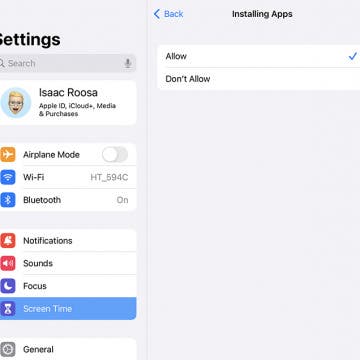iPhone Life - Best Apps, Top Tips, Great Gear
Safari Not Working on iPhone? Here’s How to Fix It
By Rhett Intriago
It can be incredibly frustrating when Safari is not working on iPhone. Whether web pages are not loading or you’re getting a “Safari cannot open page” error message, we’re going to go over a few different fixes that should help resolve any issues you are having with your web browser. Here's what to do if Safari is not working on your iPhone.
There are many reasons why you might be unable to successfully complete an iPad app download. Maybe you can't find the App Store icon on your iPad, have no storage, or have accidentally enabled settings to prevent you from installing new apps. I'll go through a simple step-by-step checklist that will fix all your iPad won't download app concerns, regardless of what caused them.
- ‹ previous
- 394 of 2409
- next ›