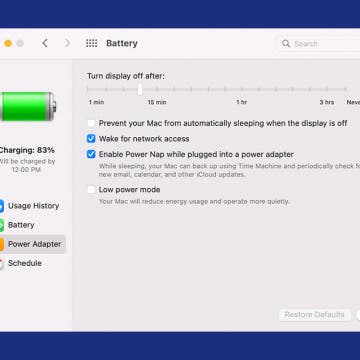iPhone Life - Best Apps, Top Tips, Great Gear
How to Change the Sleep Time on Mac
By Devala Rees
By default, a Mac enters sleep mode after being left idle for some time. This means the display powers off while your RAM remains on, so that you conserve battery while still being able to quickly get back to work by tapping a key or moving your mouse. You can change this sleep timer for Mac to save more energy or keep your screen on for longer, as you prefer. Here's how to adjust the sleep time on your Mac.
- ‹ previous
- 529 of 2401
- next ›