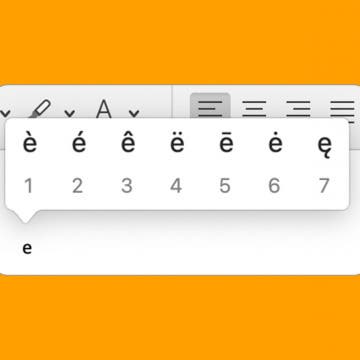iPhone Life - Best Apps, Top Tips, Great Gear
How to Add Accent Marks on Mac
By Devala Rees
Words and names in many languages often use accented letters, which are letters with small markings appearing above or below them (such as the tilde and umlaut). Accented letters are important, as they can change the meaning and pronunciation of a particular word or phrase. There are several easy methods to insert or type accented letters on your Mac. We'll cover how to type letters with accents using keyboard shortcuts, as well as how to insert them using the Mac Accent menu.
Our Experiment with Notification Summaries
By Susan Misuraca
In the 181st episode, learn what turned David and Donna from haters to superfans of Apple’s Notification Summaries. Other topics include WWDC rumors and a deep dive into emoji and how you can make sure they appear correctly on Apple and Android devices alike.
- ‹ previous
- 619 of 2408
- next ›
How to Organize Your Calendar in 2025
(Sponsored Post) By Amy Spitzfaden Both on Thu, 02/13/2025
Apple is pretty good about updating its products, but it seems to have forgotten about the Calendar app and its many downsides. The makers of Informant 5, on the other hand, do not forget to regularly improve their app based on user experience. The latest updates to this calendar and task-management app are a productivity game-changer.