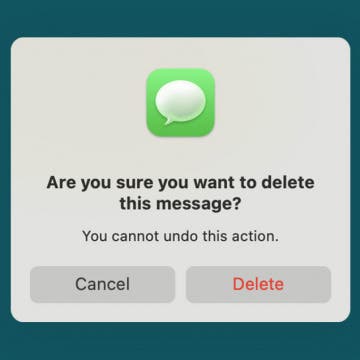iPhone Life - Best Apps, Top Tips, Great Gear
How to Delete Text Messages on Mac (4 Easy Ways!)
By Devala Rees
If you want to free up storage space, reduce clutter, or protect your private information, you might want to delete texts from the Messages app on your Mac. The good news is that as long as your Messages app is synced to iCloud, deleting texts on your Mac will also remove them from any of your Apple devices with the same Apple ID. Read on to learn how to delete messages on your Mac.
What Do the iPhone Weather Symbols & Color Bars Mean?
By Kenya Smith
If you have used the Weather app on your iPhone, it can be confusing to understand what certain symbols and color bars mean. We all know what the sun and the cloud with rain symbolize, but what about the symbol of the sun hiding behind the cloud or the moon with the stars? Let's dive deep into iPhone Weather app symbols, colored bars, and their meanings.
- ‹ previous
- 626 of 2408
- next ›
How to Organize Your Calendar in 2025
(Sponsored Post) By Amy Spitzfaden Both on Thu, 02/13/2025
Apple is pretty good about updating its products, but it seems to have forgotten about the Calendar app and its many downsides. The makers of Informant 5, on the other hand, do not forget to regularly improve their app based on user experience. The latest updates to this calendar and task-management app are a productivity game-changer.