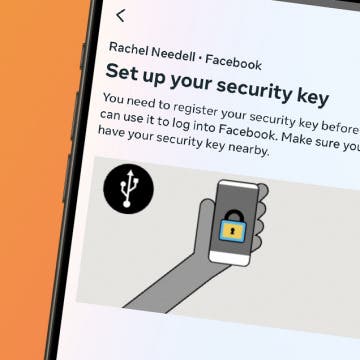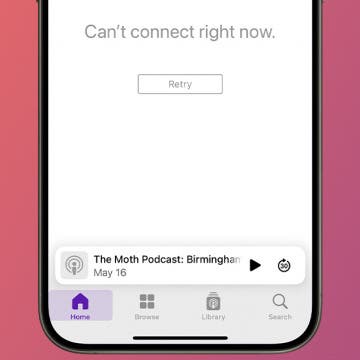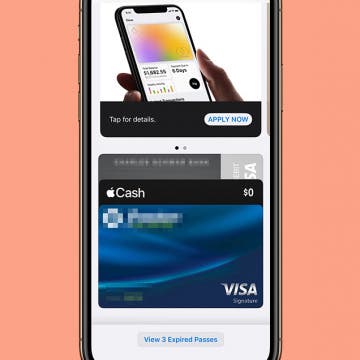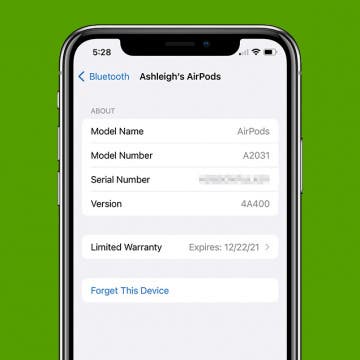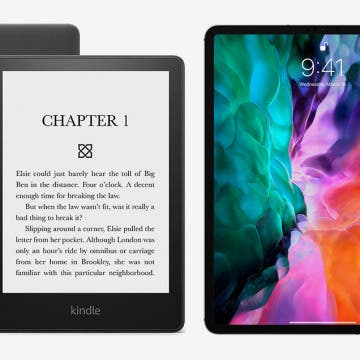iPhone Life - Best Apps, Top Tips, Great Gear
How to Add a Security Key to Facebook
By Rachel Needell
A security key is a physical device you can take with you that acts as a key to accounts with sensitive information. In the digital age, it's nice to have something tangible that works the old-fashioned way instead of having to rely on memory or have your iPhone on you at all times for two-factor authentication. If you already own a security key and are ready to secure your Facebook account, here's how to set up a security key.
How to Fix Apple Podcast Not Working on iPhone & iPad
By Leanne Hays
If you're wondering, "Why does my phone stop playing podcasts?" or "Why won't my podcast resume play?" it could be because of a poor connection, some settings that need to be reset or changed, an app that needs to be restarted, and more. Let's go over why Apple Podcasts is not working, and how to fix podcast audio on your iPhone or iPad.
- ‹ previous
- 93 of 2408
- next ›
How to Organize Your Calendar in 2025
(Sponsored Post) By Amy Spitzfaden Both on Thu, 02/13/2025
Apple is pretty good about updating its products, but it seems to have forgotten about the Calendar app and its many downsides. The makers of Informant 5, on the other hand, do not forget to regularly improve their app based on user experience. The latest updates to this calendar and task-management app are a productivity game-changer.
iPhone Touch Screen Not Working? Try These 6 Tips
By August Garry
When your iPhone or iPad touch screen is not working, it can just about drive you crazy. Without the touch screen, your whole iPhone becomes basically unusable. Luckily, we have six tricks for how to fix it when your iPad or iPhone screen is not responding to touch.
How to Use Cinematic Mode on iPhone
By Olena Kagui
One of the most exciting features of the iPhone 13 is Cinematic mode. The new iPhone video camera got an upgrade. Together with AI technology, videos filmed in Cinematic mode can be edited directly on your phone to alter depth perception and more. This article will teach you how to shoot video in Cinematic mode and even do some basic editing.
What to Do If Your iPhone or iPad Won’t Turn On
By Ashleigh Page
Is your iPhone or iPad not turning on? While this can be frustrating, it is usually not difficult to troubleshoot the issue and resolve the problem. Below, we'll walk through common solutions so that you can get your device working again whether you're experiencing a software glitch, charging issues, or have dropped your device.
How to Turn Off Deliver Quietly on iPhone
By Amy Spitzfaden Both
You turned off message notifications or notifications for another app, but now you want to turn them back on. We're all entitled to change our minds, so it's important to know how to reverse these things. Deliver Quietly isn't actually the setting anymore, as of iOS 15, so now you're really just turning back on notifications that have been turned off for any app. For this example, we will use iMessage, but you can follow these steps for any app. Here's how to enable iMessage notifications when they've been turned off.
Apple Pay Not Working? Here's the Fix!
By Amy Spitzfaden Both
Why is Apple Pay not working? Hitting obstacles at the point of payment is an extremely frustrating experience, and can even land you in a real pinch. Luckily, there are several troubleshooting steps you can try when you run into problems with Apple Pay, and we'll go over them all here. Here's what to do when Apple Pay won't work.
How to Close an App on Apple Watch
By Olena Kagui
Knowing how to close apps on Apple Watch is important whether an app is acting up or you just don't want to scroll through so many open apps when you're trying to navigate between them. Here's how to close applications on an Apple Watch quickly, and what to do if that isn't working.
How to Fast Charge Apple Watch Series 7
By Olena Kagui
Can you fast charge an Apple Watch? Yes! But only if you have the Apple Watch Series 7 and the USB-C quick charge cable. The Series 7 is a powerful device with many exciting features, including the ability to rapid charge. The faster charging allows the Apple Watch to charge up to 80 percent in just 45 minutes. This means that you can get enough juice to track your sleep in just eight minutes! Here’s how to do it.
Tech Gift Guide: The Best Apple Products & Gadgets of 2021
By Susan Misuraca
In the 172nd episode, David and Donna share all of the best headphones, speakers, cases, smart home gadgets, and more for everyone on your shopping list this holiday season.
iPhone Audio Not Working? Here's the Fix!
By Amy Spitzfaden Both
iPhone sound not working? If your iPhone speakers have stopped working, there are a few things that could be going on. Whether your iPhone sound has stopped working entirely or has been going off and on, these suggestions will help you get your iPhone speakers working again. Here's how to fix your iPhone speaker.
How to Update AirPods Pro Firmware
By Ashleigh Page
The new firmware version for AirPods Pro provides bug fixes and gives you access to new features, such as Conversation Boost. Whether you're troubleshooting or simply excited about the new functionalities, we'll show you how to check whether you have the AirPods latest firmware and how to update your AirPods Pro if it hasn't already been installed.
Kindle vs. iPad: Which Device Is Right for You?
By August Garry
Are you stuck wondering whether you should get a Kindle or iPad for reading? The e-reader vs. tablet debates have been raging for years and everyone has an opinion. In this article, we'll go over the pros and cons of Kindle and iPad to help you find the e-reading device that's right for you.
FaceTiming with family or friends doesn't have to mean you're stuck sitting in one place the whole time you're on the video call. With the new Center Stage iPad feature for FaceTime, you can move around to cook, show off your dance or exercise moves, or have people enter or exit the frame and still stay perfectly zoomed, centered, and in focus.
Why is Portrait Mode Zoomed In On iPhone 13 Pro & Pro Max?
By Olena Kagui
The iPhone 13 Pro and iPhone 13 Pro Max have some of the best smartphone cameras on the market. Despite the impressive features, many users are experiencing problems with their new iPhone cameras. One common issue is that photos taken in Portrait mode are too zoomed in. This is easy to fix!
How to Turn Off Live Photos in iPhone Camera App
By Emma Chase
Live Photos are a hybrid between a still image and a short video that was introduced on the iPhone 6S and has become a staple for every iPhone since. These unique moving pictures capture three seconds of video with a key photo in the middle, but there may be times when a traditional photo is better. In this article, you'll learn how to turn off Live Photos temporarily or long term.
iPhone Camera Blurry? How to Fix iPhone Camera Quality
By Olena Kagui
Every new iPhone makes a splash with the promise of exciting new camera capabilities. However, many users have experienced issues that have made them consider returning their new phones. Before you decide to throw in the towel, let me walk you through some easy ways to improve photo quality instantly on iPhone 16 and earlier models.
Photographic Styles: How to Use iPhone Camera Filters
By Amy Spitzfaden Both
iPhone camera tricks are some of the best parts of being an iPhone owner, which is why I love Photographic Styles. Photographic Styles lets you preset five camera settings and choose between them to create consistency in your photographs and save you some editing later. How do these styles work and how customizable are they? Let's take a look at this fancy feature and learn how to set the best iPhone camera settings.