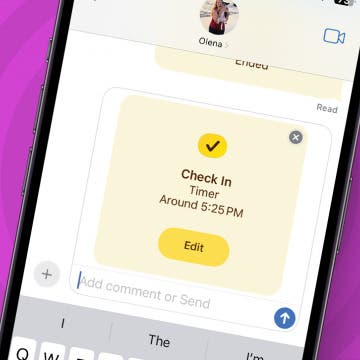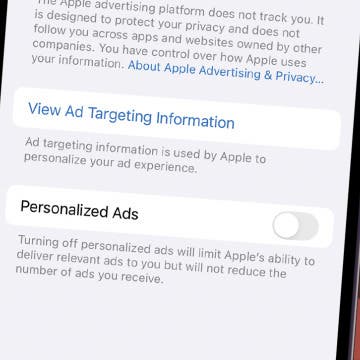Before you invest in a fancy macro lens for your iPhone, you may want to try this do-it-yourself project first.
Here's what you'll need:

1. An old point-and-shoot camera (to harvest a lens);
2. Kneaded Rubber Eraser (from stationery or art supply store);
3. Super Glue.

Here's the camera I purchased at a local thrift store ($1.99).

1. Break Open Old Camera
I used my MacGyver skills to break it open to get the lens. I also found a black ring that the lens fit into perfectly.
2. Super Glue Lens
Using Super Glue, I attached the lens to the black ring. Of course, I didn't want to glue this permanently to my iPhone, so I had to come up with a way to easily attach and remove it. Fumbling through my art supplies, I found a kneaded rubber eraser and tore off a bit.
3. Stick Lens to Phone
I carefully attached the small bit of rubber eraser around the ring and tried sticking it to my iPhone. Success!!
Now, to find out if the homemade contraption worked!
Here's a photo shot with the native camera:
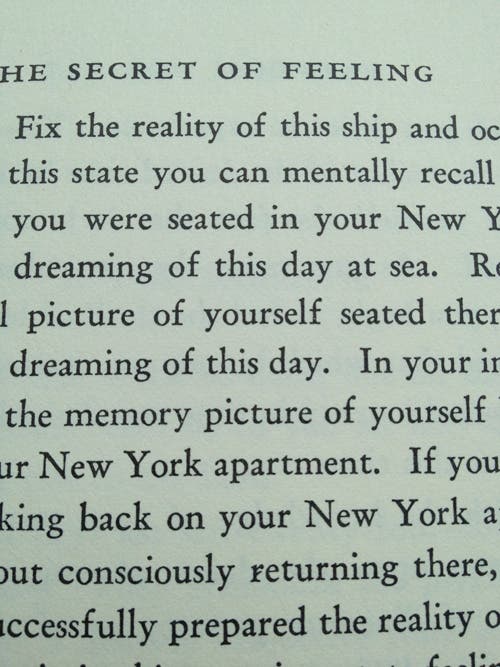
Here's the same page shot with my DIY Macro lens:
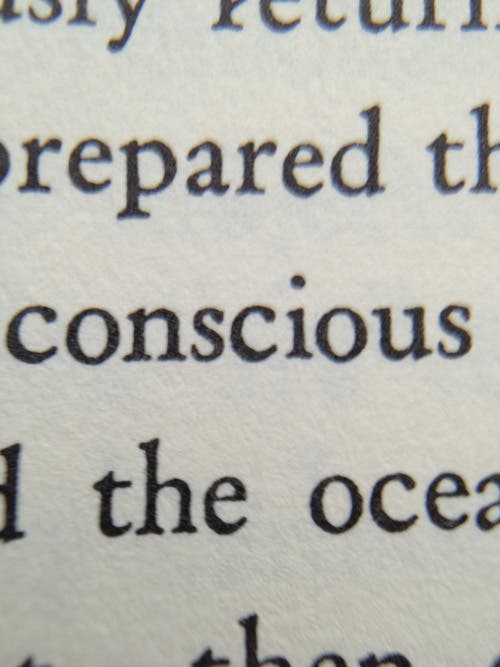
Because of the magnification, any slight movement of your hand will blur the photo. All of the photos shown here are straight from my iPhone with no editing or cropping.
Here's one more without the macro lens:

And one with the macro lens:

Not bad for a project that costs under $5 and takes less than 30 minutes to make! The lens sticks pretty well for a limited amount of time. I keep mine in a little pillbox so it doesn't get dusty. If the kneaded eraser loses its stickiness, you can wipe it with a damp cloth to remove the dust or just replace it.