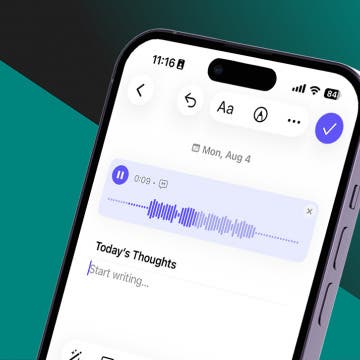Did you know you can customize how long it takes for your Apple Watch to return to the clock face from an open app? Here's how to keep apps open for different amounts of time on your Apple Watch.
Why You’ll Love This Tip:
- Choose how long you want each app to stay open on your Apple Watch.
- Set apps that you only need to see briefly for a shorter time, and apps you need to stay on your Apple Watch face for a longer time.
Choose a Custom Return to Clock Face Time for Each App on Apple Watch
System Requirements
This tip works on Apple Watches running watchOS 7 or newer. Find out how to update to the latest version of watchOS.
You know how eventually, Do you wish your Apple Watch apps would stay on screen longer? Guess what? You can set a custom Return to Screen time for each Apple Watch app. Choose Always, After 2 minutes, or After 1 hour. Here's how!

- Press the Digital Crown, then open the Settings app on your Apple Watch.
![open apple watch settings open apple watch settings]()
- Tap General.
![tap general in apple watch settings tap general in apple watch settings]()
- Tap Return to Clock.
![tap return to clock tap return to clock]()
- Scroll down and tap an app on the screen.
![tap an app tap an app]()
- Tap Custom.
![tap custom tap custom]()
- Choose a setting, either Always, After 2 minutes, or After 1 hour.
![tap custom return to clock time tap custom return to clock time]()
- Repeat this step for each app that you'd like a custom Return to Clock Face time for.
Now you know how to set a custom Return to Clock Face time for each of your Apple Watch apps!