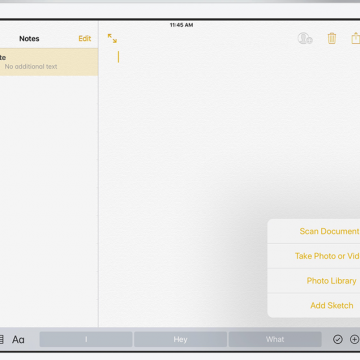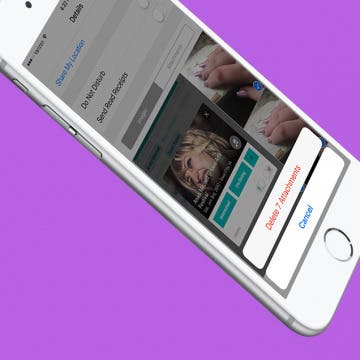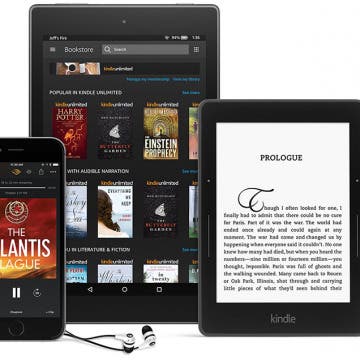I love to add my photos to Facebook, Instagram, and Twitter, whether it’s to show off my vacation or share pictures of my kids for distant family members to see. And, of course, there’s the not-so-occasional cute photo of my pets. If you have an account on Facebook, Twitter, or Instagram, there is an easy way to upload your photos from your iPhone or iPad right to your choice of social media sites. Here’s how to upload photos to your social media account on iPhone.
Apps
How to Disable Facebook's Video Autoplay on iPhone
By Sarah Kingsbury
A while ago, Facebook introduced autoplay for videos on the social network. Perhaps the most obnoxious part about it is that every time a video ad starts playing in your News Feed, you are essentially paying with your precious data or battery power for them to advertise to you. Fortunately, it's easy to disable this feature. Here’s how to disable Facebook’s video autoplay.
With the iOS 11 beta 1 release, the Notes app looks poised to take on Evernote as the life-organizing app du jour. With in-line drawing, drag and drop features, tables, and expanded formatting options, iOS 11 integrates Notes into your daily workflow in new and organic ways. Continue reading to find out whether Notes in iOS 11 could replace your Evernote subscription.
I remember when the Sunrise calendar app stopped getting updates. My (first) world fell apart. I jest over dramatically for effect, of course, but it was truly difficult to find an app to replace it. Had I known in advance, I could have started looking for that replacement sooner. (I now use Vantage, by the way). Luckily, you can actually check if an app you have won’t be receiving new updates on your iPhone or iPad. Here’s how to see which of your apps will no longer have updates available in the future.
How to Add Colored or Patterned Backgrounds to Facebook Posts
By Conner Carey
A while back, you may have noticed color gradients suddenly appearing behind friends' Facebook statuses. At first, I found them quite disconcerting; but I’ve started to get used to the darn things, and I even use them now and again. By now, the feature has rolled out to most (if not all) Facebook users. Here’s how you can add colored or patterned backgrounds to your Facebook posts on iPhone.
How to Mass Delete Downloaded Artists in Apple Music
By Conner Carey
It’s lovely to live during a time when music is so readily available. If you have Apple Music, you can go from discovering a song to listening to it offline in a matter of minutes. Apple Music allows you to have a library of music that’s stored in the cloud, as well as music that's downloaded to your device, which you can play when you don’t have an internet connection. But the music you download will certainly start to take up a lot of space after a while. Here’s how you can mass delete downloaded artists in Apple Music, without removing the music from your Apple Music library altogether.
Do you ever wish you could see more (or less) of an email's content before deciding whether to open or delete it? Luckily, you can. Perhaps you want to see less of an email preview for added privacy on a shared device, or maybe you want to see more lines of the email so it’s easier to decide whether to open the email or delete it. Regardless, here’s how to change the number of lines of text shown in your email previews on your iPhone.
How to Delete Attachments from Messages without Deleting the Conversation
By Sarah Kingsbury
All those cute pictures, funny memes, and hilarious gifs your friends send you in Messages can take up a surprising amount of your iPhone's storage capacity. Each attachment is saved to the message conversation thread, which is great if you decide to save a couple of the photos. But if you’re someone who doesn't often delete older messages, you can easily free up some phone storage by deleting the attachments. And luckily, you can delete attachments from Messages without deleting the conversation.
How to Add Words To a Photo with Over on iPhone
By Conner Carey
Whether you want to create a fun image, a small poster to promote an event on Social Media, or any other graphic with words, using the free app Over is a great way to go. The app is easy to use and allows you to create professional-looking graphics on your iPhone. Here’s how to add words to a photo with Over on iPhone.
Best iPhone Photography Apps for Beginners
By Bri Eischeid
With social media apps that encourage the sharing of iPhone photos, such as Instagram, vsco, snapchat, tumblr, and even Facebook, becoming popular and staying at the top of the App Store charts, pictures have yet again wormed their way into the center of our lives. Whether it's adventures, triumphs, or tribulations; so much of our lives can be portrayed in a single snapshot. It can be hard for beginners to find the best iPhone photo editng apps to edit and share the perfect still of the moment. Lucky for you I've found the four most helpful photo apps for iPhone to meet your photography needs:
How to Clear Your Facebook Search History on iPhone
By Conner Carey
We’ve all done it. We’ve all searched Facebook for a particular person while looking over our shoulder to make sure no one can see us. Whether it’s a long-lost friend, ex-partner, your mischievous child, or someone else, we’ve all searched for a person on Facebook that we don't want other people knowing we’ve searched for. I have a (silly) habit of looking up the person I have a crush on, only to feel embarrassed after the fact. So to soothe my blushing cheeks, I simply clear that Facebook search history and pretend I didn’t just do that. Here’s how you can clear your Facebook search history so we can all be secret onlookers together.
Review: Netgear Arlo Pro Smart Home Security System
By Mike Riley
Looking for an easy-to-use home security solution that works wirelessly both indoors and outdoors? Netgear's Arlo Pro (starting at $249.99) meets those requirements and offers loads of other features that make it worth a closer look.
How to Hang Up Your iPhone with the Click of a Button
By Conner Carey
I had no idea this was a thing until I started looking for an answer. Let me explain: my mom has been slowly adjusting to using an iPhone. With her old flip phone, she merely closed the phone to hang up the call. But with an iPhone, you have to press the big red dot on the screen. But for her, it felt more intuitive to press the Home button. So she found herself thinking she’d hung up the phone when she hadn’t. This let me to search for an easy solution. There’s no setting on iPhone that allows you to use your Home button to hang up a call, but you can use a different button. Here’s how to hang up your iPhone with the click of a button.
Top 5 Free Video Editing Apps for iPhone
By Joe Landolfi
It could be a video you’re working on professionally, or a video for a social media post that you want to spruce up; but if you need to edit a video simply and quickly while you're on the go and prefer not to use the Apple iMovie app or Clips app, these are the best five third-party video editing apps on the App Store.
How to Share Kindle Books with Family Members (Setting Up an Amazon Household & Kindle Family Library)
By Conner Carey
There are various ways to share Kindle books. With friends, you can loan ebooks out for a couple weeks. But if you set up Family Sharing with Amazon, you can share Kindle books with family members easily and with fewer limitations. When you share Kindle books, the recipient can read the Kindle book you lend them via the Kindle app on iPhone or iPad, as well as Kindle devices, including Kindle Fire. Kindle family sharing allows two adults to create an Amazon Household with up to four children. The two adults in your Kindle family must have separate Amazon accounts. However, setting up family sharing and sharing Kindle books with your Amazon Household is actually quite straightforward. We’ll go over how to set up Family Sharing on Amazon, how to share Kindle books with that family, how to access content shared with you via Amazon Kindle family sharing, and how to leave an Amazon Household should you need to in the future. Here’s everything you need to know about how to share Kindle books with family members.
How to Get Bicycle Directions on iPhone
By Conner Carey
Apple Maps got a lot of improvement with iOS 10, but one area in which it’s still behind Google Maps is transportation options when getting directions. Unfortunately, you still can’t get bicycle direction on Apple Maps. However, you can find a bicycle route in Google Maps. Luckily, you can easily use Google Maps to get great bicycle directions on your iPhone; here’s how.
How to See Lyrics on iPhone While Listening to Music
By Becca Ludlum
How you view lyrics on iPhone will vary depending on what music streaming service you use and how you decide to display lyrics. Apple Music in iOS 10 adds lyrics to songs but usually only popular songs, which means you may still want to use an app to add or view lyrics that can’t be displayed by Apple. Don’t worry though, we’ll go over lots of ways in which you can see lyrics on iPhone while playing your music, from Apple Music to Spotify and more. We’ll also cover our favorite websites and the best app for adding and viewing lyrics. Here’s how to see get lyrics on iPhone while listening to your music.
What to Do If Your Facebook Gets Hacked
By Conner Carey
If you’ve never had your Facebook hacked into, consider yourself one of the lucky few. Nearly everyone I know has had their Facebook account hacked into at some point or another. While you can never be sure no one will ever manage to get in, there are important steps you can take to make your profile secure again. If your Facebook has been hacked, here’s what to do.
Best Food Apps to Change the Way You Eat
By Kate Palbom
While your iPhone makes it easy to find recipes and plan meals with your iPhone, there’s a world of food apps out there that can help you go beyond the daily food grind and elevate your gastronomy experiences.
From finding the best restaurants mixing up your snack regime, this list of the best food apps for iPhone and iPad is sure to make even your iPad start working up an appetite.
Big news broke the internet recently. Since Instagram now has Snapchat-like features such as disappearing photo stories, the social network decided to continue its imitation: if someone takes a screenshot of your disappearing photo, you will receive a notification. While the internet seemed to freak out over this, it’s a great measure for privacy. Disappearing photos are supposed to...well, disappear. So it only makes sense that you’d receive a notification when someone decides your disappearing photo should be a more permanent photo on their device. Now that Instagram stories are a bit more secure, here’s how to take an Instagram photo that will disappear.