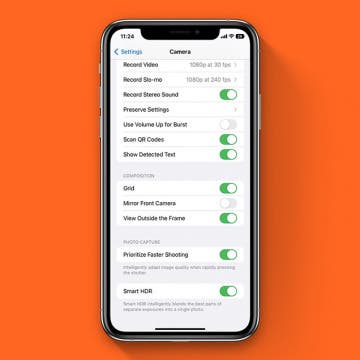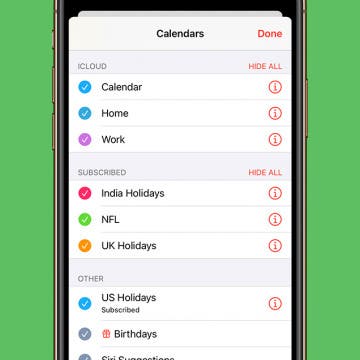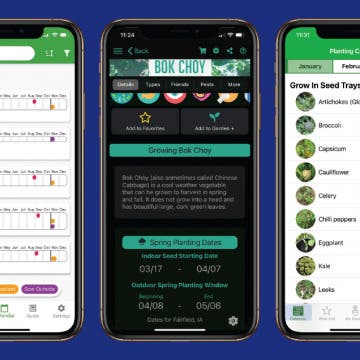iPhone HDR: What It Is and How to Use It in the Camera App
By Brian Peters
HDR, or High Dynamic Range, is a photography feature that quickly captures several images and then combines them together to try to get better photos in high-contrast situations. Your iPhone will normally control this automatically, but depending on the model, you may be able to take manual control.