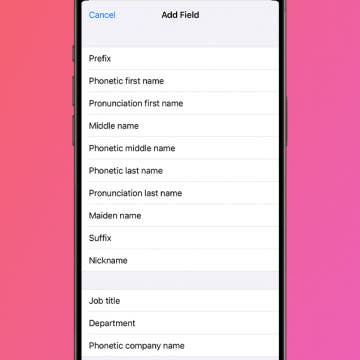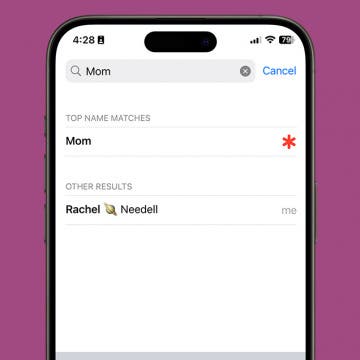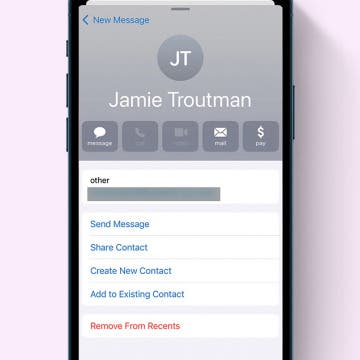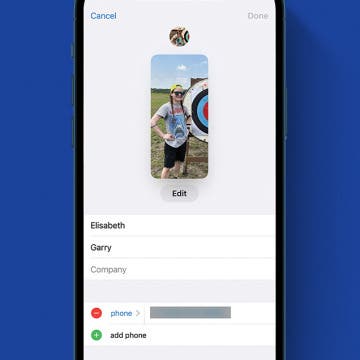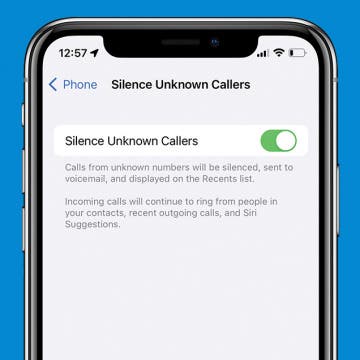How to Make Siri Say Your Name Correctly
By Sarah Kingsbury
This might seem small, but for so many people, hearing your name pronounced incorrectly all the time can be a total annoyance. Maybe you're tired of hearing Siri call you "Kevin" when your name is "Kevan." Or, maybe you're like me, and you want Siri to call you something crazy but don't want to change your name on the Contact Card, which is often shared amongst and between devices. This is also a great prank to pull on your friends and family as well, but you didn't hear that from me! Here's how!