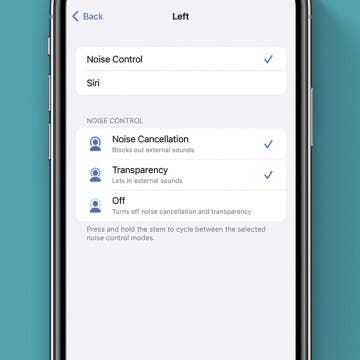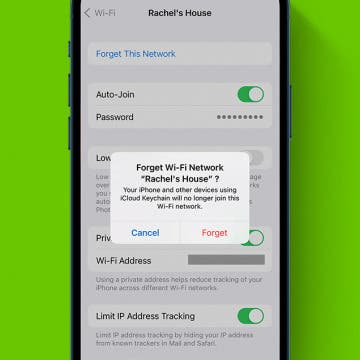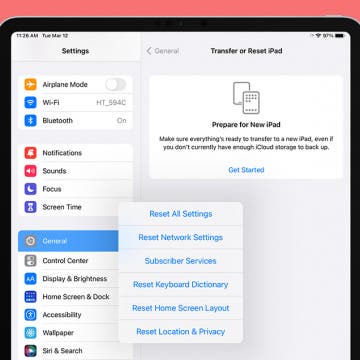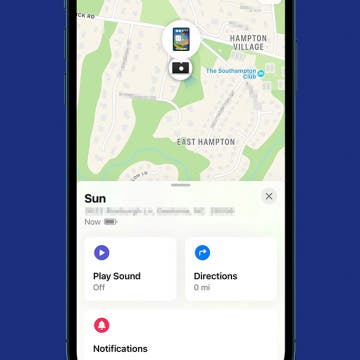What do you do if you want to remove an Apple Watch band, but the Apple Watch band won't come off? Don't worry; we'll show you how to take off an Apple Watch band without damaging your Apple Watch.
Device Management
How to Make AirPods Louder or Quieter: 2 Easy Ways
By Leanne Hays
Wondering why your AirPods are so quiet? AirPods Pro and AirPods volume control can be a bit non-intuitive. It's not easy for everyone to figure out how to adjust the volume on their AirPods when there are no buttons and no dials! If you've been wondering how to work AirPods and AirPods Pro volume control, read on to learn how to make your AirPods louder or lower the volume.
How to Unsync iPad from iPhone—Photos, Texts & More
By Kenya Smith
Wondering how to unsync your iPhone from your iPad? If your iPad is regularly used by other family members, you probably don't want your private messages to show up on your iPad. And if you're selling or giving away your iPad, you'll want to completely disconnect your iPad from your iPhone. We will show you how to unlink your iPad from iPhone in five different ways.
3 Ways to Turn a Mac On & Off
By Devala Rees
If you're a new Mac user, one of the first things to learn is how to properly turn on your Mac and shut it down (even if it is frozen). Shutting down your Mac saves power and clears out RAM, and is good to do from time to time. Below, we'll show you how to turn on a Mac and shut it off again.
Solved: iPhone Unable to Check for Update
By Rhett Intriago
The latest iOS update has just come out and you’re probably eager to try out all the new features. But when you go to download the new software, you see a message saying that your iPhone is unable to check for an update. Why does this happen and how can it be fixed?
How to Empty Trash on iPhone & iPad
By Leanne Hays
iPad or iPhone slow? One of the first things you may think to try is to empty your iPhone recycle bin or iPhone trash bin. But where are the iPhone recycling bin and trash? It's not one icon, like on a Mac. Instead, you need to clear trash from several different locations; here's how.
Home Screen Helpers: Swipe Straight to the Point
By Amy Spitzfaden Both
Your Home Screen is like your physical space; it’s easy to let it get cluttered and, once it does, it’s not only distracting but can make you feel like you’ll never get it under control. Here are three easy ways to revamp your Home Screen experience to turn it into your digital dream space.
Fixed: Wi-Fi Slow on iPhone
By Rachel Needell
We've all experienced our iPhones lagging when we try to access Wi-Fi at some point in time. If you wondering why your iPhone internet is so slow, it may be because there are a lot of people trying to access the web. Or, you may just need to adjust your settings to fix the slow internet on iPhone. Here's why the internet might be slow on iPhone.
Best Widgets to Organize Your iPhone
By Rachel Needell
Widgets have been available on the iPhone’s Home Screen since iOS 14, but many of us don’t take full advantage of them, despite certain apps’ pleas for us to add them to our Home Screens. Widgets may seem like bigger distractions, taking up screen real estate and demanding our attention, but in reality, they can offer helpful information at a glance and allow us to interact with the apps without fully opening them or getting lost in other app notifications as we scroll to find one. Here are the best ways to utilize widgets to keep your display streamlined and efficient, plus a few team favorite favorites for you to try out.
How to Turn Off Ringer on Mac
By Rachel Needell
When all of your devices are connected, it's nice to be able to answer a phone call from your MacBook or iMac. But there are many reasons you'd want to know how to turn the ringer off on a Mac. This way, you can silence calls to your Mac when you need to. We’ll walk you through a few different options to disable call notifications on your Mac.
How to Fix iPad Keyboard Not Working
By Olena Kagui
If your on-screen or external iPad keyboard is not working, we can help you fix them! When your on-screen keyboard is the problem, it could be caused by the app that you are typing in or it may require a keyboard dictionary reset. If an external keyboard is malfunctioning, it could be your Bluetooth connection or even a compatibility issue.
How to Hide Contacts on iPhone: 4 Ways
By Rhett Intriago
If you need to hide contacts on your iPhone for any reason, there are ways to do it. We’ll go over a few different methods that will allow you to conceal a contact. Let’s take a look at how to hide contacts on iPhone.
How to Send a Fax from Your iPhone
By Cullen Thomas
We've all been there: You need to send a document and it has to be a fax, but you ditched your fax machine (and landline) long ago. Thankfully, it couldn't be easier, and in most cases free, to send a fax from your iPhone using an app downloaded from the App Store. We'll show you how to send a fax from your iPhone using a great faxing app.
Solved: Why Is My Apple ID Grayed Out?
By Rhett Intriago
If you have an iPhone, you can conveniently make changes to your Apple ID right from the Settings app. However, if you ever open the Settings app and notice that your Apple ID is grayed out, you won't be able to open your account settings. Let's go over why your Apple ID is grayed out and how you can fix it.
How to Split Screen on iPhone: Every Option
By Amy Spitzfaden Both
iPhone split screen is a feature not currently available except in the form of Picture in Picture, but that doesn't mean you can't multitask. While investing in an iPad might be worth it depending on your multitasking needs, you do have some options to compensate for the lack of split screen on iPhone.
How to Find Your Misplaced iPad with Find My
By Rachel Needell
We all have a tendency to misplace our devices from time to time. That's why I'm a huge fan of the Find My app, a staple native Apple app that has saved me a lot of stress many times. The great thing about Find My is that it works for your iPad just like it does for your iPhone. Here's how to ping your iPad from your iPhone or computer.
Stolen AirPods? How to Track AirPods Before It's Too Late
By Olena Kagui
Were your AirPods stolen? We can help! We'll teach you how to find missing AirPods using FindMy and give you other tracking tips. We'll also cover reporting your AirPods stolen to the proper authorities and getting affordable single AirPod replacements in case all else fails!
Is AppleCare Worth It for iPhone?
By Olena Kagui
New iPhones may come with a free year of AppleCare, but Apple’s Limited Warranty does not cover user-caused damage such as cracked screens. You can purchase AppleCare+ and additional Theft and Loss coverage to enjoy affordable repairs and even device replacement. But is AppleCare+ worth the additional $100+ annually? It depends.
Third-Party iPhone Insurance: Everything You Need to Know
By Leanne Hays
Congratulations on your new iPhone! It may be time to invest in some cell phone insurance! An insurance policy can protect you in case of damage, accidents, and sometimes even loss or theft. But is independent insurance, renters or homeowners insurance, or insurance via your cellular service provider the best way to go?
What Does Restarting Your Phone Do? Benefits & Risks
By Amy Spitzfaden Both
What happens when you restart your phone? Many of us feel nervous about restarting our iPhones, a worry perhaps left over from having seen browser tabs and Word documents disappear when a computer crashed or updated. But restarting your iPhone has a much lower risk of losing data and many benefits. Here's what happens when you restart your iPhone.