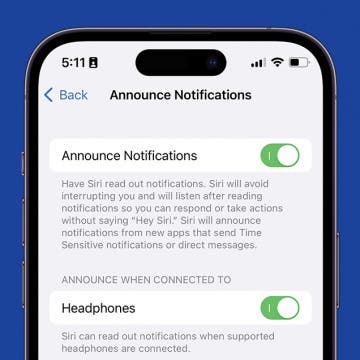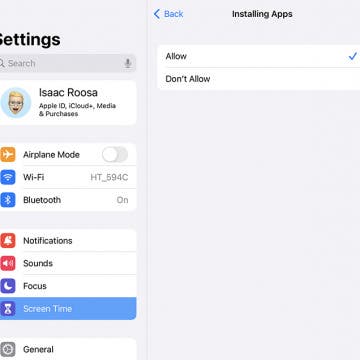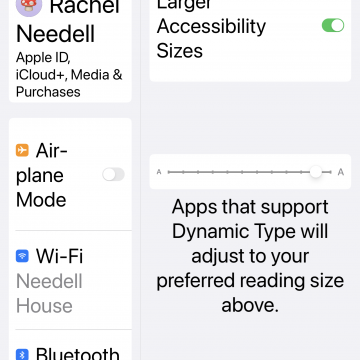How to Connect AirPods to PC
By Rhett Intriago
AirPods are undoubtedly some of the best wireless earbuds on the market. While they work best when used with Apple devices, you can connect AirPods to PCs and many other devices. In this article, we’ll go over how to connect your AirPods to computers running Windows 10, and which features work.