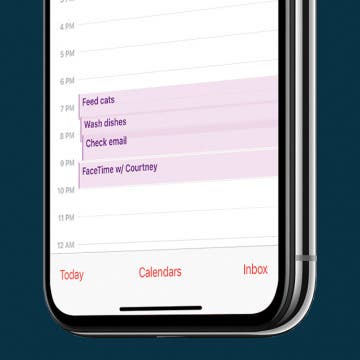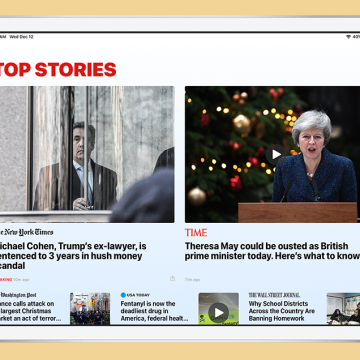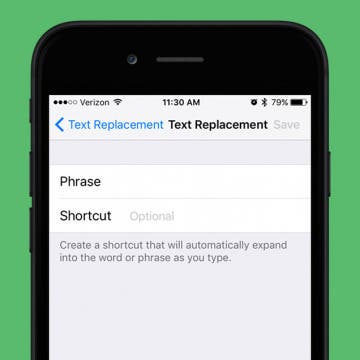App Saturday: Bumble
By Hallei Halter
If you've just moved into a new area or want to get outside of your normal social circles, Bumble can help. Bumble aims to connect people on romantic, professional, or platonic levels by letting users upload photos and bios to announce what they're looking for. With a growing user base and the ability to switch between different sections depending on your goals, Bumble could be the one-stop app for friends, dates, and career contacts.