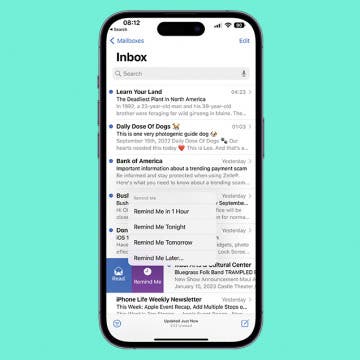How to Print Lists in the Reminders App
By August Garry
For those who love printing physical documents instead of staring at them on their iPhone, this Reminders app trick is a must-have! We'll show you how to print lists from the Reminders app on your iPhone so you can check things off your to-do list anywhere.