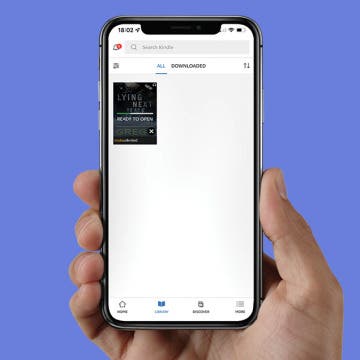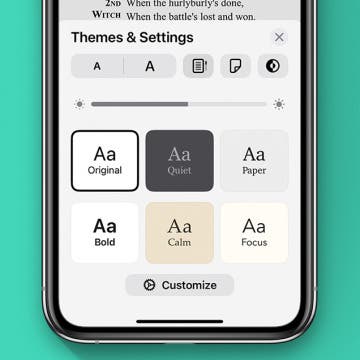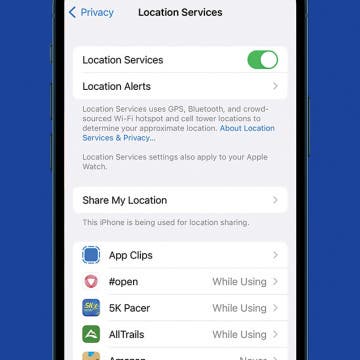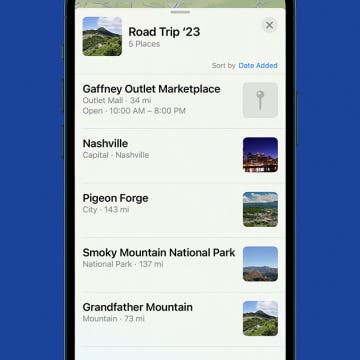Learning how to reset AirPods Pro (and AirPods) can be useful when troubleshooting device issues. It is also a necessary step to take when you want to give away or sell AirPods Pro that you no longer need. Knowing how to factory reset AirPods Pro will also allow you to use AirPods that you’ve found if you can’t locate the owner.
How-To
How to Sync Passwords between iPhone & Mac with Keychain
By Emma Chase
iCloud Keychain allows you to store usernames, Wi-Fi passwords, and credit card information. Syncing your passwords is simple, helps you save time, and results in fewer lost passwords, and you can use Keychain with confidence knowing that your information is encrypted and secure. We'll show you how to sync passwords with Keychain on iPhone and Mac.
Can You Trade in AirPods & AirPods Pro for Credit
By Olena Kagui
You've probably wondered if you can trade in AirPods or AirPods Pro, and the answer is "yes" followed by a really big "but." Sending your AirPods to Apple will ensure proper recycling, which is great for the planet, but it won't get you any trade-in credit. I'll explain why and how to do this, plus I'll give you some unusual money-saving alternative options.
HomePod Won't Turn On? Here's Every Fix
By Amy Spitzfaden Both
If your HomePod or HomePod mini is not turning on, you may feel like throwing it out the window and starting fresh with a brand-new one, but there are a few things to try before you rush out for a replacement. Here are all the steps to try to get your HomePod working again and how to know when it's time to call Apple.
How to Delete Shortcuts from iPhone
By Olena Kagui
iPhone shortcuts have been helping users customize their devices since the iOS 12 update. They allow a simple tap or voice command to trigger an automated task or a sequence of tasks. But depending on your iPhone usage, these Apple shortcuts can become a nuisance. Learning how to remove shortcuts can help you navigate your phone with ease.
How to Flip Camera During a FaceTime Call
By Hallei Halter
FaceTime can be tricky, and you may have found yourself wondering, "why is my FaceTime camera flipped?" FaceTime video calls automatically use the front-view camera, but sometimes you may want to use the back camera. Sure, you can flip your iPhone around, but it's hard to tell where your camera is pointing when you do that. Here's how to flip the FaceTime camera during a call instead.
How to Change Font Size on iPhone for Easier Reading
By Sarah Kingsbury
If your eyesight isn't what it used to be, you may find the small text size on your iPhone or iPad hard to read and wonder, "Why is the font on my iPhone so small? How do I make the text bigger?" There's no need to strain your eyes; here are several tricks you can use to make reading on an iPhone or iPad easier, including changing your iPhone font size.
Kindle iPhone Reading 101: How to Download Purchased Books
By Olena Kagui
The great thing about your Kindle purchases is that you can read the e-books you've bought on your other devices. Can you read Kindle books on iPad? Yes! You can also read them on your iPhone, Mac, and other devices if you have already purchased them via Amazon or Kindle. We will teach you how to download kindle books on your Apple devices.
Scroll through Your Books on iPhone & iPad
By Sarah Kingsbury
Apple's Books app allows iPhone and iPad users to purchase, save, and read books and PDFs. The Books app offers a page-turning animation to mimic the experience of reading a hardcopy book, but you can also switch to a scrolling mode so you don't have to worry about constantly turning pages. Here's how to scroll in the Books app on iPhone.
How to Stop Apple Music from Automatically Playing on iPhone
By Leanne Hays
Apple Music is a paid music streaming service that offers over 60 million songs. Apple Music has features like Autoplay that attempt to make it more user friendly and well-rounded, but not everyone enjoys it. So, what does Autoplay mean, and how do you turn on Autoplay and turn off Autoplay in the Apple Music app? Let's find out.
How to Set Up Face ID on iPhone & Use it to Unlock Apps
By Conner Carey
Apple has long used biometric identification as a privacy and security feature for the iPhone, but it's since switched over to Face ID from Touch ID. Once you set up Face ID on your iPhone, you will have the option to look at your screen to unlock it, unlock and open apps, and many other options. Let's get started learning how to set up face recognition on your iPhone.
Is the iPhone 14 Waterproof?
By Leanne Hays
Apple released the iPhone 14, iPhone 14 Plus, iPhone 14 Pro, and iPhone 14 Pro Max iPhone 14 in the fall of 2022. A lot of people wonder about water resistance, and if the iPhone 14 is waterproof. You might have heard that the iPhone 14 is waterproof, but actually, it's only splash and water-resistant. Here's how dust and water-resistant the iPhone 14 line is and which waterproof iPhone cases can make your iPhone 14 waterproof.
How to Turn Location Services On or Off on iPhone & iPad
By Conner Carey
Apple allows customers to turn Location Services on or off and customize Location Sharing on iPhone and iPad. You can allow more or less location information to be share with all apps, or choose your location settings app-by-app. We'll also go over how to share your location with members of your Family Sharing group, and turn off location sharing.
How to Access Shared Books in Apple Books App
By Rachel Needell
Family Sharing is a super cool feature that allows you to have up to five family members share access to Apple services like Apple Music, Apple TV+, and more. Family Sharing comes in handy when you want your husband to read the amazing new book you found in the Apple Books app. I'll walk you through exactly how to find your family member's books in the Apple Books—formerly iBooks—app.
5 Quick Ways to Fix iPhone Bluetooth Not Working
By Amy Spitzfaden Both
Bluetooth is the wireless technology behind cable-free speakers, headphones, keyboards, and other devices that make modern life so mobile. When you experience your Bluetooth not working, basic activities like listening to music or using CarPlay become inconvenient and frustrating. I’ll cover how to reset Bluetooth on iPhones with and without a Home button.
How Many HomePods Can You Connect Together?
By Kenya Smith
HomePods allow you to play music in different areas of the same house at one time. While you can only pair two HomePods together at once, you can treat two stereo-paired HomePods as one speaker, allowing you to connect another HomePod to the pair. Let’s take a deeper look.
How to Create a Custom Map Guide in Apple Maps
By Tamlin Day
Whether you’re planning a cross-country road trip or an eventful day with a loved one, creating your own personal Apple Maps Guide is a great way to ensure a good time. An Apple Maps Guide is a feature in the Maps app that allows you to create a list of places you'd like to go, sort of like having a personal handheld travel guide.
How to Check Data Usage on iPhone
By Sarah Kingsbury
If you have a limited data plan or a data cap for your iPhone, it’s a good idea to keep an eye on where your cellular data is going. But how do you see which apps are using the most data on iPhone? If you can find out which apps are sucking your data, you can turn off Cellular Data usage for them, which means you’ll only be able to access the apps over Wi-Fi. If you’re trying to stay within a certain amount of gigabytes each month, this data-saving tip will make it easy!
How to Favorite Your Photos & Easily Find Them on iPhone
By Rheanne Taylor
Did you know you can Favorite all your best pictures in the Apple Photos app? When you favorite images, they’re automatically saved in the Favorites album. Here’s how to put your best pictures in Favorites and easily access them later on your iPhone or iPad.
Should You Buy a Used or Refurbished Apple Watch?
By Olena Kagui
You should consider buying a used or refurbished Apple Watch for many reasons. Not only can it save you hundreds of dollars on a perfectly functional Apple Watch, but it is also more environmentally friendly. However, there are a few things to keep in mind when shopping for used or refurbished Apple Watches.