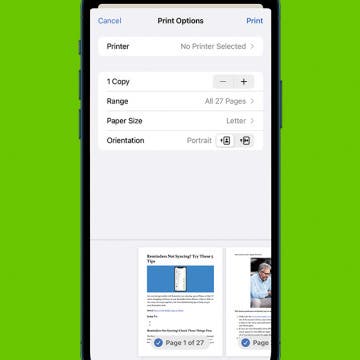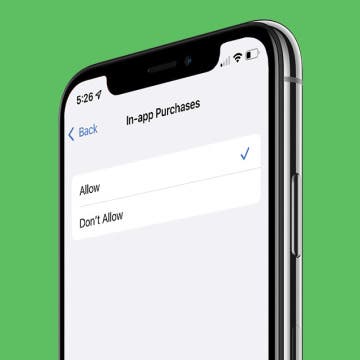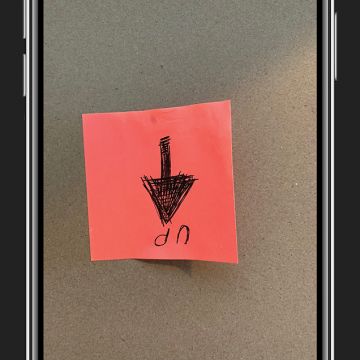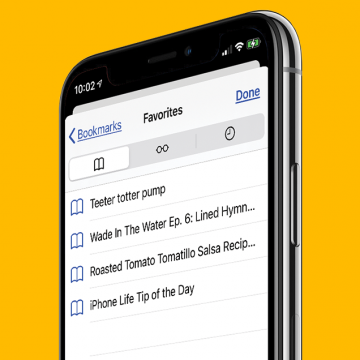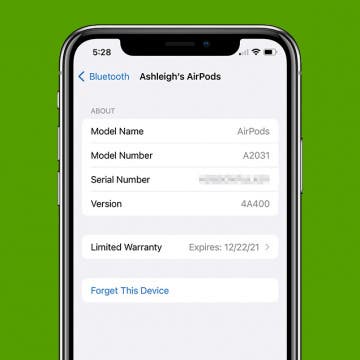The iPhone Notes app offers checklists as an extremely easy way to keep your to-do lists and jotted-down ideas close at hand. If you use Notes checklists often, you may want to consider changing your settings so that Notes automatically sorts checked items to the bottom!
iOS 15
How to Print without Ads from a Safari Webpage
By Erin MacPherson
If you want to save an article or recipe on paper instead of on your iPhone, you'll probably want to print without ads. There's an easy way to do it, but you'll have to use a special setting to make it happen. We'll show you how to print webpages without ads the easy way!
How to Hide Photos on iPhone
By Rheanne Taylor
Here's how to hide pictures you want to keep private in the Photos app on iPhone. Hidden photos are still visible in the Hidden album in the Albums tab. Here’s how to hide photos on iPhone.
How to Revert an Edited Photo to Original
By Rheanne Taylor
Need to revert a photo to its original state? If you find you've accidentally over-edited an otherwise great image in the Photos app and then saved it—no worries! This tip will allow you to restore the original photo like the changes never even happened. Here’s how to revert an image back to its original form.
Sometimes in the middle of editing a photo, you start to forget how your original photo looked and wonder if the changes you're making are an improvement! Luckily, you can compare before and after images while you're in the middle of editing a photo. Let's get started learning how to compare photos on iPhone.
Coolest Ways to Use Markup on iPhone to Edit Photos and PDFs
By Olena Kagui
Markup is a nifty iPhone feature that allows users to doodle, magnify, and add text to images and PDFs in the Photos, Mail, Notes, Files, and Messages apps. Whether you need to add a signature, insert text, or draw shapes onto existing documents or photos, Markup has you covered. With Markup, you can save time when signing digital documents and add your personal flair to your images. Here how to use the markup tools on your iPhone.
How to Share Web Articles without Ads on iPhone or iPad
By Sarah Kingsbury
When you turn on Reader View in Safari on an iPhone or iPad, you can enjoy articles without the clutter of ads and menus. Better yet, you can also share and even print this ad-free Reader mode version! Here’s how to use this convenient Safari setting to share web articles without ads.
How to Turn On In-App Purchases
By Emma Chase
It’s possible to turn off in-app purchases, but what about when you need to turn in-app purchases back on to help you pass a particularly challenging level or get more coins to give you an advantage? We'll show you how to turn on in-app purchases for when you need them.
How to Redeem Amazon Gift Card or Claim Code on iPhone or iPad
By Hallei Halter
If you've got an Amazon gift card, you need to redeem it for the balance to appear on your account. Once the Amazon claim code is redeemed, the money can be used for purchases. Here's how to add an Amazon gift card to your account using your iPhone, iPad, or computer.
How to Trim a Video on iPhone or iPad Photos App
By Paula Bostrom
Now that we’re regularly using our iPhones to take videos, you may want to trim out unwanted frames to reduce file size. There are also those moments when you record preemptively in order to catch your shot, but afterward, you want to edit out the excess footage. Read on to learn how to cut a video on your iPhone or iPad to shorten it.
How to Fix Upside-Down Photos on iPhone
By Hallei Halter
Occasionally, you will see upside-down pictures in your iPhone Photos app, whether you've just downloaded images from your email or took an awesome action shot at a weird angle. We'll briefly cover the reasons why this happens and then walk through how to fix upside-down photos on your iPhone.
How to Reset Network Settings on iPhone
By Conner Carey
Did you know that you can reset your network settings on iPhone to troubleshoot internet connectivity issues? Resetting your iPhone’s network settings will usually fix the problem. Here’s how to reset your iPhone’s network settings.
How to Add Multiple Photos to Instagram Story
By Amy Spitzfaden Both
If you're on a vacation or attending an exciting event, you might want to know how to multiple photos on your Instagram story. Instagram stories disappear after twenty-four hours, so they can be useful for "photo dumps", where you want to share moment-by-moment accounts of whatever you're doing, but don't want to commit it permanently to your page. There are three options for adding many photos to your Instagram story, so let's learn them all. Here's how to post multiple pictures to one Instagram story.
How to Add a COVID Vaccination Card to iPhone Notes App
By Ashleigh Page
If you want to protect your paper vaccination card (which should not be laminated) and create an easily accessible copy as a backup, it's best to scan the COVID vaccine card to iPhone via the Notes app. Below, we'll cover how to scan a document with an iPhone.
If you have favorite pages and sites that you visit frequently, it makes sense to add them to Favorites in the Safari browser. This way, you'll be able to go back to them with a few taps of a finger, rather than typing in the URL or searching the web every time you want to reference them. Let's learn how to save Favorites in Safari, as well as how to find your Safari Favorites.
How to Update AirPods Pro Firmware
By Ashleigh Page
The new firmware version for AirPods Pro provides bug fixes and gives you access to new features, such as Conversation Boost. Whether you're troubleshooting or simply excited about the new functionalities, we'll show you how to check whether you have the AirPods latest firmware and how to update your AirPods Pro if it hasn't already been installed.
How To Find AirPods by Making Them Ring
By Ashleigh Page
Misplaced your AirPods, AirPods Pro or AirPods Max? We'll cover how to find lost AirPods by making them beep. If you've lost one or both AirPod earbuds or AirPods Max headphones in your nearby area, this handy tip can save you considerable time searching for these inconspicuous Apple devices.
How to Use Alexa on iPhone
By Amy Spitzfaden Both
Does Alex work with an iPhone? It does, and it can be an excellent alternative to Siri depending on your home setup and personal preferences. Let's learn how to use Alexa on an iPhone and upgrade your virtual home assistant game.
iPhone Security: How to Set Up Two-Factor Authentication
By Conner Carey
What is two-factor authentication? Two-factor authentication, also called 2FA, is a way to verify Apple IDs and keep your devices and data safe. I'll cover how to set up two-factor authentication if you don't have it on by default. You may be wondering how to turn off two-factor authentication. Unfortunately, that is no longer possible, but I'll explain why Apple ID verification codes are vital to your digital security!
How to Turn Off Portrait Mode After Taking a Photo on iPhone
By Conner Carey
Perhaps you took a photo in Portrait mode that didn’t turn out so well. The good news is that you can turn off Portrait mode after taking the photo since it is just a software feature. Here’s how to turn off Portrait mode after taking a picture on your iPhone.