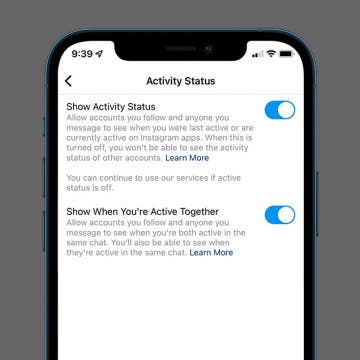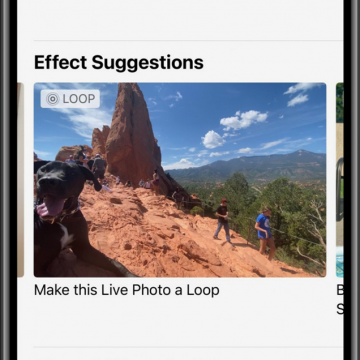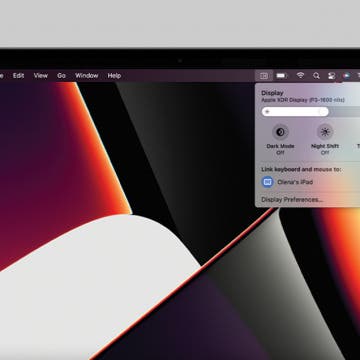In early June, during the WWDC keynote, Apple is expected to reveal all the new features coming to its various operating systems. Rumors concerning iPadOS 16 point towards particularly exciting new features for iPad users. Here’s everything we know so far, from possible announcement and release dates to some interesting potential features coming to iPadOS 16.
iPad
How to Connect iPad Pro to an External Monitor
By August Garry
Did you know that you can connect your iPad Pro to an external monitor? An iPadPro/external monitor combination can help you see your work on a bigger scale, and with some apps, like iMovie, you can even see your project displayed on the external monitor while you edit it on your iPad Pro. Let's dig into how to connect your iPad Pro to an external monitor.
Apple has placed what it thinks are the most useful apps in the Dock of the iPad and iPhone, where they are accessible on every Home screen. If your most useful apps aren't in the Dock, you can easily move them there! Read on to learn how to move apps into or out of the Dock on your iPhone or iPad.
How & When to Buy Apple's Newly Announced Products
By Brian Peters
During the March 8 Apple event, Apple announced a new iPhone SE, new colors for the iPhone 13, a 5th-generation iPad Air, and a new Mac model called the Mac Studio that's powered by a new silicon chip Apple calls the M1 Ultra. Whether you're eager to upgrade to the newest model iPad Air or the Mac Studio, we'll tell how and when you can pre-order and go over the key technical specs for each product announced.
iPad Air: Now the Clear Choice Over iPad Pro?
By Ashleigh Page
In their Spring 2022 event, Apple announced a new generation of iPad Air tablets. With some serious performance upgrades, these handy devices are now faster and more powerful. In fact, the features of the new iPad Air almost exactly mirror the more expensive iPad Pro. With only a few key features to set them apart, is the budget-friendly iPad Air your best option for an Apple tablet? Let's cover the new upgrades, the differences between the Pro and Air, and find out which iPad is right for you.
How to Enable & Disable Grid View on FaceTime
By Kenya Smith
If you have used FaceTime with three people or more, you have come across the scattered layout of floating bubbles, which can appear disorganized. Another issue with FaceTime’s layout is it gives no clear signal of who is talking during conversations. Fortunately, Apple has managed to find a solution to this problem with Grid View. Here’s how to enable and disable Grid View on FaceTime.
How to Turn Off Active Status on Instagram on Your iPhone
By Kenya Smith
You know that green dot on your Instagram profile picture? It lets other users see whether you're active and online. If you don't want people to know every time you're online, this can be annoying or even an invasion of privacy. Fortunately, there’s a way to hide your Instagram active status. Here’s how to hide your online status on Instagram.
Get, Turn Off & Customize Left Behind Alerts for Your AirTag
By August Garry
Do you get Find My alerts when you leave the item attached to your AirTag at home? The alerts can be very helpful if you were about to leave without your keys, but less so when your AirTag is attached to a remote control or bag you don't always bring with you. Here's how to turn the Left Behind toggle off and on in iOS 15 and how to customize when it will send you alerts.
How to Open Spotify Links in Apple Music & Vice Versa
By Rachel Needell
You may have been wondering how to convert a song from Apple Music to Spotify or how to share a Spotify song to Apple Music. With the App MusicMatch, this is now possible. With this app, you can share a Spotify song link and convert it to Apple Music or translate a Apple Music link to Spotify.
How to Restore iPhone from an iTunes Backup
By August Garry
If you're wondering how to restore a backup to a new iPhone with iTunes, or you just need to know how to load an old backup onto your existing iPhone or iPad, this article will show you how. Note: These steps work for Mac users running macOS Mojave or earlier and for PC users. If you have a newer Mac, check out our article on how to restore an iPhone from Finder.
How to Delete Saved Passwords on iPhone
By Rhett Intriago
Every time you log in to a website on your iPhone, you’ll likely see a prompt, asking if you’d like to save the login information. Most people opt to save new passwords and end up with a long list of saved passwords. This makes logging into different websites much more convenient, however, it can also be problematic if you no longer need a specific password or don't want it saved on your device. If you’re interested in clearing clutter and keeping your phone secure, read on to learn how to delete passwords on your iPhone.
How to Clean iPad Screen (So It Feels Brand New)
By Ashleigh Page
Let's face it, most of us don't clean our often-used Apple devices as often as we should. Cleaning your iPad is very simple, but you need to make sure you're using the proper cleaning products to avoid removing protective coatings. We'll walk you through what to use as an Apple iPad screen cleaner (along with what not to use) and then cover how to clean and disinfect your iPad.
How To Save a Text Conversation on iPhone or Mac
By Ashleigh Page
If you simply want to save text messages for sentimental purposes, you can easily save them directly from your iPhone or Mac Messages app. To save them for legal purposes, you may need to show the date and time messages were sent, which requires third-party software. In this article, we'll walk through the pros and cons of each method, and cover how to save messages directly from your iPhone and Mac Messages app and using third-party software.
How to Play Music on FaceTime with Your iPhone or iPad
By Ashleigh Page
FaceTime just received a major upgrade with the Apple SharePlay feature, which was released with iOS 15.1. You may be wondering, what is SharePlay? This feature allows you to play movies and share music on your FaceTime calls. We'll show you how to play music on FaceTime calls with SharePlay.
iCloud Contacts Not Syncing? Try These 5 Tips
By August Garry
Are you having trouble with contacts not showing up on iPhone or Mac? If you're struggling with how to sync contacts from to iPhone to Mac or iPad, or vice versa, we've put together a list of troubleshooting tips to help you get your contacts back.
How to Use Effect Suggestions in the Photos App on iPhone
By Hannah Nichols
Apple's Photos App has some great features including Effect Suggestions, and it uses intelligent suggestions to improve the quality of the photos you took with the iPhone camera. This new iOS feature will help you edit your photos to be the best possible. Effect Suggestions selects photos that could be improved by adding a filter, adjusting the light, creating a loop, or by utilizing other effects available on your iPhone.
How to Set Up Universal Control & Use It to Control Devices
By Olena Kagui
Apple announced Universal Control, a feature that lets you control other Macs or iPad with your Mac, back in June 2021. Users had expected to start using it once macOS Monterey was released later that year, but the feature was delayed. However, Apple finally just released the official software updates for your iPad and Mac that let you use Universal Control. I will tell you how to enable it, explain how it works, and cover practical ways to use it!
How to Customize Universal Control & Add It to Mac Menu Bar
By Olena Kagui
Universal Control is an excellent multitasking tool that lets you control other Macs and iPads from your Mac. With Universal Control, you can use one keyboard, mouse, and trackpad to control up to three devices via your Mac. What makes it even better is that you can customize it and add Universal Control settings to your Mac’s Menu Bar. You may also find our article on how to set up Universal Control helpful.
Apple Debuts 5G iPhone SE, iPad Air & Mac Studio at March 8 Event
By Susan Misuraca
In the 178th episode, David and Donna recap everything Apple announced at its ‘Peek Performance’ event. From the iPhone SE and iPad Air with 5G support to the Mac Studio with the highest-powered chip available in an Apple computer, tune in for all the details!
Everything Apple Announced at the March 2022 'Peek Performance' Event
By Amy Spitzfaden Both
Apple held its first event of 2022 on March 8 and, after burying the lede by announcing the new shows that are coming to Apple TV Plus, the tech giant announced some truly exciting additions to the Apple family. Perhaps the biggest piece of news is the release of a brand new Mac computer called the Mac Studio and a monitor to go with it called the Studio Display. In addition to the Mac news, we also saw a new M1 iPad Air in five beautiful colors, the iPhone SE 3 complete with 5G, a brand new M1 Ultra chip to power the Apple line, a new "Friday Night Baseball" program on Apple TV, and green colors added to the iPhone 13 line. Here are all the details on the new devices.