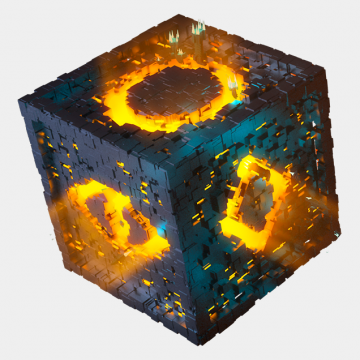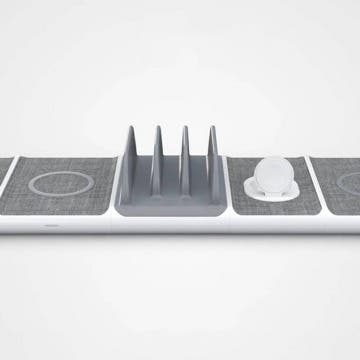Review: Roll for the Galaxy Game for iPhone & iPad
By Mike Riley
One of my favorite digital board game translations of all time is Temple Gates Games' Race for the Galaxy ($6.99). Shortly after releasing Race, Temple Gates announced it was working on the dice-based version of the game, appropriately called Roll for the Galaxy ($9.99). Several years later, the company has finally made good on its promise with the simultaneous release of the game on PC, Android, and iOS. Read on to find out if Roll for the Galaxy is my new favorite digital board game.