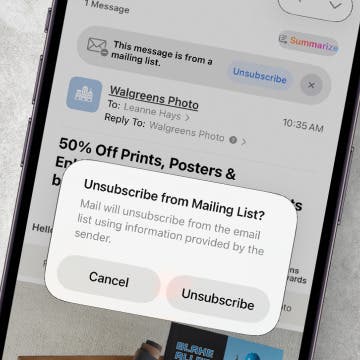How to Find a Lost iPhone That Is Turned Off or Dead—4 Ways
By Sarah Kingsbury
Does Find My iPhone work when the phone is dead? Yes! If you're wondering how to find a dead iPhone or how to find a lost iPhone that is turned off, we've got you covered. You can even use Find My from a web browser, allowing you to easily locate your device using a computer or an Android device. Let's go over all the ways to find your dead or turned off iPhone.