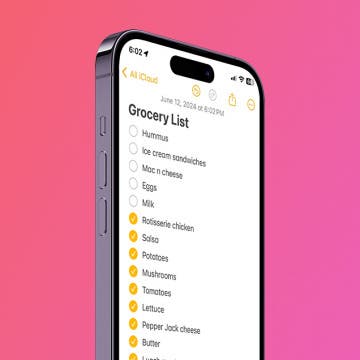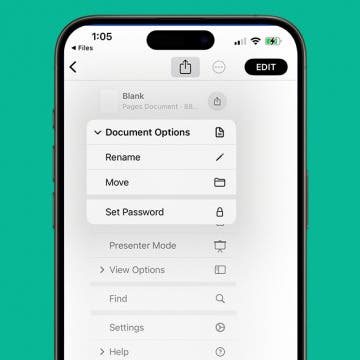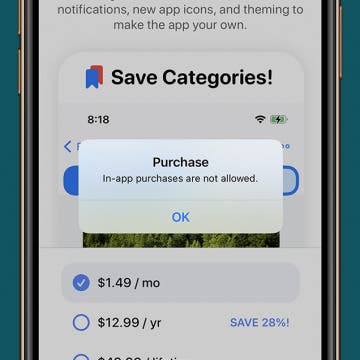Here, find your monthly briefing on the latest hacks, scams, news, Apple security patches—and what it means for you.
iPad
How to Pin a Contact in Messages on Your iPhone & iPad
By Leanne Hays
The Messages app allows users to pin a contact or even pin a group on their iPhone or iPad. Pinning keeps contacts at the top of the Messages app, making it faster and easier to send a text message to the people you message the most. Pin up to nine text threads, and if you change your mind, it's just as easy to unpin contacts in Messages. We'll walk you through both!
How to Use Safari Reader Mode on iPhone & iPad
By Jim Karpen
Safari Reader mode on iPhone and iPad allows you to read a web page without distractions so that only the text and photos are left. I personally find that this makes the article easier to focus on, and gentler on my eyes. We'll walk you through how to use Reader mode in Safari and turn it off when you're done.
How to Turn Off the Floating Keyboard on Your iPad
By Tamlin Day
The iPad floating keyboard can be handy when you want to see more of the screen or use slide-to-type. However, it can be annoying when the floating keyboard pops out accidentally, especially if you don’t know how to return it to the bottom of the screen. Here's how to get rid of the floating keyboard on your iPad.
No Location Found on iPhone? How to Fix It Fast!
By Leanne Hays
Navigation is one of the features I use most on my phone, so when my iPhone location is wrong, it's a huge problem. There are many reasons for the location to be wrong on your iPhone. In this article, we'll go over how to fix the wrong location or no location found on your iPhone.
How to Add Widgets to Your iPad & iPhone Today View
By Jim Karpen
What is a widget? Widgets are a quick way to look at information and news from apps without having to open them. Let's take a look at how to add widgets to your Today View so that they're organized and easy to access.
Prevent Apps from Accessing Your Location
By Rhett Intriago
Location Services on iPhone allows your apps to do all kinds of things, such as give you directions from your current location to your destination or track your jogging route with GPS. However, that also means that some apps might be using your location when you don’t want them to. Thankfully, you can choose to turn off Location Services altogether.
How to Disable Device Left Behind Alerts on iPhone
By Erin MacPherson
Tired of seeing notifications on your iPhone, Apple Watch, or iPad when you've intentionally left a device at home? Me too. Notify When Left Behind is meant to be handy, but it can be annoying when you don't want to see so many alerts. I'll show you how to disable Notify When Left Behind alerts and turn them back on when you need them.
How to Transfer Photos from iPhone to Computer—PC or Mac
By Cullen Thomas
If you want to know how to transfer photos from iPhone to a PC or Mac, you have lots of options. Whether you're looking to move photos from iPhone to Mac or transfer iPhone photos to PC, the process is not as complex as you might think. Transfers between Apple devices are pretty simple, and for PC owners, we've found some easy methods (including the solutions that Microsoft doesn't advertise). Let's cover how to get photos off an iPhone and onto a computer easily!
How to Remove the Background from an Image on Your iPhone
By Rachel Needell
Top Security Updates from Apple You Should Know About
By Cullen Thomas
Easily Make a To-Do List in Notes
By Conner Carey
The Notes app is a surprisingly useful, multi-functional tool, whether you want to manage projects, set goals, or create lists. You can create checkable lists with links, insert photos, include sketches, collaborate with others on a shared note, keep your notes private, and more. In this article, we will show you how to make checklists in the Notes app.
How to Hide Files & Find Hidden Files on an iPhone or iPad
By Leanne Hays
What to know how to hide files on an iPhone, and how to find hidden things on an iPhone? We'll cover everything you need to know about hidden files on an iPhone!
How to Restore Your iPhone from a Backup
By Conner Carey
We'll show you how to restore your iPhone from an iCloud backup, whether you've just bought a new iPhone, are leaving the Apple Beta Software Program, or are trying to fix a software glitch.
How to Back Up Your iPhone to iCloud
By Jim Karpen
You need a recent iCloud backup before you switch to a new iPhone, update to iOS 18, or restore your iPhone or iPad should something happen to it. Here’s how to back up your iPhone to iCloud manually or set automatic iCloud backups to make things easier.
How to Back Up iPhone to Computer—2 Easy Ways
By Jim Karpen
Apple recommends having both an iCloud backup and a local backup, and we agree! Backing up your iPhone is incredibly easy, and having both makes it more convenient and more secure. Here’s how to back up your iPhone to your computer.
App Store Not Working? How to Fix All Your App Store Issues
By Rhett Intriago
The App Store is one of the iPhone’s most defining features. It’s where you go to download other apps onto your phone. But what do you do when the App Store is not working? Whether you are having trouble connecting to the App Store, downloading apps, or making in-app purchases, we are here to help. In this article, we’ll go over how to troubleshoot the most common App Store issues.
How to Find Recipes from Photos on iPhone
By Olena Kagui
The iPhone Photos app can identify people, different animal species, landmarks, and even recipes! Many people already like to photograph their meals before digging in. With iOS 17, a snap of your lunch will not only preserve the memory, but it can help you recreate it by suggesting a similar recipe.
Have Your iPhone or iPad Read to You
By Jim Karpen
If you find it more convenient to listen to some text on your iPhone or iPad rather than read it, you can easily enable that capability. You might, for example, want your device to read a web page, ebook, or another document to you while you perform household chores. Here’s how to use text-to-speech on iPhone or iPad.
How to Remove Location Data from Photos on iPhone & iPad
By Tamlin Day
Sharing pictures from your iPhone can be fun, but that doesn't mean you also want to share the data attached to the photo. Not everyone needs to know where a picture was taken, especially not when it comes to posting your pictures online. Luckily, you can control how and when that data is shared directly from the Photos app. Let's dive in with how to turn off locations on photos you want to share.