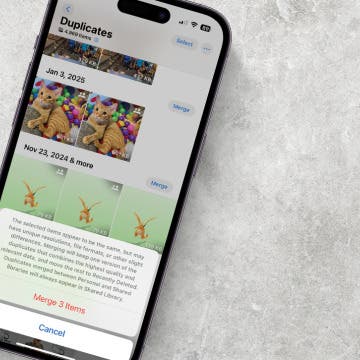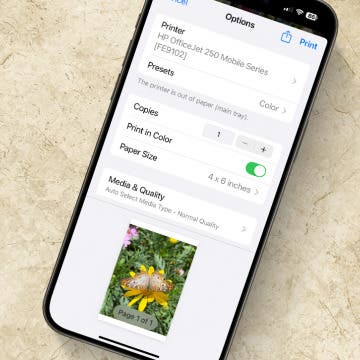How to Forward Calls on iPhone
By Conner Carey
It's simple to set up iPhone call forwarding. Call forwarding on iPhone automatically directs incoming calls to a different number. We'll show you how to forward calls on your iPhone, plus what to do if call forwarding does not show up on your iPhone.