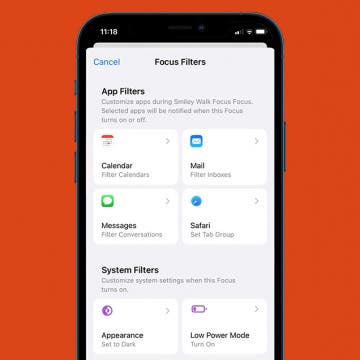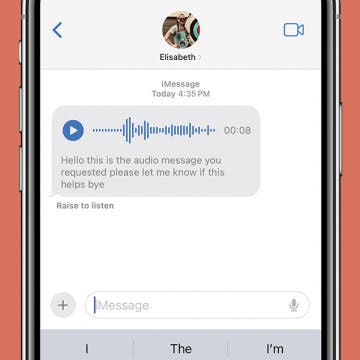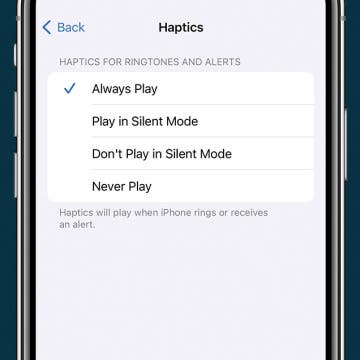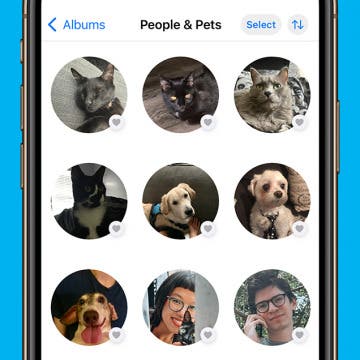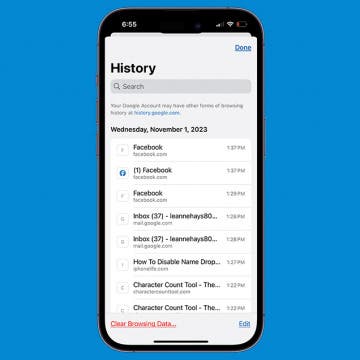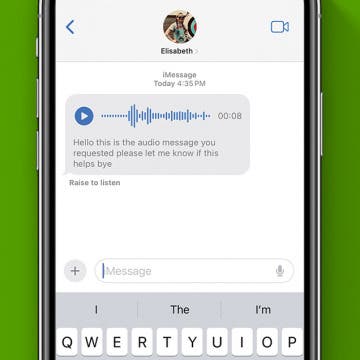How To Disable Name Drop on iPhone & Keep Your Info Private
By Leanne Hays
NameDrop, a new iOS 17 feature from Apple, lets iPhone users quickly and easily send contact info to each other. But what if you want a bit more privacy? Here's how to disable NameDrop or receive other people's Contact Cards but not share your own.