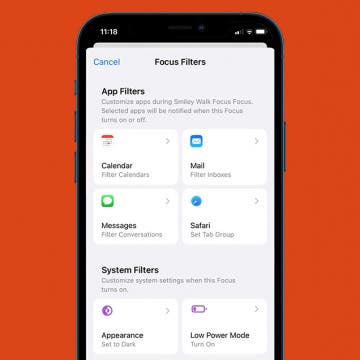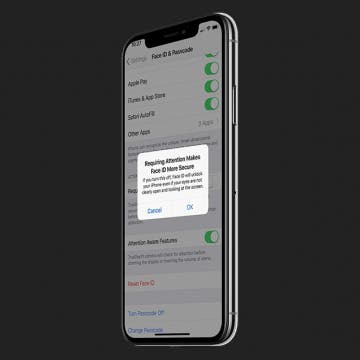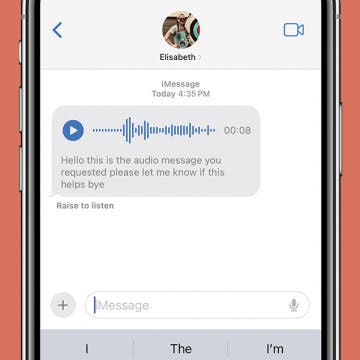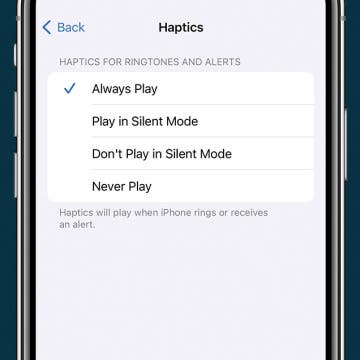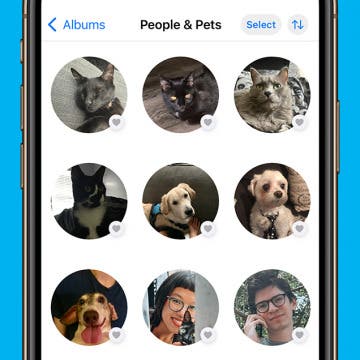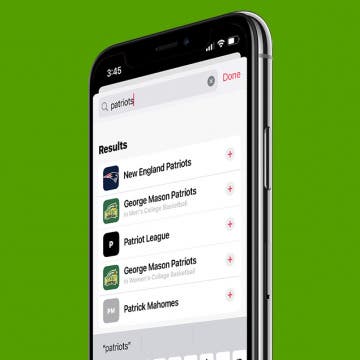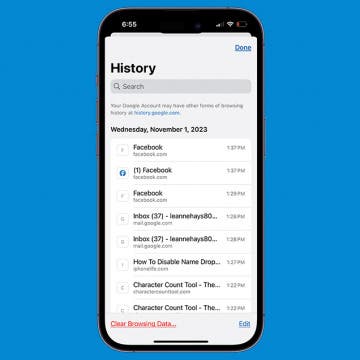Live Activities on iPhone: Enable More Frequent Updates
By Rhett Intriago
Live Activities is a new feature introduced with iOS 16 that can display live updates from apps on your Lock Screen. Live Activities can show you anything from breaking news to updates on a delivery or sports scores. There is even an option to enable more frequent updates to your iOS 16 Live Activities!