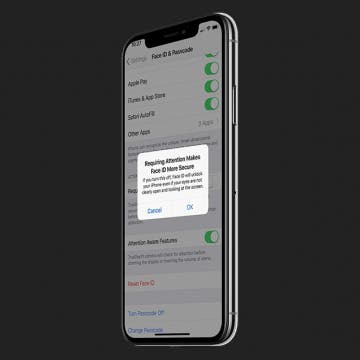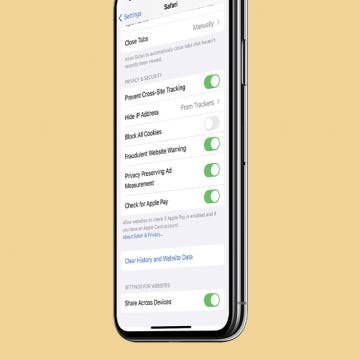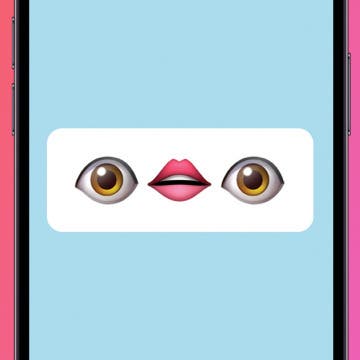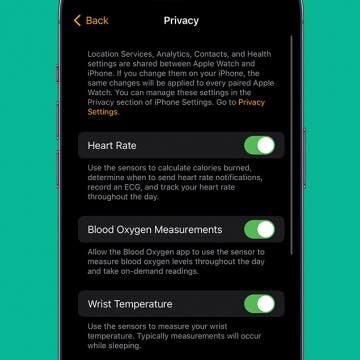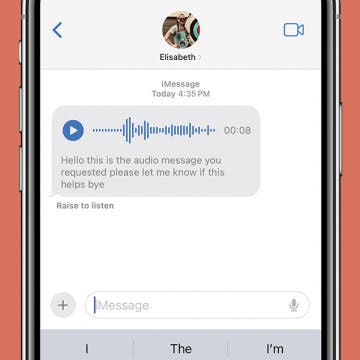How to Quickly Delete Duplicate Photos on iPhone
By Olena Kagui
Duplicate photos take up valuable storage space and make it harder to keep your photos organized. iOS 16 has the perfect solution for putting an end to duplicates once and for all! I'll teach you how to merge photos on iPhones using the Photos app to get rid of duplicate pictures.