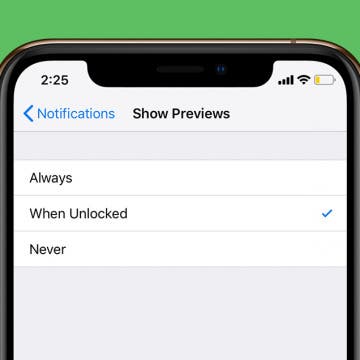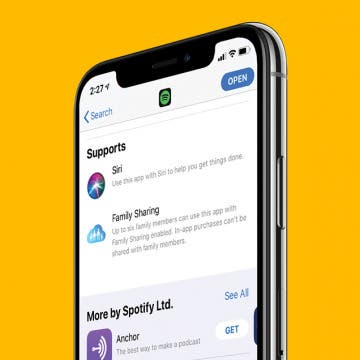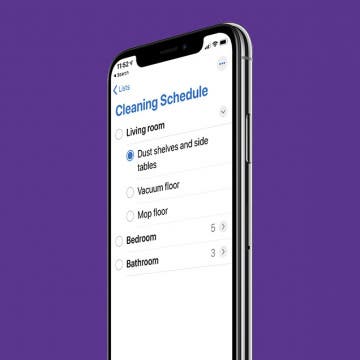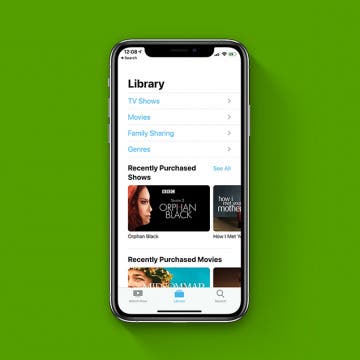Forget package tracking apps! Did you know you can track shipments on your iPhone without ever leaving the app in which you received the tracking number? If you’re worried about porch pirates, one of the best security measures is knowing when a package is supposed to arrive. Your iPhone will automatically detect tracking any tracking number that you receive in Mail or Messages. You can also use the same method to track packages from websites like Amazon by copying and pasting the tracking number into Notes. For an extra layer of security, you can add a unique passcode to Notes. With this tip, you’ll be able to set up tracking from any carrier. Let’s dive in to how to use iPhone package tracking.
Apps
If you have a child who uses your iPad or iPhone, you'll love this tip. Keeping our kids from seeing inappropriate content online can be a struggle, but Apple makes putting parental controls on your iPad or iPhone easy. (We cover how to use Parental Controls to set restrictions on a child's personal device in a different tip.) If you ever hand your iPhone to the back seat to keep your kids occupied on a long car ride or let them watch a movie on your iPad while you get dinner together, you'll want to read how to restrict your iPad or iPhone for your child to make sure they're only accessing age-appropriate material.
If you're wondering, "how can I stop spending so much time on my phone," Screen Time settings can help you combat smartphone addiction. Apple offers Screen Time settings on your iPhone and iPad with a section called App Limits that tracks and limits how much time you spend on particular activities, sites, and apps. Read on to learn how to set restrictions on the iPhone and iPad and limit screen time for specific apps.
You can stream music from your iPad, iPod Touch, and iPhone to your Apple TV using Apple's AirPlay feature. This wireless option makes listening to your music on an Apple TV easy to do. We'll answer the questions, "what is AirPlay", and "what is Screen Mirroring", as well as the differences between the features. Then, we'll jump into how to AirPlay music on an Apple TV from an iPhone from Apple Music or a third-party app.
The native Apple Books app, formerly iBooks, has the ability to save e-books and audiobooks to a wish list for later purchase. This feature, called Want to Buy, is perfect for keeping track of which e-book or audiobook you'd like to read or listen to next. Let's get started learning how to save audiobooks and e-books to purchase later in the Books app on your iPhone or iPad.
How to Tell How Much Storage Podcasts & TV Shows Are Using on Your iPhone
By Amy Spitzfaden Both
We all know the frustration of that notification that pops up telling us our phone storage is low. When looking to see what's taking up space on an iPhone, one of the first things to check are podcasts and TV shows. Removing even just a couple of these larger files can free up storage quickly, but not all of them take up the same amount of space. Here's how to see how much storage podcasts and TV shows are taking up so you can make efficient decisions about what to remove and get back to enjoying your content. For more great Apple product tutorials be sure to check out our free Tip of the Day.
How to Sync Voice Memos on Your iPhone, iPad & Mac with iCloud
By Hallei Halter
It's possible to access the same voice memo on any of your Mac, iOS, and iPadOS devices, and to do things like record a voice memo on your iPhone and edit it on your Mac. To do this, you will need to be signed in to iCloud with the same Apple ID on each of your devices. Once you're signed in, you can sync voice memos on your iPhone and iPad, and even Mac. You can also follow these steps to disable iCloud sync for Voice Memos.
Most people use the Calendar app on the iPhone and iPad to set reminders for meetings and appointments. These events are usually scheduled to begin when the minute hand is at a 0 or 5, so scrolling through each minute to get to the right time can be annoying. But Apple's Calendar app for the iPhone and iPad is more versatile than you may have realized; here's a quick tip for setting precise times in the Calendar app that will take less than a minute to learn!
When you use Apple Pay to make a purchase or payment, Apple will notify you of recent Apple Pay activity on any iPhone credit card you've set up. But if using Apple Pay has left you wondering about your transaction history and where your money is going, you can also quickly check your Apple Pay purchase history in three easy steps. Here’s how to check Apple Pay activity for any credit card in the Wallet App on your iPhone, iPad, or iPod Touch.
How to Save a Voice Memo on an iPhone by Location
By Amy Spitzfaden Both
Voice Memos is Apple's voice and audio memos app that enables you to keep voice recordings for later. While manually naming these memos is the most reliable way to know the content, this isn't always convenient or even possible when you are on the go. Automatically naming voice memos by location is an easy way to take you back to where you were when you had the thought — whether it was at work, home, or on vacation, you'll remember where you were and be able to search by where you were. And you can always rename the voice memo later when it's more convenient.
Making plans to meet at a particular location goes more smoothly when you share directions from the Google Maps or Apple Maps app on your iPhone or iPad. Are you wondering, "how do I share a route on Google maps on my iPhone?" We'll show you how to find and share Apple Maps and Google Maps driving directions, and how to create driving directions with multiple stops with the Google Maps app.
When your iPhone is locked, you can glance at your notifications previews to see if you need to respond to messages or open another app, but that means other people can read your text notifications, too. Fortunately, you don't have to hide alerts altogether to ensure your privacy. Instead, we'll show you how to hide notification previews, so they're only visible when your iPhone or iPad is unlocked. If you found this tip because you want to learn to hide text messages, that's not what this tip is about, but we have a different article about how to hide messages on your iPhone.
How to Tell Which Apps Are Apple Family Sharing Apps
By Amy Spitzfaden Both
Are app purchases shared in Family Sharing? Most of them are, including some paid and subscriptions apps, but other paid and subscription apps are only available to their individual purchasers. Family sharing is a great way to share apps on the iPhone or iPad, but you want to be able to monitor which ones are shareable to minimize extra purchases if something you have can already be shared, or to find new apps if the ones you currently have aren't available on Family Sharing. Luckily it's easy to do!
The Reminders app, Apple's free to-do list app, allows users to stay organized by creating to-do list on the iPhone. Reminders can also be edited to include subtasks, nested tasks that will help you break down jobs into smaller components. Learn how to use Reminders on the iPhone to add subtasks to your to-do lists, three different ways.
MacOS Big Sur Brings Elements of iOS & Next-Level Privacy
By Amy Spitzfaden Both
One of the biggest announcements Apple made at today's WWDC keynote was its new macOS, which it ambitiously named Big Sur. While it's currently unclear whether the version will be called macOS 10.16 or 11, the name Big Sur encapsulates Apple's goal for the OS, which is to be "entirely new yet instantly familiar." Almost every aspect of the design is new to macOS but borrowed from iOS, from app icons and symbols, to a whole new suite of sounds. The goal is to add consistency across Apple devices. Floating buttons, a new sidebar design, and a space-efficient toolbar are all exciting features of this redesign aimed toward making it easier to access what you need. Arguably the most exciting feature of Big Sur is the new Privacy Report in Safari, which gives you a look at which sites are using (and sharing) your data, as well as keeps tabs on which of your passwords may have been compromised. In an age when data can spread like wildfire, these updates are not only reassuring, but needed.
How to Transfer Apple Cash to Your Bank Account
By Leanne Hays
Apple Pay Cash gives iPhone users a convenient way to send and receive money right from the Messages app on the iPhone. Apple Cash doesn't need any new accounts or app downloads to work; it functions within your normal iMessages as long as you already have Apple Pay set up. While Apple Pay is a super convenient way to receive money, not everyone will want to keep their entire balance on their Apple Cash card. We've already gone over how to use Apple Pay in the Safari browser on your iPhone, and how to send money with Apple Pay. Now, if you've been wondering, "how do I transfer money from Apple Pay to my bank account?" we'll show you how to use the Wallet app to transfer money from Apple Cash to your bank account of choice, instantly, or in one to three days.
Want to know how to hide music purchases from Family Sharing? Do you have some movies or shows you'd like to keep private? When using Family Sharing, some family members (like children) sometimes end up with things on their devices that others (like parents) didn’t really want to share with everyone, like when my favorite song (with explicit lyrics) popped up on my 10 year-old's iPad! In that moment, I was inspired to write a how-to for setting up your Family Sharing so you can share what you’d like, and keep hidden what you don’t. You can use your iPhone to hide app and book purchases, but not music or shows, so this tip focuses on how use your Mac to hide shows, movies, and music. Here’s how to use your Mac to hide purchases in Family Sharing.
Apple Cash doesn't need any extra app downloads or new accounts to work; all you have to do is set up Apple Pay in Settings. Once set up, Apple Cash will allow you to request and receive payments quickly and conveniently through your Messages app, and even cancel payments if needs be. Not everyone will want to receive payments automatically, though. Some people may want to approve each payment that gets sent to them, and there is a setting in Apple Cash that allows for manual rather than automatic payment acceptance. Let's get started learning how to change your Apple Pay settings from automatic to manual receipt of payments. Please note that there is no Apple Cash for Android; only iMessage users can send and receive Apple Cash.
Best Apps for the Entrepreneur: Time & Money Management, Publicity & More
By Kenneth Boshell
I’m back in school for a business degree and just took a course where students run a very small venture using only $20 in startup capital. I chose 3D printing because it was already a hobby of mine, and a bottle of resin was only twenty bucks. I named my company Jax 3D Prints, and it’s done pretty well so far for a side hustle conducted for school. We sell miniatures for things like Dungeons and Dragons and custom parts that are usually more expensive, like washing machine knobs, at reasonable prices.
How to Remove Memoji Stickers from the Emoji Keyboard
By Tamlin Day
People are asking, “How do I remove Memoji keyboard stickers from my emoji keyboard?” You might have been annoyed to find that your Frequently Used emojis are preceded by a bunch of Memoji stickers that you never actually use. Luckily, there’s a hidden setting you can adjust to remove Memoji stickers from the emoji keyboard. Let’s dive in with how to get rid of Memoji stickers on the emoji keyboard so that you can once more find your favorite face-palm emoji.