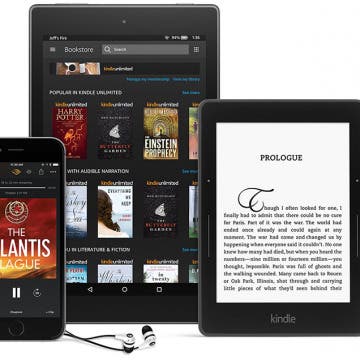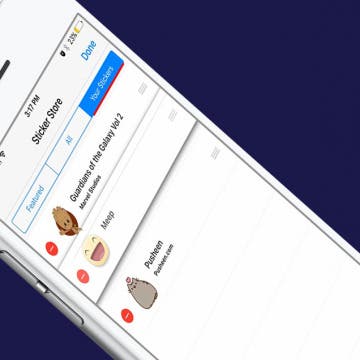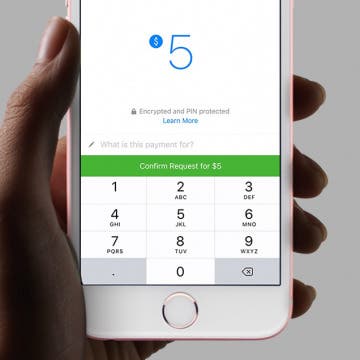I've tried out many of the best rugged and waterproof iPhone protective cases over the years, and while there are undoubtedly many excellent options on the market, my current favorite for the slightly older iPhone models (6/6 Plus and 6S/6S Plus iPhones), is hands down, the Dog & Bone Wetsuit Impact ($79.95). I'm rough on my iPhones—ike, really rough—and of all the cases I've put to the test, the Impact has consistently performed the best. Read on after the break to find out all the ways this remarkably well-designed case performs in harsh terrain and under extreme conditions.
iPhone
Review: Vizio Crave Go Bluetooth Wireless Speaker
By Mike Riley
Though known predominantly for its displays, Vizio has ventured into the realm of portable sound with its Crave Go ($199.99) portable Bluetooth wireless speaker. Did the company imbue it with the level of quality and functionality that Vizio is known for? Read on to find out.
I remember when the Sunrise calendar app stopped getting updates. My (first) world fell apart. I jest over dramatically for effect, of course, but it was truly difficult to find an app to replace it. Had I known in advance, I could have started looking for that replacement sooner. (I now use Vantage, by the way). Luckily, you can actually check if an app you have won’t be receiving new updates on your iPhone or iPad. Here’s how to see which of your apps will no longer have updates available in the future.
How to Give Your iPhone a New Name
By Conner Carey
Your iPhone is given a default name when you first set it up. That name appears in a few different places such as on iTunes when you plug in your iPhone or in Find My iPhone when you’re looking for it or another device. When you check to see what devices are using your Apple ID, all of your devices will be listed by name. So why not have some fun with it? Whether you want to rename it for clarity or just to be silly, here’s how to give your iPhone a new name.
How to Add Colored or Patterned Backgrounds to Facebook Posts
By Conner Carey
A while back, you may have noticed color gradients suddenly appearing behind friends' Facebook statuses. At first, I found them quite disconcerting; but I’ve started to get used to the darn things, and I even use them now and again. By now, the feature has rolled out to most (if not all) Facebook users. Here’s how you can add colored or patterned backgrounds to your Facebook posts on iPhone.
Color Blind? How to Correct Your iPhone's Colors for Your Vision
By Conner Carey
Accessibility features on iPhone improve year after year. It used to be that those who are color blind could only to choose to use grayscale, but did you know that’s no longer the case? If you’re color blind, you can go into your settings and select the color correct palette that works with your specific type of color blindness. It’s pretty incredible. Even those with ‘regular’ vision should check it out. Here’s how to correct your iPhone’s colors for your vision.
How to Mass Delete Downloaded Artists in Apple Music
By Conner Carey
It’s lovely to live during a time when music is so readily available. If you have Apple Music, you can go from discovering a song to listening to it offline in a matter of minutes. Apple Music allows you to have a library of music that’s stored in the cloud, as well as music that's downloaded to your device, which you can play when you don’t have an internet connection. But the music you download will certainly start to take up a lot of space after a while. Here’s how you can mass delete downloaded artists in Apple Music, without removing the music from your Apple Music library altogether.
This was a huge WWDC keynote event. Apple spent a solid two-and-a-half hours debuting all of the new operating systems and quite a few products too. It was a truly stunning event that included a look at the upcoming iOS 11, WatchOS 4, tvOS 11, and MacOS High Sierra. Apple also debuted its whole new line iMacs, Macbooks, and iPad Pros. And last but certainly not least, Apple revealed its Amazon Echo & Google Home competitor: HomePod, which is designed to work not only as a virtual assistant but also as an incredible home sound system. Apple definitely made up for not having a spring event. I think it’s safe to say that the company realizes there are huge expectations upon it this year, and Apple is showing the world that it’s prepared to deliver in a big way.
There are two major different ways you can connect or stream your iPhone or iPad to your TV. The easiest and cheapest way (if you already own an Apple TV) is to use AirPlay, which will allow you to enable iPhone screen mirroring. Alternatively, you can hook up your iPhone or iPad to your TV with an HDMI cable. If your TV doesn’t have an HDMI port, you can use a VGR or AV adapter and cable to connect to your analog TV. But that’s a fairly small pile of people, since the vast majority of TVs have HDMI ports. Which is why I’m going to focus on how to connect your iPhone or iPad to your TV via AirPlay mirroring or with an HDMI cable and adapter. Regardless of what method you choose, it may take a little money to hook your iPhone up to your TV. Which is why, if you already have an Apple TV, I recommend using AirPlay mirroring to watch your iPhone or iPad on your TV. However, I’ll go over both methods and what you need to hook up your iPhone or iPad to your TV below.
Review: Netgear Arlo Pro Smart Home Security System
By Mike Riley
Looking for an easy-to-use home security solution that works wirelessly both indoors and outdoors? Netgear's Arlo Pro (starting at $249.99) meets those requirements and offers loads of other features that make it worth a closer look.
Best Workout Headphones for Running, Hitting the Gym & More
By Chris Vasques
With such an infinite array of wired and Bluetooth headphones for running and working out, how do we know our money will buy an investment and not another piece of temporary tech? Headphones are a very competitive electronics category with players ranging from obscure to household name. As a complete and total music nerd, I have owned many a headphone pair. Studio monitors, wired and wireless earbuds of every gimmick and design, Bluetooth on-ears, in-ears, and over-ears, and countless random sets from disposable to decadent. Headphones have been an emotional receptor for me throughout my life, and a mirror for my artistic expression as a musician. Just over three months ago, I began a rigorous workout schedule, and I knew I would need the best sport headphones I could find. I played with a few wired and Bluetooth headphones for working out before I had the opportunity to write this article, and saw it as the perfect way to test these workout headphones in the field. Well, actually I tested them in the gym, in the field, on the trail, on a bike, and on a skateboard, but I think I covered some solid ground during the tests.
How to Hang Up Your iPhone with the Click of a Button
By Conner Carey
I had no idea this was a thing until I started looking for an answer. Let me explain: my mom has been slowly adjusting to using an iPhone. With her old flip phone, she merely closed the phone to hang up the call. But with an iPhone, you have to press the big red dot on the screen. But for her, it felt more intuitive to press the Home button. So she found herself thinking she’d hung up the phone when she hadn’t. This let me to search for an easy solution. There’s no setting on iPhone that allows you to use your Home button to hang up a call, but you can use a different button. Here’s how to hang up your iPhone with the click of a button.
How to Share Kindle Books with Family Members (Setting Up an Amazon Household & Kindle Family Library)
By Conner Carey
There are various ways to share Kindle books. With friends, you can loan ebooks out for a couple weeks. But if you set up Family Sharing with Amazon, you can share Kindle books with family members easily and with fewer limitations. When you share Kindle books, the recipient can read the Kindle book you lend them via the Kindle app on iPhone or iPad, as well as Kindle devices, including Kindle Fire. Kindle family sharing allows two adults to create an Amazon Household with up to four children. The two adults in your Kindle family must have separate Amazon accounts. However, setting up family sharing and sharing Kindle books with your Amazon Household is actually quite straightforward. We’ll go over how to set up Family Sharing on Amazon, how to share Kindle books with that family, how to access content shared with you via Amazon Kindle family sharing, and how to leave an Amazon Household should you need to in the future. Here’s everything you need to know about how to share Kindle books with family members.
How to Get Bicycle Directions on iPhone
By Conner Carey
Apple Maps got a lot of improvement with iOS 10, but one area in which it’s still behind Google Maps is transportation options when getting directions. Unfortunately, you still can’t get bicycle direction on Apple Maps. However, you can find a bicycle route in Google Maps. Luckily, you can easily use Google Maps to get great bicycle directions on your iPhone; here’s how.
How to Customize Your iPhone Dock
By Mark Struczewski
Did you know that you can customize your dock? You can place your favorite apps in the dock for easy access anytime. There are some default apps in your dock, but if you use different apps most frequently, you may want to move them to the dock. I am also going to tell you how I have my iPhone dock set up and why. I invite you to share what apps you have in your dock. Just know that there are no right or wrong answers here. Here's how to customize your iPhone dock.
What to Do If Your Facebook Gets Hacked
By Conner Carey
If you’ve never had your Facebook hacked into, consider yourself one of the lucky few. Nearly everyone I know has had their Facebook account hacked into at some point or another. While you can never be sure no one will ever manage to get in, there are important steps you can take to make your profile secure again. If your Facebook has been hacked, here’s what to do.
Big news broke the internet recently. Since Instagram now has Snapchat-like features such as disappearing photo stories, the social network decided to continue its imitation: if someone takes a screenshot of your disappearing photo, you will receive a notification. While the internet seemed to freak out over this, it’s a great measure for privacy. Disappearing photos are supposed to...well, disappear. So it only makes sense that you’d receive a notification when someone decides your disappearing photo should be a more permanent photo on their device. Now that Instagram stories are a bit more secure, here’s how to take an Instagram photo that will disappear.
How to Download Stickers for Facebook Messenger on iPhone
By Conner Carey
Facebook’s selection of free stickers is so much better than Apple’s, which is one of the many reasons users love Messenger so much. Stickers in Facebook Messenger work very similarly to stickers in Messages: you can download sticker packs and send them to friends. Since Facebook Messenger has such a great variety of stickers, they’re a lot of fun to use. Here’s how to download stickers for Facebook Messenger on iPhone.
How to Send and Request Money via Facebook Messenger on iPhone
By Conner Carey
Did you know that you can send and receive money from your friends via Facebook Messenger? I didn’t until I received a notification informing me that my sister had sent me $5. It seems there are a million apps for sending friends and family money these days, from Venmo to Snapchat. But if you already have a debit card connected to your Facebook account, then using Messenger to send or request money on iPhone is the quickest way to go. Here’s how to send and request money via Messages on iPhone.
With iOS 10, Apple Maps got a huge, and needed, upgrade. The Maps app is now capable of doing a whole lot more, including connecting to third-party apps on your device. For example, let’s say you want to make a restaurant reservation. If you have your reservation app-enabled for use with Apple Maps, then you can look for a restaurant, make the reservation, and get directions all within the Maps app. Here’s how to enable and use Apple Maps extensions on iPhone.