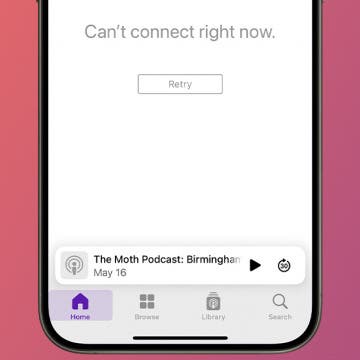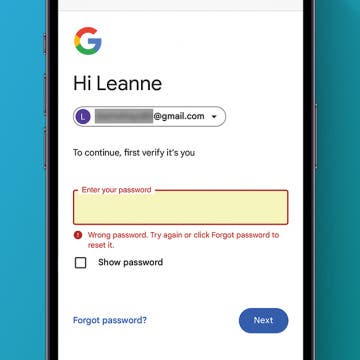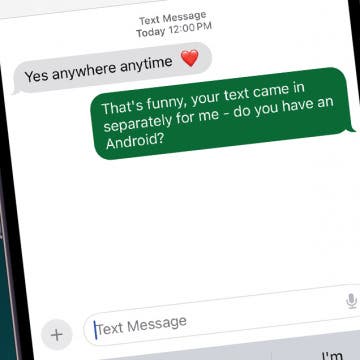How to Fix the Wireless Mouse Not Working with Your Mac
By Leanne Hays
There are a few things to check into if your wireless mouse is suddenly not working with your Mac. The good news is that the solutions to fix your wireless mouse are usually pretty simple. Your mouse battery may be running low, Bluetooth may not be connected, or the mouse may just need to be disconnected and reconnected to your Mac. Let's find the Mac mouse fix that works for you!