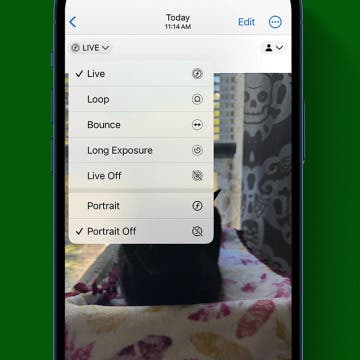iPhone Life - Best Apps, Top Tips, Great Gear
How to Delete Duplicate Apps on iPhone Home Screen
By Amy Spitzfaden Both
If you have two of the same app icon on your Home Screen, you might be wondering if this means you have the app downloaded twice and how to remove duplicate apps on your iPhone. You'll be pleased to know, you did not actually download this app twice; it's just showing up twice on your Home Screen, and it's very easy to get rid of the duplicate icon. Let's learn how to delete duplicate apps on your iPhone.
How to Find Every Image You Created in Image Playground
By Olena Kagui
The Image Playground feature in the Messages app also has a standalone app called Playground. The Image Playground library, which contains all your saved generated images, can be accessed from the Playground app, but also directly from the Messages app. Learn how to find all the images you’ve created using Image Playground.
- ‹ previous
- 25 of 2414
- next ›
Does iMessage Send a Notification When You Save a Photo?
By Olena Kagui
The Messages app is great for sending text messages, voice messages, and, of course, photos and videos! When someone sends you photos, you can easily download them. Fortunately, the sender does not get a notification when or if you choose to download the photos they shared.
How to Text Yourself on iPhone
By Olena Kagui
You can text yourself using the Messages app or even schedule texts to yourself from the Shortcuts app. Texting yourself is an easy way to keep a digital log, complete with timestamps, or to send yourself reminders. The best part is that it is super easy to do!
Do I Need an iPhone Camera Protector for the 15 Pro?
By Olena Kagui
The newer iPhone models have protruding camera lenses, which is why many users consider purchasing an iPhone camera lens protector. Third-party sellers have a wide selection of iPhone camera covers and cases with built-in camera protectors. However, some lens protectors may interfere with your photos.
Easily Blur the Background of Photos on iPhone 15
By Rhett Intriago
If you have an iPhone 15 and love taking photos, this tip is for you. You can now easily blur the background of a photo you have already taken. Read on to find out more about how to add Portrait mode after taking a photo.
How to See How Long You've Been on FaceTime
By Amy Spitzfaden Both
Knowing how long a FaceTime call lasted can be handy whether you're trying to keep track of who you spoke to when or are just curious if that call with your favorite person that felt like only twenty minutes was actually two hours, knowing how to see how long a FaceTime call was is a fundamental iPhone skill. Here's how to check how long a FaceTime was.
The Best of CES 2024
By Amy Spitzfaden Both
The tech world started off 2024 with a bang at the annual Consumer Electronics Show (CES) in Las Vegas. The convention bustled with life after some atypical years caused by the COVID-19 pandemic. While the show floor was full of hot tech and innovation of all kinds, we were on the lookout for the best gear and accessories for Apple users in particulart. Smart home products were everywhere, with vacuums and air fryers taking center stage, while wireless charger makers were keen to emphasize their adoption of Qi 2 technology. And it seemed like everyone had their own answer to othe upcoming VisionPro. Here, in no particular order, are our picks for the very best of CES 2024.
How Power Sharing on iPhone 15 Works
By Rhett Intriago
It’s well known by now that the iPhone 15 ditched the Lightning connector for USB-C. However, what many people don’t know is that the new USB-C connection on the iPhone 15 can reverse charge. Find out how to take advantage of this handy new feature!
Easily Identify Your Car’s Maintenance Symbols
By Rhett Intriago
Ever run into car trouble, but you’re not sure what those symbols on your dashboard mean? Now, you can use your iPhone to easily identify car dashboard symbols and meanings by simply snapping a picture. Find out how to use this cool new Visual Look Up feature below!
5 Best Word Puzzle Games of 2025
By Amy Spitzfaden Both
If you own an iPhone, you've undoubtedly seen ads for word games promising to raise your IQ and keep your mind as alert as a twenty-year-old's. While I can't guarantee that, I have found the five best word games in terms of app quality, enjoyability, and perfect levels of challenge. Download these to help you relax on your sofa while giving your mind a little workout.
Should You Buy a Used or Refurbished Apple Watch?
By Olena Kagui
You should consider buying a used or refurbished Apple Watch for many reasons. Not only can it save you hundreds of dollars on a perfectly functional Apple Watch, but it is also more environmentally friendly. However, there are a few things to keep in mind when shopping for used or refurbished Apple Watches.
All Secret FaceTime Hand Gestures Revealed
By Olena Kagui
FaceTime hand gestures are similar to the effects in the Messages app, but they look even cooler when experienced in real-time. I'll teach you how to use all eight gestures, and I'll cover how to disable them if you use your FaceTime for business calls and want to keep things professional.
How to Get a Fake Number for Free: Temporary & Permanent
By Olena Kagui
Many people have or want a fake phone number to use for a small business, for privacy reasons, or for temporary verification to avoid spam calls and texts. Virtual numbers can be acquired for free using third-party services or apps. Fake phone numbers can be temporary or permanent, depending on your needs.
How to Identify Fake Phone Numbers (Free & Paid)
By Olena Kagui
If you suspect that someone gave you a fake phone number, there are ways to check it using a phone number validator. We will show you free and paid phone number checkers that can help you identify fake numbers. Finally, we’ll give you tips on how to avoid falling for fake phone numbers.
FaceTime Keeps Hanging Up on iPhone & iPad
By Leanne Hays
If FaceTime keeps hanging up, we have the fix! Here's what to do if FaceTime calls keep dropping on your iPhone or iPad.
Answered: Does iMessage Notify When You Screenshot?
By Rhett Intriago
Many modern social media apps now include a feature that will notify you if someone takes a screenshot of your conversation or of a photo or video that you sent. So, it makes sense to be wary about taking screenshots of your iMessage conversations. Is that caution warranted? Does iMessage notify when you screenshot? Find out below!
Apple’s Vision Pro Will Be Available in February 2024
By Olena Kagui
Apple’s much-anticipated mixed reality headset will be available for purchase in just a few weeks! The Vision Pro is advertised as an AR headset, but it is more of a wearable Mac that will integrate with iCloud and have access to over 1 million apps. Despite the hefty $3,499 price tag, Apple is hoping that the Vision Pro will become as mainstream as an iPhone or Apple Watch.