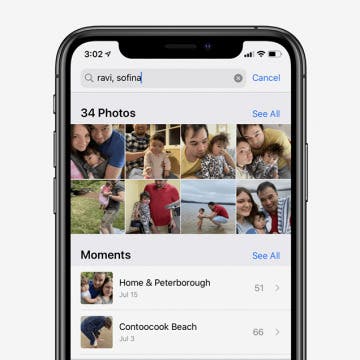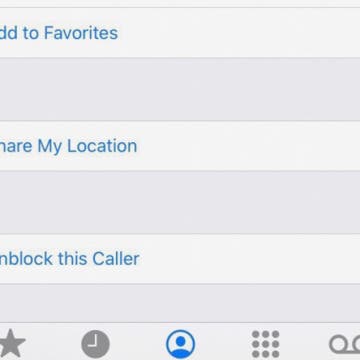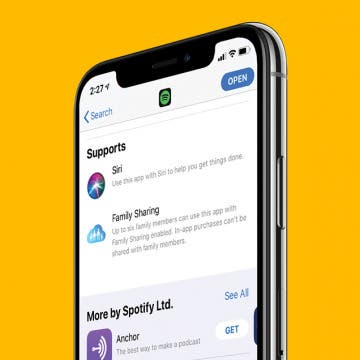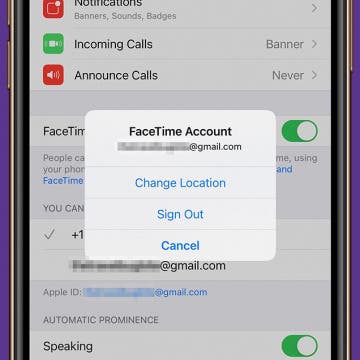iPhone Life - Best Apps, Top Tips, Great Gear
How to Reset Apple TV Remote
By Olena Kagui
Just like any other device, your Apple TV remote can experience issues. If your remote is properly paired and charged, doing a quick Apple TV remote reset can fix minor glitches and other issues. I’ll teach you how to reset Apple TV remotes regardless of the model.
How to Optimize Notifications on iPhone
By Amy Spitzfaden Both
Notifications can either be the foil of productivity or the difference between making or missing a flight. It’s important that your notifications don’t get so out of hand that you can’t keep up with them. Here are all the ways that you can organize, eliminate, or emphasize certain notifications so that you stay informed about the things you want.
- ‹ previous
- 140 of 2416
- next ›
Review: SecureUSB BT Flash Drive for iPhone
By Todd Bernhard
I previously reviewed the SecureDrive from SecureData and found it to offer impressive security and high-speed SSD storage, but I also felt it was expensive. The folks at SecureData sent me their lower-cost USB flash drive model which starts at a much more affordable price. The SecureUSB BT (starting at $119) comes with less capacity, 16 GB, but the company offers 32 and 64 GB options. Sure, they are more expensive than traditional thumb drives but they have some serious security built-in.
How to Save a Voice Memo on an iPhone by Location
By Amy Spitzfaden Both
Voice Memos is Apple's voice and audio memos app that enables you to keep voice recordings for later. While manually naming these memos is the most reliable way to know the content, this isn't always convenient or even possible when you are on the go. Automatically naming voice memos by location is an easy way to take you back to where you were when you had the thought — whether it was at work, home, or on vacation, you'll remember where you were and be able to search by where you were. And you can always rename the voice memo later when it's more convenient.
How to Automatically Share Your Medical ID During an Emergency Call on the iPhone
By Amy Spitzfaden Both
Prior to iOS 13.5, iPhones had the option to store a Medical ID, which could be viewed from the Lock screen by selecting it from the emergency call screen. On iOS 13.5 and later, you can conveniently automatically share your Medical ID information with emergency dispatchers. By immediately giving access to your medical conditions and blood type, among other information, dispatchers and first responders can waste less time gathering that data. They can then spend more time attending to your needs! Follow our guide to set up your iPhone to automatically send your Medical ID information during an emergency call.
The 2 Fastest Ways to Organize Photos on iPhone
By Amy Spitzfaden Both
If you're wondering how to organize photos on your iPhone for quick and easy use, we have two options for you. Forget scrolling through your entire camera roll and instead group them quickly and save them as an album or make them into a Memory mix. Here's how to add photos to an album on an iPhone and how to create a Memory mix for two quick and easy ways to enjoy specific photos on your iPhone.
Hands on with iOS 14 & iPadOS 14 Public Beta
By Donna Schill
In the 140th episode, David and Donna share their favorite features of Apple's new software. From emoji search to Picture in Picture on your iPhone, learn what makes iOS 14 and iPadOS 14 so great.
Members of the iPhone Life team download and test the Apple beta software every year, to get a preview of the new software features. There's plenty to be excited about in the latest iOS update, and we'll fill you in on our favorites in this roundup. New iOS 14 features we've enjoyed so far include the Home screen organizing App Library, quickly finding just the right emoji with emoji search, watching videos and continuing FaceTime calls while using another app with Picture in Picture, improvements to group messaging, and more. Let's go over the best features we've found in the iOS 14 Public Beta so far.
How to Manage Your Apple CarPlay Apps
By Amy Spitzfaden Both
Apple CarPlay is the smarter and safer way to use your iPhone while driving. The Apple CarPlay apps available to you are designed to make changing songs, getting directions, and checking your schedule easy and safe. We’ll show you how to add and remove apps on CarPlay, and how to change their layout on your screen. You can also check out our suggestions for the best Apple CarPlay apps to try.
Set a Default Calendar on iPhone & iPad
By Amy Spitzfaden Both
Have you ever set a work appointment in the Calendar app only to find that it's been scheduled in your family calendar rather than your work calendar? The problem is likely the result of having your family calendar rather than your work calendar set as the default calendar on your iPhone. In this tip, we'll go over how to set a default calendar on iPhone.
5 Apps for the Deaf & Hard of Hearing
By Logan Waldo
The iPhone as most people know it is not the same device when it’s in my hands. As a deaf person, my iPhone serves as a tool for accessing a whole new world. Some of the apps that hearing people use daily for recreational or professional purposes are apps I rely on to communicate with other people and to make my life more comfortable. In this article, I’ll highlight five of my favorite iPhone applications that make my life easier in every way. These apps include a helpful voice to text app, as well as a popular Apple app, FaceTime.
How to Stop Faces from Moving in Group FaceTime Calls
By Amy Spitzfaden Both
Many people have been struggling with the same issue when it comes to Group FaceTime on their iPhone: screen movement. Sometimes it can be nice to see the current speaker featured larger than the others. However, many people prefer for the members of their group chat on FaceTime to be equally sized throughout the whole call, regardless of who is speaking. Fortunately, this is an easy fix! Here's how to stop faces from moving during FaceTime.
How to Unblock a Number on the iPhone
By Cullen Thomas
Learn how to find blocked numbers on the iPhone and unblock someone on the iPhone. Unblocking a number on your iPhone couldn’t be easier, thanks to the forward thinkers at Apple who knew that the handy block feature should not be permanent. That’s because it’s easy to block someone accidentally or unknowingly. Maybe you were blocking robo-callers or spam texters and blocked a contact by mistake. Or maybe you intentionally blocked a friend or colleague and now you want to undo that. Or maybe you’re having trouble calling a contact, or vice versa, so you want to see the blocked numbers on your iPhone and check to see if that number is on it. Here’s how to do it.
How to Tell Which Apps Are Apple Family Sharing Apps
By Amy Spitzfaden Both
Are app purchases shared in Family Sharing? Most of them are, including some paid and subscriptions apps, but other paid and subscription apps are only available to their individual purchasers. Family sharing is a great way to share apps on the iPhone or iPad, but you want to be able to monitor which ones are shareable to minimize extra purchases if something you have can already be shared, or to find new apps if the ones you currently have aren't available on Family Sharing. Luckily it's easy to do!
In every issue of iPhone Life magazine, we feature the iPhone Home screens of people from different walks of life, so our readers can see how they use iPhone apps to meet a variety of needs. In our Summer 2020 issue, we featured Luca Sforza from Seattle, Washington. Luca runs a real estate photography business called Lensit Studio. The world of real estate photography has evolved in recent years to include video tours, drone photography, and 3D virtual photos, and the apps on his iPhone help Luca do it all.
FaceTime Not Working? FaceTime Fixes for iPhone, iPad & Mac!
By Cullen Thomas
Is FaceTime not working on your iPhone, iPad, or Mac? If you're wondering why FaceTime keeps failing, we have the fix! Whether FaceTime won't connect, keeps hanging up, is unavailable, or is otherwise not working the way it's supposed to, here's how to fix every FaceTime error.
How to Transfer Money from Apple Pay
By Amy Spitzfaden Both
Wondering how to transfer Apple Pay to the bank? Apple Cash, the Apple Pay peer-to-peer payment service similar to Venmo, is a quick way to send and receive money through your iPhone. Let's look at how to transfer Apple Cash to the bank and get the most out of this easy and efficient feature.
Review: True Wireless Hybrid Noise-Canceling Earbuds from Ausounds
By Todd Bernhard
Any set of wireless earbuds is going to be compared to Apple's AirPods and AirPods Pro. Fortunately, the AU-Stream Hybrid ANC Earbuds ($189.95) that Ausounds sent me to try have a lot of distinctions to make them a worthwhile competitor. First, they are compact enough to fit entirely in the ear with no microphone stalk extending towards the mouth of the user. That marginally impacts the quality of the speaker's voice, but it isn't too much of an issue since the primary focus is on listening not talking.