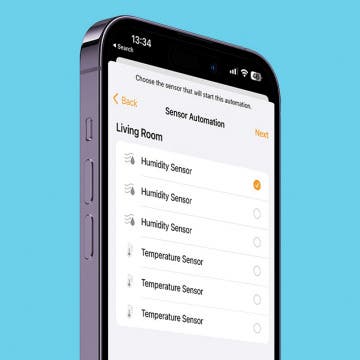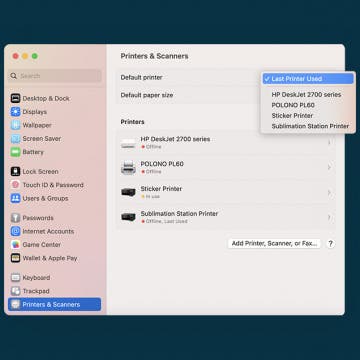iPhone Life - Best Apps, Top Tips, Great Gear
Use Apple Intelligence to Change the Tone of Your Writing
By Rhett Intriago
Having trouble figuring out how to word that important business email? Or maybe you’re quite sure how to word a text to your friend. Apple’s Writing Tools are here to help. Find out how to use Apple Intelligence to rewrite texts.
Solved: New iPhone Control Center Is Too Cluttered
By Olena Kagui
The iOS Control Center is a valuable tool that gives you quick access to a wide variety of features from a centralized location. iOS 18 introduced a multi-page Control Center that automatically included popular controls. If you find the new Control Center too busy or difficult to navigate, we'll teach you how to tidy it up and delete pages easily.
- ‹ previous
- 46 of 2412
- next ›
Safe Tesla Carplay Solutions You Don’t Actually Need
By Olena Kagui
CarPlay is used to integrate your iPhone with your car, allowing you to navigate using Apple Maps and see your favorite apps on your car's display. Teslas are smart cars, so they have their own built-in touchscreen display with a selection of compatible apps, and CarPlay is unfortunately not included. I'll cover several Tesla CarPlay solutions, including getting a CarPlay adapter.
How to Use the iPhone’s White Noise Machine
By Rhett Intriago
Did you know that the iPhone has a secret built-in sound machine hidden in Settings? Maybe you like to go to bed just a bit earlier than everyone else, or maybe you’re a big reader in a loud household. In these circumstances, being able to use your iPhone as a sound machine is a great solution. In this tip, we’ll go over how to find your iPad or iPhone’s white noise feature.
Can You Trade in AirPods & AirPods Pro for Credit
By Olena Kagui
You've probably wondered if you can trade in AirPods or AirPods Pro, and the answer is "yes" followed by a really big "but." Sending your AirPods to Apple will ensure proper recycling, which is great for the planet, but it won't get you any trade-in credit. I'll explain why and how to do this, plus I'll give you some unusual money-saving alternative options.
How to Paste Without Formatting on Mac
By Rachel Needell
Sometimes when you're copying and pasting text from one place to another, you bring the previous formatting with you. There is actually a special shortcut you can use by pressing specific keys on your keyboard that allows you to paste without formatting. This tip is super useful and can save you a lot of time when you just want to paste as plain text on your Mac.
How to Build a Smart Home
By Susan Misuraca
In episode 199, David and Donna teach you how to set up and control smart home products using your iPhone. Learn why Apple HomeKit compatibility is so important, why a smart door lock and thermostat are essential, and which are the very best brands to buy.
How to Unsend an Email in Gmail
By Rachel Needell
We've all made the mistake of sending an email too quickly and forgetting the attachment, or leaving in embarrassing typos. Luckily, if you use Gmail, you have the ability to unsend an email for up to thirty seconds after you sent it! We'll walk through how to unsend emails in Gmail, whether you're using the app or the web version.
Where Do Saved Audio Messages Go?
By Amy Spitzfaden Both
Where do you find saved voice messages on the iPhone? Whether you're looking to preserve your adorable niece's voice telling you about her day at preschool or save directions on how to complete a task correctly without having to ask someone again and again, you'll want to know where to find the audio messages you saved. Turns out, they're very easy to find!
How to Use the Hidden Water Eject Shortcut on iPhone
By Rhett Intriago
The Apple Watch has a nifty feature that ejects water from the speaker after you’ve been for a swim. The iPhone doesn’t have the same feature, sadly, so if your iPhone ever takes a dive, there’s no option to clear water from your speakers. However, some tech-savvy iPhone users have found a way to create a water eject shortcut that performs a similar function. Check it out below!
Turn Off Notification Badges on iPhone
By Rhett Intriago
You’ve probably noticed those numbered red badges on your apps. If you’re anything like me and you don’t open every email you receive, you probably have hundreds of them on your Mail app. When your notification badges pile up, turning them off can help de-clutter your Home Screen. Now, let’s go over how to turn off notification badges on iPhone.
Apple Pencil Not Charging? 6 Easy Fixes
By Amy Spitzfaden Both
Why is my Apple Pencil not charging? An uncharged Apple Pencil can put a dent in any iPad user's workflow. Buying a new Apple Pencil can be expensive, so before you throw your Apple Pencil away and order a replacement, try these quick and easy fixes.
How to Scan on iPhone Using Notes
By Rhett Intriago
This nifty trick is an excellent way to make a digitized copy of any physical document that you can save to your phone, or quickly send via messages, email, or AirDrop, depending on your needs. In this tip, we’ll cover how to scan on iPhone using the Notes app.
Why & How to Perform an Advanced Google Image Search
By Olena Kagui
There are times when you aren’t sure what exactly you want to find when you do a Google image search. Other times, you are looking for something extremely specific. This is where an Advanced Google Image Search will help you save a lot of time! Plus, you can use it to find free images or hide explicit content.
How to Use the HomePod mini Temperature and Humidity Sensor
By Olena Kagui
Apple surprised HomePod mini owners with the iOS 16.3 update that activated a previously unused sensor sitting on our shelves. This HomePod sensor not only measures your home's temperature and humidity but can also trigger HomeKit automations for your smart home setup! This means that a change in temperature or humidity can turn on your AC or dehumidifier as long as they are compatible.
How to Use HomePod & HomePod mini Physical Controls
By Olena Kagui
HomePods have a simple touchpad on top of them, but these have a surprising number of functions! I will teach you all the ways you can control your HomePod or HomePod mini using physical controls or touch gestures.
5 Hidden HomePod Tricks You Won't Want to Miss
By Olena Kagui
HomePod minis offer a fun way to integrate the Apple ecosystem into your home, especially now that they're available in five colors. HomePod minis can bring more into your home than just a pop of color. Here are five tips to get the most out of your tiny home assistant (although all these tips also work with the new and discontinued HomePods!)
How to Set Default Printer on Mac (macOS Ventura or Earlier)
By Olena Kagui
Once you learn how to print from iPhones, iPads, and Macs, you may want to find ways to make the process faster and easier. I find learning how to set a default printer on your Apple device really helpful to not only save time but to avoid wasting ink and paper by accidentally printing on the wrong printer.