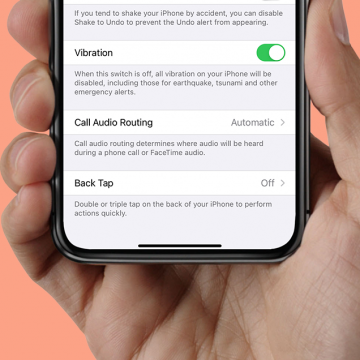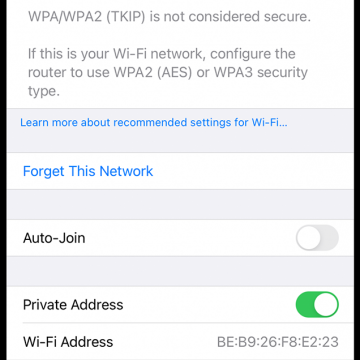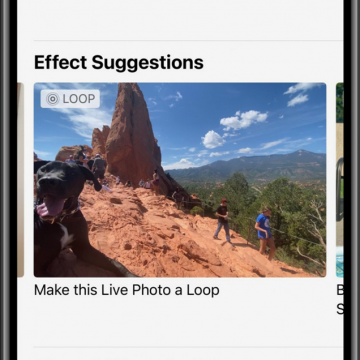iPhone Life - Best Apps, Top Tips, Great Gear
The Best Gear for a High Tech Spa Day
By Amy Spitzfaden Both
I’ve been enjoying at-home spa days for more than a decade. Over the years, they’ve evolved from drugstore face masks and fuzzy socks for an hour to full-day productions with coordinated snacks, playlists, aromas, and lighting—and now tech. Here’s how to get your gear to work for you for the most relaxing experience you can get without leaving your house.
How to Reset Apple TV Remote
By Olena Kagui
Just like any other device, your Apple TV remote can experience issues. If your remote is properly paired and charged, doing a quick Apple TV remote reset can fix minor glitches and other issues. I’ll teach you how to reset Apple TV remotes regardless of the model.
- ‹ previous
- 132 of 2412
- next ›
New Ways to Use the Photos & Camera Apps in iOS 14: Sort, Caption, Organize & Filter Photos
By Amy Spitzfaden Both
This article covers all the new features in Photos and Camera apps in iOS 14 including how to add captions to photos, how to filter photos, the best way to organize photos, how to create a memory or make a slideshow from an album, how to save mirror selfies to your camera roll, and how to take burst photos on the iPhone using the volume controls. Some of the most exciting new features introduced with iOS 14 are in the Apple Photos and Camera apps. Let's take a look at what's new and how best to utilize these features.
Bluetooth keyboards and iPad keyboard cases are super convenient, but you'll want to change from the external keyboard back to your Apple iPad on-screen keyboard from time to time. Here's how to switch keyboards from the touchscreen to the external keyboard and back on your iPad.
How to Turn On Back Tap on the iPhone
By Erin MacPherson
How to Access a Deceased Person’s Apple or iCloud Account
By Erin MacPherson
Access to a deceased family member’s Apple account allows you to recover photos, finalize financial matters, and save other important digital information. To protect the privacy of customers who have passed away, Apple requires a court order before granting you access to a deceased person’s iCloud account. This ensures that your loved one’s information stays secure even after their passing. To help make this process as easy as possible for you, we've put together a guide to Apple's policies and requirements for gaining access to a deceased person's Apple or iCloud account.
How to Stop Spam Texts with Filter Unknown Senders on iPhone
By Erin MacPherson
We're all familiar with spam text messages and calls. Are you wondering, "What can I do about spam texts?" Here's how to filter unknown senders on iPhone, so you don't have to block every number. We'll also reveal how to find those random text messages after Apple's Filter Unknown Senders blocks them.
What Are the Orange & Green Dots on the iPhone Status Bar?
By Erin MacPherson
If your recent iOS 14 update came with orange or green dots at the top of your screen, you’re not alone. But don’t worry, these indicators on the iPhone status bar are there to safeguard your security and privacy. They let you know when apps use your microphone or camera, and are especially helpful when you’re not aware that your microphone or camera is in use. Let’s take a look at what each dot means and how you can monitor which apps accessed your iPhone microphone or camera recently.
How to Stop Auto-Joining Wi-Fi on the iPhone
By Amy Spitzfaden Both
This article will tell you how to turn off Auto-Join Wi-Fi on an iPhone. The iPhone automatically connects to known Wi-Fi networks whenever it's in range. While auto-joining a known Wi-Fi network can be useful in saving us from having to manually reconnect to our preferred networks every time we want to use the internet, it can be frustrating to automatically join a network. Maybe you are in range of two known networks, such as the coffee shop where you're working and the restaurant next door and your iPhone connected to the wrong one, or maybe you don't want your device to connect to the coffee shop Wi-Fi every time you happen to walk by. Whatever your reason is, if you are unhappy when Wi-Fi keeps turning on on your iPhone, here is how to turn off Auto-Join Wi-Fi.
Bluetooth, Wi-Fi & AirPlay: Streaming Methods Compared
By Erin MacPherson
If you're a regular user of any device, it's likely that you listen to music or watch videos on your device as well. If you stream that media to another device in your home, you've probably wondered which streaming method works best for your device and whether AirPlay is more reliable than Bluetooth or Wi-Fi. In this article we'll discuss the pros and cons of each streaming method, and offer some tips to get the most enjoyment out of your streaming.
Can You Screen Record FaceTime with Audio? What to Know
By Hannah Nichols
How to Use Effect Suggestions in the Photos App on iPhone
By Hannah Nichols
Apple's Photos App has some great features including Effect Suggestions, and it uses intelligent suggestions to improve the quality of the photos you took with the iPhone camera. This new iOS feature will help you edit your photos to be the best possible. Effect Suggestions selects photos that could be improved by adding a filter, adjusting the light, creating a loop, or by utilizing other effects available on your iPhone.
How to Customize Which Photos Each App Can Access (New for iOS 14)
By Hannah Nichols
Customizing which photos individual apps can access is a great security feature. Now, you do not have to allow every app to access all of your photos. You can grant access to a few photos or even just one depending on what you are using the app for. In this article, you will learn how to customize the photos an app can access on your iPhone. This is a feature new to iOS 14. You must have iOS 14 on your iPhone in order to utilize this setting.
Phone Battery Myths, Fast Charging, Charger Cable Safety & More
By Erin MacPherson
What's the best way to charge your iPhone? What is MagSafe? What's the difference between fast charge and Quick Charge? Do you have to use Apple charger cables to charge your iPhone? There are so many questions about how to safely charge your phone. Don't worry, we've got your back. In this article you'll learn which charging method will work best for your iPhone, if fast charging is bad for your battery, which MacBook adapters can charge your iPhone, why third-party charger cables may hurt your phone, and other top charging tips. Let's get to it: here's Charging 101.
Find out which of the 2020 iPhones you should buy! In this special announcement episode, David and Donna share the biggest takeaways from the iPhone 12 event, including top features like 5G, screen sizes, release dates, and prices. Other topics include the new $100 HomePod mini and why it makes the perfect gift.
5G Comes to the iPhone 12: What That Means for You
By Leanne Hays
We've been hearing rumors about 5G iPhones for well over a year, so when the latest Apple event was announced, we were excited to see the title, "Hi, Speed." A title like that could only mean one thing; Apple was finally going to reveal its 5G iPhone line. Today, it finally happened; Apple has brought 5G to the entire iPhone 12 line. Let's go over what 5G means in terms of iPhone capabilities and whether 5G network rollouts will happen quickly enough for you to use this feature any time soon. Also, let's not forget battery function! Will 5G be a major battery drain, and, if so, what can we do about it? Read on to find out.
The New HomePod Mini: Smaller, Cheaper, Worth It?
By Erin MacPherson
Apple's new, much more affordable HomePod mini is the anticipated answer to the many drawbacks of the first-ever HomePod. Apple's reports of streamlined syncing, a host of family features such as Intercom and voice recognition, and a seamless feel to your Siri smart assistant experience could make this a must-have for many. Yet it may still be too pricey for those of us who are happy with our Amazon Echo Dots. We'll look at what advocates are celebrating, what doubters are questioning, and what might help you decide whether a HomePod mini would be a good addition to your smart home.
iPhone 12 Lineup: Release Dates, Prices & Details for the 2020 iPhones
By Amy Spitzfaden Both
After a turbulent year, Apple has finally announced its 2020 iPhone lineup. This is the first time ever that the new iPhones made their debut after the new iPads and Apple Watch, and only the second time an iPhone announcement came in October. Nevertheless, Apple worked hard to make the 2020 iPhones worth the wait, bringing forth four new models: the iPhone 12, iPhone 12 mini, iPhone 12 Pro, and iPhone 12 Pro Max. Between the iPhone 12 mini and the iPhone 12 Pro Max, we are looking at the smallest and largest iPhones you can get, and some of the benefits and drawbacks that come with that. This is also the moment 5G is arriving to the iPhone universe, and that plus the new A14 Bionic chip promises new levels of speed for our iPhones. The Pro models are bringing serious upgrades to cameras and photo processing, but will all of these features make an upgrade worth it? Let's take a closer look so you can decide for yourself if you want to upgrade and, if so, which iPhone is right for you.