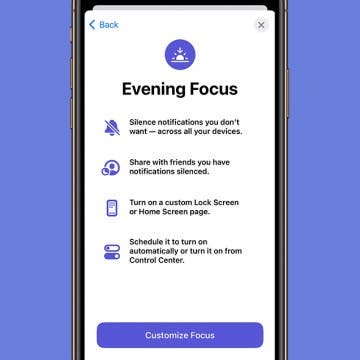iPhone Life - Best Apps, Top Tips, Great Gear
How to Send Messages with Effects on iPhone
By Rachel Needell
You may have heard of Message Effects, the fun animations you can add to any text sent through the Messages app by pressing and holding the blue send button. But do you know the secret code words you can type to automatically trigger iPhone text effects? Not only is this a fun way to impress your friends, iMessage tricks are a super convenient way to make your messages a bit more snazzy with basically zero effort.
How to Change Background on iPhone Based on Time of Day
By Rhett Intriago
Learn how to utilize the iPhone’s Focus modes to change your backgrounds throughout the day. Use a more professional-looking background while at work, a bright and sunny wallpaper on your days off, and then a darker wallpaper for the evening while you wind down. You can use Focus mode to change wallpapers on your iPhone according to the time of day or days of the week.
- ‹ previous
- 369 of 2407
- next ›