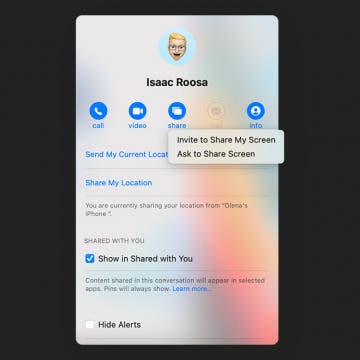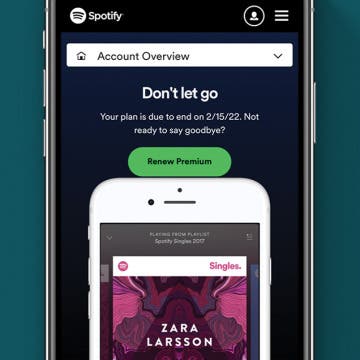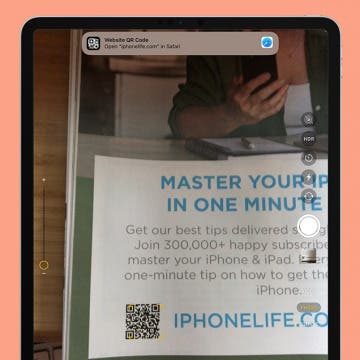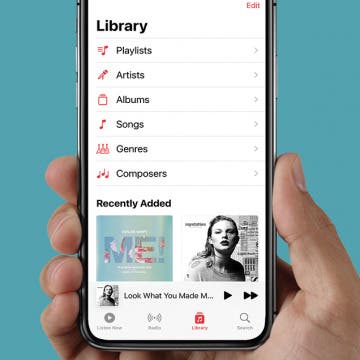iPhone Life - Best Apps, Top Tips, Great Gear
Reach Your Reading Goals with Apple Books
By Rhett Intriago
Apple Books aims to help you reach your reading objectives by providing you with a handy tool to set your goals and help you keep track of them. The latest version of iOS makes it easy to see your progress and adjust your reading goals at any time.
How to Check Apple Watch VO2 Max Accuracy
By Rhett Intriago
If you're a health nut, the Apple Watch is the perfect device for you. The device is packed with a wealth of fitness-related features that are designed to help you meet your goals and stay in shape. One of the Apple Watch's many great features is its ability to measure your heart rate and blood oxygen level. As a part of this, it can also measure your VO2. But how accurate is the Apple Watch’s VO2 max reading? Let's find out.
- ‹ previous
- 88 of 2415
- next ›
How to Connect Bluetooth Headphones to Mac
By Jivan Hall
If this is your first time attempting to pair wireless headphones to your computer, you will likely be pretty happy with how seamless and reliable it is nowadays. Let's cover how to enable Bluetooth on Mac and pair your wireless headphones.
Why We’re Wild for Universal Control
By Susan Misuraca
In the 176th episode, Donna is joined by Writer & Producer Cullen Thomas to discuss why he’s obsessed with texting on his iPad using Universal Control, a feature available in the latest macOS and iPadOS betas. Thomas also urges you to update to iOS 15.3 to take advantage of Apple’s latest security patch.In the 176th episode, Donna is joined by Writer & Producer Cullen Thomas to discuss why he’s obsessed with texting on his iPad using Universal Control, a feature available in the latest macOS and iPadOS betas. Thomas also urges you to update to iOS 15.3 to take advantage of Apple’s latest security patch.
How to Screen Share on Mac & Give Remote Control
By Olena Kagui
In this article, we will teach you how to screen share MacBook Air, MacBook Pro, and iMac screens with others via Messages and give them remote control over your Mac. This is a great way to offer or receive tech support, collaborate on projects, and more! Let’s dive into the best way to screen share on Macs!
How to Cancel Spotify Subscription
By Ashleigh Page
Whether you're a long-time subscriber or a newbie in the midst of the Spotify Premium free trial, your paid subscription can be canceled at any time. Below, we'll cover how to cancel your Spotify account so that you'll revert from Premium back to the free version.
Why Is My iPhone Camera Shaking & How to Fix It
By Olena Kagui
Some users with the new iPhone 16 and older iPhone models have had camera problems since the latest Apple operating system update. In particular, there's an iPhone 14 camera focus issue. If you're experiencing these issues, here's how to get your iPhone camera working again!
How to Crop a Live Photo on iPhone
By Leanne Hays
Can you crop a Live Photo? Yes! Here's how to edit Live Photos by cropping unwanted parts of the picture.
How to Add Filters to Live Photos on iPhone
By Leanne Hays
Can you filter a Live Photo? Yes! Various iPhone filters can give your live pictures a unique look. Here's how to add photo filters to Live Photos.
How to FaceTime without Wi-Fi on iPhone
By Jivan Hall
If FaceTime isn't working, the most common culprit is a poor internet connection. By default, your device will automatically try to find an available Wi-Fi connection for your FaceTime chats. But if you have little or no internet, you can also use cellular data as a backup. Let's cover how to enable cellular data for FaceTime calls.
How to Compete with Friends on Apple Watch
By Olena Kagui
Monthly Apple Watch Challenges are automatically created based on your level of activity, while Limited Edition Challenges are available for holidays and special events. A great way to earn badges in the Apple Fitness app is via Competitions that let you compete with, encourage, and even smack talk with your friends and family!
How to Use New Apple Watch Exercise: Time to Run
By Olena Kagui
Apple Fitness Plus subscribers may have already noticed new workouts available in Workout, the Apple Watch exercise app. In addition to adding new episodes of Time to Walk, where you can listen to celebrities talk while you go on a walk, you can pick up the pace with Time to Run. Here’s how to try it!
iOS 16: Everything We Know about the Next Update
By Amy Spitzfaden Both
When is the next iOS update? Historically, Apple announces a new iOS each year at its Worldwide Developers Conference (WWDC) in June, releases a beta version immediately after, and then releases the full version in the fall. We have no real reason to expect Apple to break this pattern this year and can also guess that the new OS will be called iOS 16. What else do we know about the next iOS update? Let's go over what we can expect, including which iPhones will be compatible with iOS 16 and what cool features may be coming our way.
The Easiest Way to Switch between Apps without the App Switcher
By August Garry
Did you know you can quickly switch between apps without ever opening the App Switcher? In this tip, we'll show you how to use the Home bar on your iPhone to toggle between open apps.
How to Scan Documents & QR Codes on iPad
By Amy Spitzfaden Both
Did you know your iPad has a built-in scanner for documents and QR codes? Here's how to use your iPad as a document scanner and scan a QR code on an iPad.
How to Pause on AirPods & AirPods Pro
By August Garry
Did you know that you can work your AirPod controls without ever touching your phone? You can pause and start audio playback just by tapping the stem of your AirPods. Below, we'll learn how to pause AirPods and AirPods Pro of all generations.
Apple Music Not Working? Here's the Fix!
By Amy Spitzfaden Both
Why is my Apple Music not working? This question usually hits at the most inconvenient of times, like when you're just getting into the car and want your road-trip playlist or when you're about to hit the treadmill and want upbeat tunes to keep you going. Here are all the reasons why your Apple music isn't working and how to fix each one.
How to Play Live Photos on Mac
By Leanne Hays
Wondering how to turn on Live Photos on a Mac? Playing a Live Photo on your Mac is quick and easy. Here's how to view a Live Photo in the Photos app on a Mac.