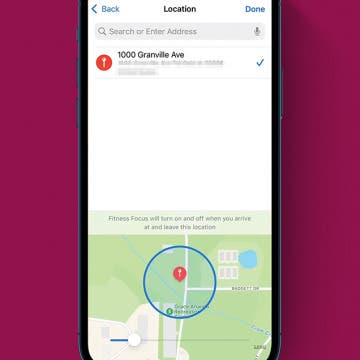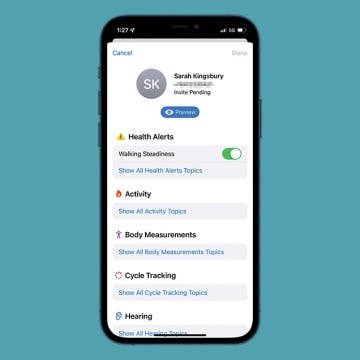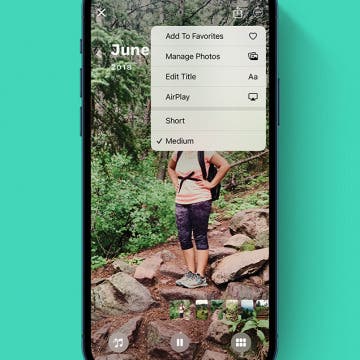iPhone Life - Best Apps, Top Tips, Great Gear
Opinion: I Have Seen the Future with Apple Vision Pro & It Sucks
By Cullen Thomas
Color me a virtual-reality optimist. Alongside writing for iPhone Life, I’m a video game developer, 3D artist, and sci-fi author. I own a Meta Quest 3 and use it all the time to play games and view 3D models as I work. My first experience of VR on a Valve Index is a cherished memory—it was so much fun to explore video game environments as if actually visiting them! When Apple announced its premium augmented reality headset, the Vision Pro, I was about as excited as anybody could be. That is, until I tried it.
How to Share Slideshow on iPhone
By Rachel Needell
The Slideshow feature within the Photos app is a great way to quickly show off your photos. When you make a slideshow in the Photos app, it automatically saves as a Memory. Then, you can send that Memory via text, email, and more. Here's how to send a slideshow on an iPhone.
- ‹ previous
- 98 of 2413
- next ›
How to Change the Arrival & Departure Time in Apple Maps
By Ashleigh Page
The ability to set a departure time and arrival time in Apple Maps is not only useful for trip planning—it can help you to better coordinate your day. Want to know when you need to leave for your son's 4:30 p.m. guitar lesson in rush hour traffic? Or maybe you'd like to find the best time to leave and avoid traffic? We'll show you how to get estimated travel times and directions with departure time and arrival time factored in.
How to Convert Pages to Word in Three Clicks
By Amy Spitzfaden Both
If you're a Mac user who needs a file to be compatible with Microsoft Word, converting a file from Pages to Docx might seem daunting. Turns out, it's actually super easy to do! File converters might vie for your attention, but all you need to do is click three times when your Pages document is open, and you'll be good to go. Let's learn how to convert a Pages document to Word.
Apple TV Remote: How to Clean Sticky Controller Buttons
By August Garry
Our Apple TV remotes live rough lives: they're dropped, spilled on, manhandled by grubby paws. So when I notice my Apple TV remote is not working, the first thing I do is clean it. In this article, we'll go over how to clean your Apple TV remote.
NEW: Never Forget Your Phone Again with Apple Watch Alerts
By Olena Kagui
Have you ever left your iPhone behind and didn’t realize it until it was too late? We’ve all been there! Luckily, your Apple Watch can now alert you if your iPhone, or other Apple products, have been left behind. Plus, there are other Apple Watch features to help you find your iPhone once you’ve returned to the location where you left it. I’ll walk you through the steps!
Location Based Alerts for Focus Modes Not Working? Here’s the Fix!
By Ashleigh Page
iPhone location based alerts not working? Maybe you've found that your Focus Mode is erroneously activating when you're near the set location, or is not activating even though you're at the location. In either case, we'll show you how to adjust the geofence boundaries for location alerts on your iPhone so that your location based Focus Modes will function smoothly.
Buyer's Guide 2021: Smart Toys Children Will Love
By Leanne Hays
Kids these days: They may not know how to tie their shoes, but they sure know how to operate an iPhone. That doesn't have to be a bad thing! Here, we've put together a list of recommendations for kids' gear that will educate and entertain at the same time.
The Essential iPhone Accessories of 2025
By Leanne Hays
There are so many iPhone accessories out there: iPhone gear for traveling, for charging, for protecting, and for streaming. Deciding what you need can be a chore, but we've tried them a lot out, so we can recommend you the best of the bunch. Below, we'll go over our favorite iPhone essentials.
How to Manage or Stop Sharing iPhone Health App Data
By Ashleigh Page
The Apple Health app allows you to share a range of information, from irregular heart rates to your exercise history. Whatever your reasons for sharing your Health app data, we'll show you how to adjust your sharing permissions or stop sharing your Health app data with someone.
How to Organize Notes on iPhone with Tags
By August Garry
Do you struggle to find the note you're looking for in the Notes app? Now you can tag notes to make them easier to find and search for. We'll show you how to use tags in Notes on iPhone and iPad.
Everything We Might See at the October 18 Apple Event
By Amy Spitzfaden Both
Apple announced its second event of the fall with a peppy graphic and the word "Unleashed!" While we didn't get any details beyond the time and place—October 18 at 10 a.m. PDT—there are a few significant releases we've been expecting for this year that we haven't yet seen. Most predominant among these are new MacBook Pros and perhaps a new generation of AirPods. Let's take a look at everything we might see on Monday.
How to Change Featured Photos in iPhone Memories
By Ashleigh Page
Memory Mixes are a fun way to see collections of your old photos in a slideshow accompanied by fun and moody filters and music. We'll show you how to remove images from these automatically curated collections so you only see your favorite iPhone featured photos.
How to Organize Reminders on iPhone with Tags
By August Garry
The iPhone Reminders app is a great tool for making grocery, chore, and to-do lists, but it can feel disorganized at times. Tagging iPhone reminders makes viewing and filtering list items much simpler so you can spend more time being productive and less time trying to find what you're looking for. We'll show you how to tag reminders on iPhone.
How to Turn Apple Watch Workout Progress Alerts On & Off (watchOS 8)
By Ashleigh Page
WatchOS 8 introduced Apple Watch workout app progress alerts. Some find this Siri feature motivating, while others feel the verbal notifications are an unwanted disruption. Whatever your preference, we'll show you how to turn these Siri Apple Watch alerts on and off.
What does Qi mean for wireless chargers? Well, Qi (pronounced "chee") is a certification standard for safe wireless charging maintained by the Wireless Power Consortium. Only products that have passed the WPC's rigorous testing can call themselves Qi-certified. We'll show you how to tell if a charger is Qi-certified in three easy ways.
How to Send a GIF on Apple Watch (watchOS 8)
By Ashleigh Page
When you're on the go, you can quickly send a GIF to respond to a text via your Apple Watch. These animated images strike the perfect balance between efficiency and fun. Here's how to text an Apple Watch GIF.
How to Tell if an iPhone Cord is Safe for Charging
By Emma Chase
It might seem inconsequential, but using a safe iPhone charger cable is important to making sure your iPhone lasts as long as possible and doesn't suffer irreparable damage to the battery or other components. Fortunately, it's easy to distinguish a certified Apple charger cord from a cheap knockoff. We'll show you how to make sure an iPhone cable is safe.