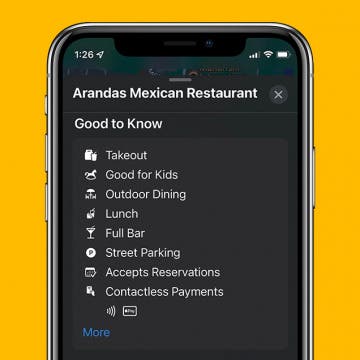iPhone Life - Best Apps, Top Tips, Great Gear
Apple Goes All-In on AI
By Susan Misuraca
Apple has announced what new features will be part of their next iOS operating system. The announcement came June 10th at their WWDC event, and it’s got us hyped for the next major update. We’ll walk you through everything Apple announced, and why it’s a big deal.
WWDC iOS 18: All-New Features & the Addition of Apple Intelligence
By Ashleigh Page
Apple previewed iOS 18 at the June 10 WWDC Keynote, and the latest updates are all themed around customization, convenience, and the integration of Apple's personal intelligence system. With iOS 18, it's now more convenient than ever to communicate, view needed information, and make fun new edits to photos. Let's go over all the new iPhone features we have to look forward to in the fall, including satellite-based texting, the all-new Image Playground featuring AI-generated images, improved customization options, and much more.
- ‹ previous
- 93 of 2416
- next ›
How to Find Stores That Accept Apple Pay in Maps on iPhone
By Devala Rees
Apple Pay can be a very convenient tool for easy, no-contact payment, but first you must find out which stores accept Apple Pay near you. Thankfully, you can easily tell who accepts Apple Pay using the Maps app. We'll show you how to find locations that accept Apple Pay in Maps on iPhone.
It happens to us all. You're browsing contentedly in Safari, when suddenly Safari can't open the page you're trying to navigate to. So what causes this Apple Safari issue, and what can you do about it? We’ve laid out five easy ways to fix the Safari Cannot Open the Page error. Let's get started.
How to Scan for AirTags on iPhone & Avoid Being Tracked
By Erin MacPherson
Why Does My iPhone Say No SIM? Here Are the Top Fixes!
By Ashleigh Page
Don't rush to replace your iPhone or SIM card just because your phone says "no SIM" or "invalid SIM." These error messages can seem very serious, but don't necessarily indicate hardware damage. Sometimes the solution is incredibly simple, such as a software bug fixed by restarting your device or cleaning dust off of your SIM card. We'll cover the top solutions to get the SIM card on your iPhone or iPad working again.
How to Clean iPad Screen (So It Feels Brand New)
By Ashleigh Page
Let's face it, most of us don't clean our often-used Apple devices as often as we should. Cleaning your iPad is very simple, but you need to make sure you're using the proper cleaning products to avoid removing protective coatings. We'll walk you through what to use as an Apple iPad screen cleaner (along with what not to use) and then cover how to clean and disinfect your iPad.
How to Get Rid of iPhone Calendar Spam
By Ashleigh Page
Are you concerned your device has an iPhone calendar virus? The more likely answer is that you've accidentally subscribed to a spam calendar on your iPhone. If unknown (and unwanted) events are suddenly appearing in your iPhone calendar that are not a part of the standard holidays and memorials displayed, these can be easily removed. Let's cover how to get rid of calendar spam.
Hands on with the 2021 MacBook Pro
By Susan Misuraca
In the 173rd episode, David shares his impressions of the brand-new 2021 MacBook Pro, packing the M1 Max chip with 64 GB of memory. Stick around to hear about Donna’s Apple Watch texting challenge and why she’s determined to master the full-screen keyboard on the Series 7.
Best SharePlay Apps for iPhone & iPad
By Amy Spitzfaden Both
SharePlay is a feature introduced in iOS 15.0.1 that allows users to share media, games, and more over FaceTime. However, not every app offers SharePlay capabilities, and it can be hard to know which apps are best optimized for this new feature. We've put together a list of the nine best apps for SharePlay to help get you going with this fun new option.
How to Edit Photos & Videos on Mac
By Leanne Hays
How do you add effects to photos on a Mac? The Photos app includes free video editing and picture editing software. Apple makes it easy to adjust light, color, and more in your pictures and videos. If you don’t like edits you’ve made and are wondering, “How do I undo a photo edit on a Mac?” we’ll go over that as well.
How to Make a Sticker on iPhone & Where You Can Use Them
By Emma Chase
Did you know that you can make your own iMessage stickers out of iPhone photos? Photos can be turned into emojis that show just the subject without the background, Live Photos can become animated stickers and shared like GIFs. We’ll also cover how to use Stickers on iPhone’s Messages, Photos, and other apps.
How to Put a Filter on a Photo or Video on Mac
By Leanne Hays
If you’ve been wondering, “How do I add a filter to a photo on a Mac?” it’s actually quite easy. Let’s go over how to apply filters to pictures on your Mac, and how to remove the filter or revert back to the original photo or video.
How to Compare Edited Photos & Videos to the Original on Mac
By Leanne Hays
Before you begin to add filters or otherwise edit pictures and videos in the Photos app on your Mac, you’ll want to know how to compare your edited media to the originals. Here’s how to compare edited pictures and videos to the original versions.
How to Duplicate a Photo or Video on Mac
By Leanne Hays
This Mac Photos app tip will allow you to make a duplicate of a photo or video so you can work on the copy and leave the original untouched. Here’s how to make a copy of a picture or video on a Mac.
Reminders Not Syncing? Try These 4 Tips
By August Garry
Are you having trouble with Reminders not showing up on iPhone or Mac? If you're struggling with how to sync Reminders from iPhone to Mac or iPad, or vice versa, we've put together a list of troubleshooting tips on how to sync Reminders on iPhone and Mac.
iCloud Contacts Not Syncing? Try These 5 Tips
By August Garry
Are you having trouble with contacts not showing up on iPhone or Mac? If you're struggling with how to sync contacts from to iPhone to Mac or iPad, or vice versa, we've put together a list of troubleshooting tips to help you get your contacts back.
How to Fix One AirPod Not Working
By Olena Kagui
Since AirPods are not attached like wired headphones, it is possible to end up with only one AirPod working. This article covers the quickest way to troubleshoot a single AirPod not working or charging. I'll also explain how to fix AirPod volume so that both pairs sound equally loud. Finally, I'll tell you if and how you can buy one AirPod only.